- Log in to your BigCommerce account.
- From the left pane, select Advanced Settings > API Accounts. The Store API Accounts page is displayed.
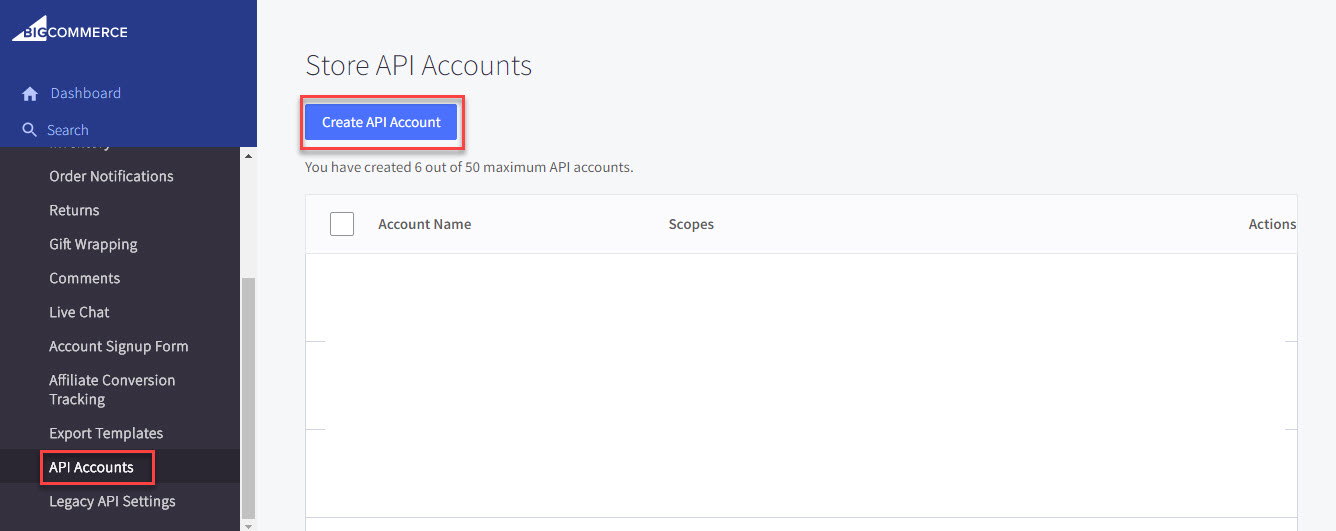
- Click Create API Account. The Create API account page is displayed.
- Enter the API account name in the Name textbox and make the selection as shown in the following image for Oauth Scopes:
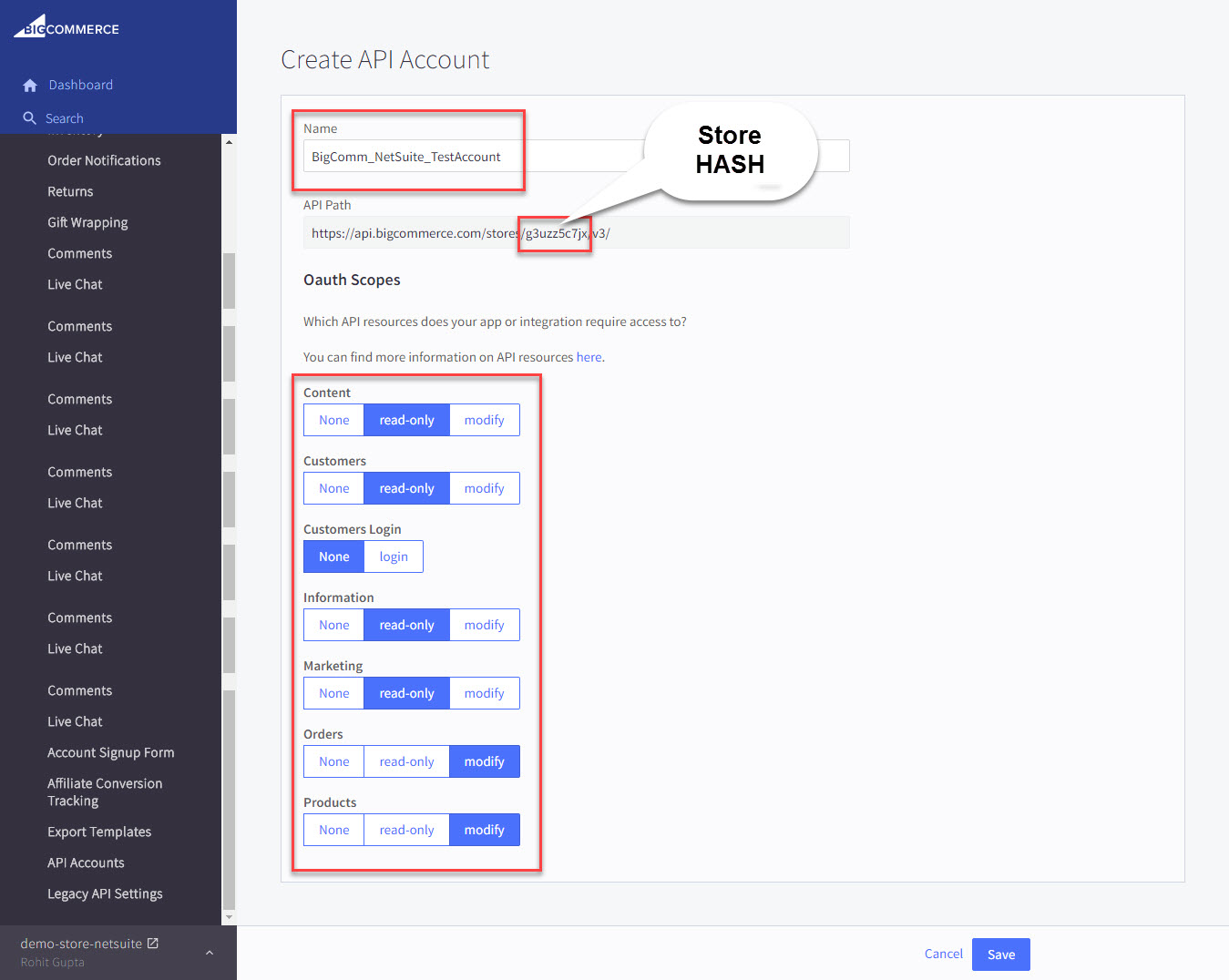
Note: You can find the Store HASH information from the API Path text box.
The Stare HASH is the value between /stores/ and /v3/ in the API Path. That is g3uz5c7jx.
5. Click Save. The BigCommerce API Credential page is displayed that contains Access Token and Client ID.