We have to do these three steps to manage the bins on transaction levels.
- In the item Master enable the Bin check box under inventory management
- Create new Bin for each locations Goto – Lists – Supply chain – Bin New
- Map the bin numbers in item master under Bin numbers
Once we are done with the above setups you can see the bin number on item receipt inventory configuration window
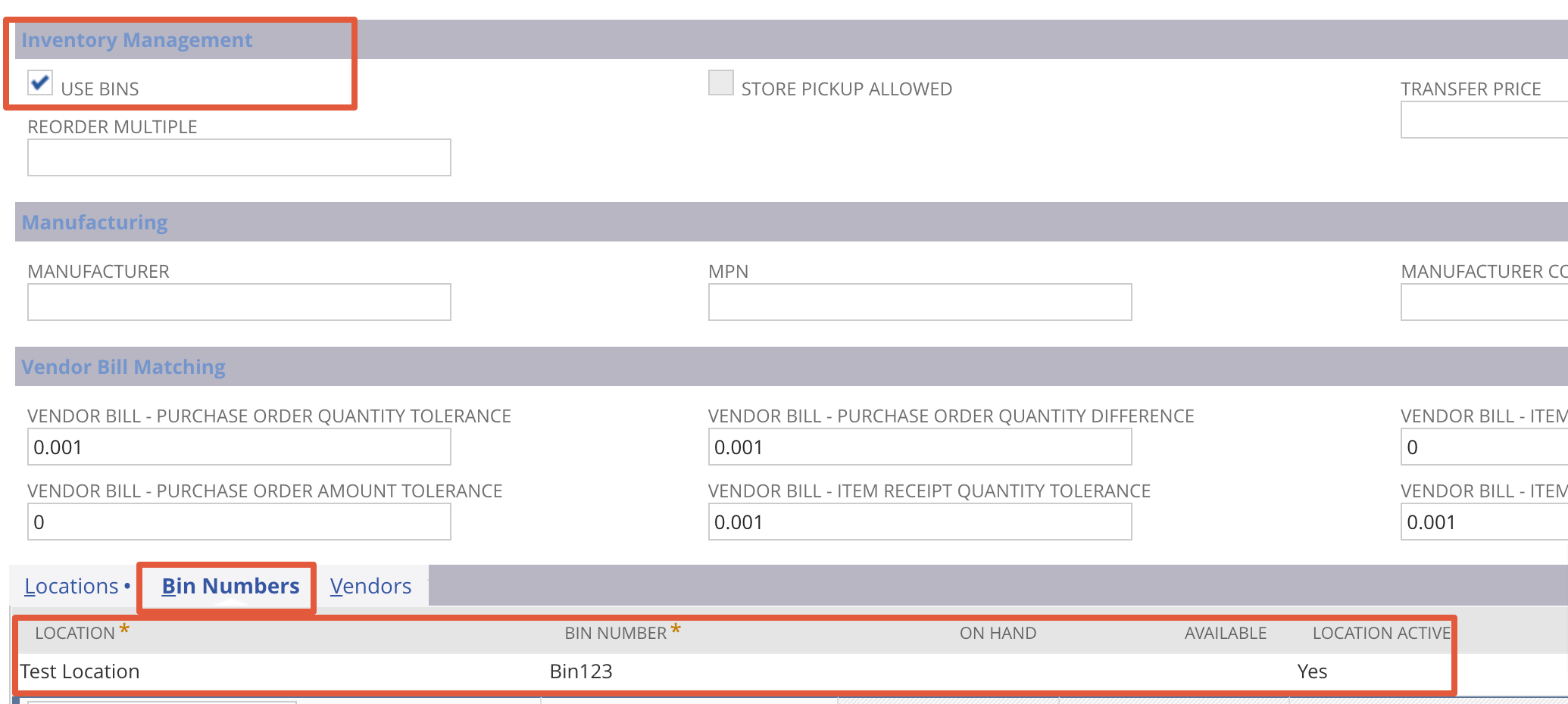
In addition to that, Generally, Bins requires on transactions where an item quantity is reduced, such as on cash sales, item fulfillments, or negative inventory adjustments.
Bins are not required on transactions where an item quantity is increased, such as purchases and positive inventory adjustments.
If you want to skip the bin nos on item receipt, there is one more accounting preference under Items/Transactions – under the Inventory subtab, you can enable the require bins on all transactions except item receipt
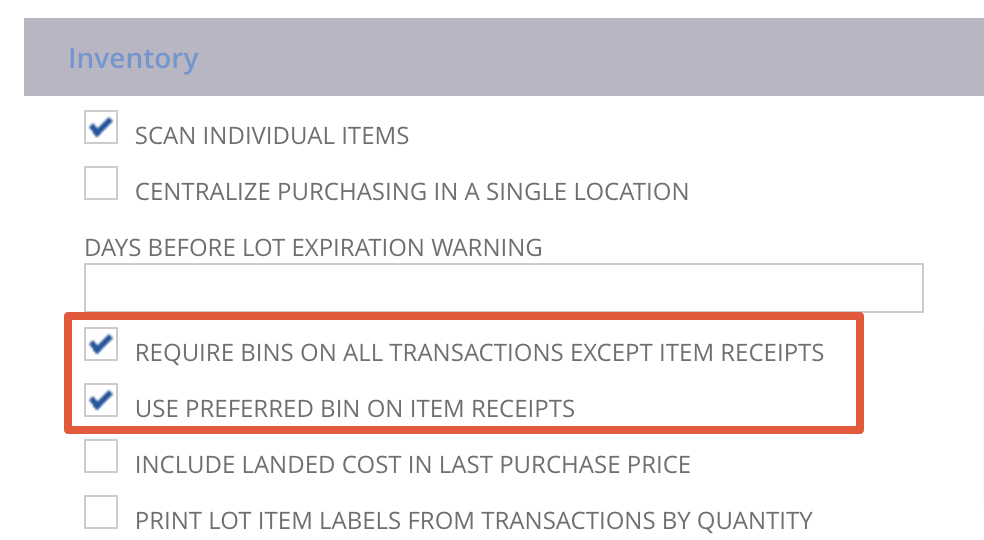
When you enable this preference, the Bin field on item receipts defaults to the preferred bin instead of leaving the field blank.