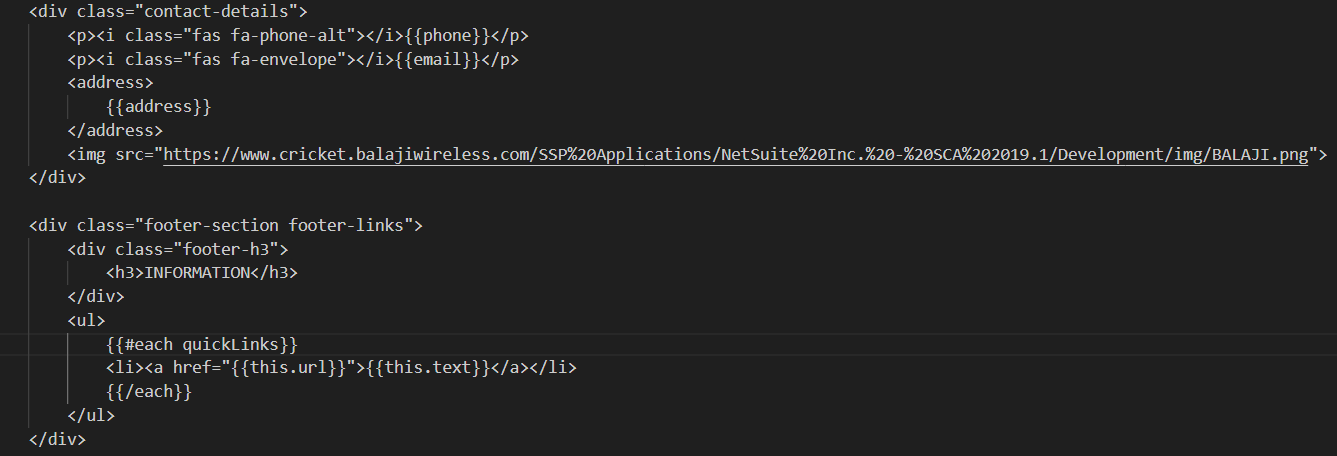- Download ‘ExtensionDevelopmentTools<version>.zip’ file from ‘SuiteBundles/Bundle <id>’ directory in file cabinet.
- After extracting the zip file, run the command ‘gulp extension:fetch’ in the root directory. This command will download the active theme and compiles all theme resources (Sass, HTML, and other assets).
- Create a new extension by running the command ‘gulp extension:create’.
- Get the ‘Layout’ component in the js file located inside the javascript folder. Add a child view ‘footer’ to the layout component.
- Create a View.js file and define SC.Configuration, Backbone and template. In the View.js file we retrieve the field values from the configuration and return these values.
- Create a template file in which display the values returned by view file.
- Test the changes locally by running the command ‘gulp extension:local’ and verify.
- After verifying the changes made deploy the extension by running the command ‘gulp extension:deploy’.
Sample code is provided below.
CustomFooter.js
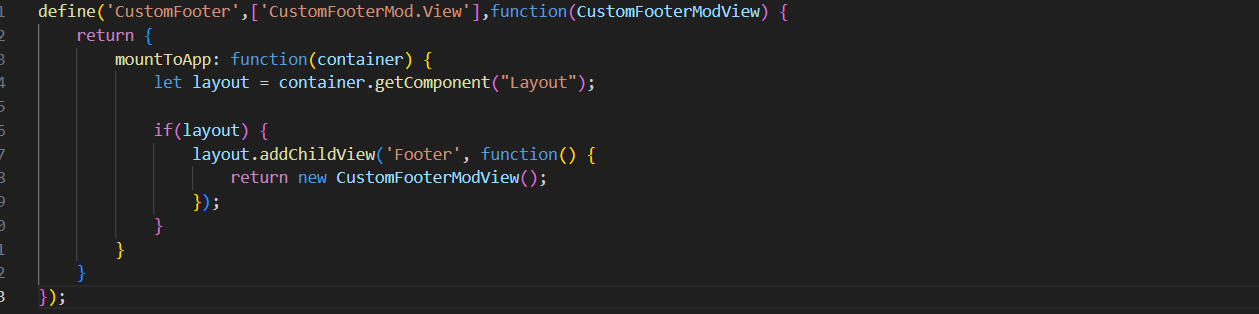
CustomFooterMod.View.js
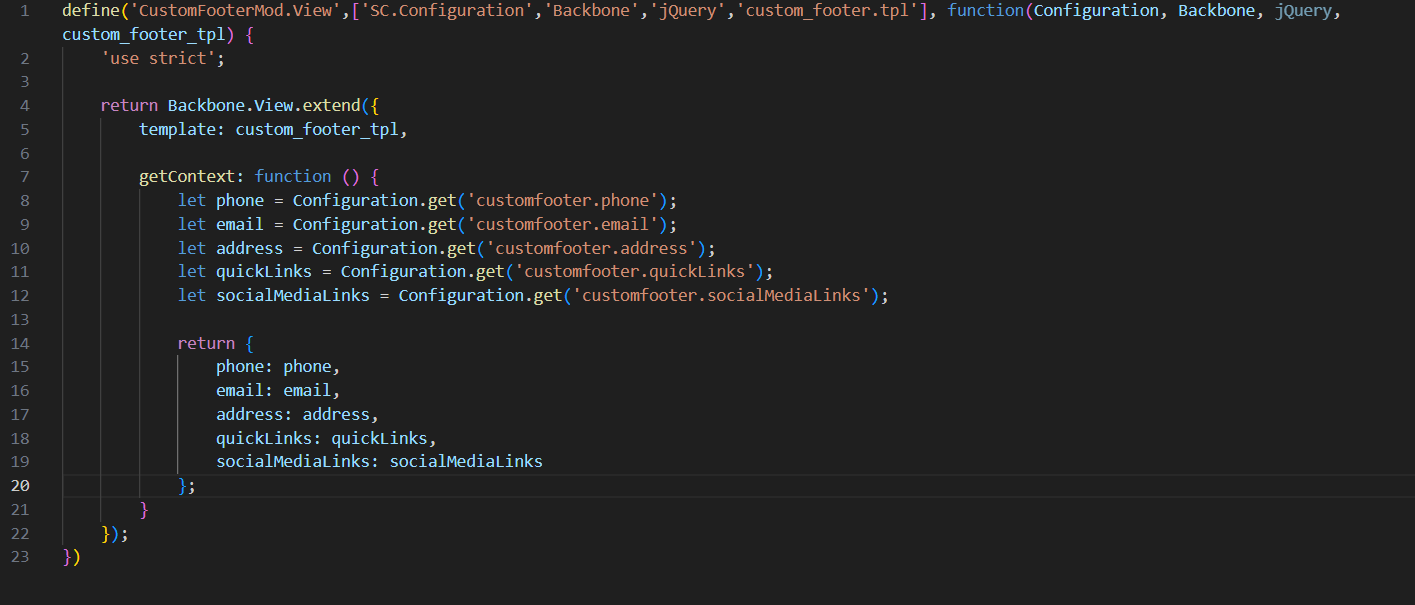
custom_footer.tpl