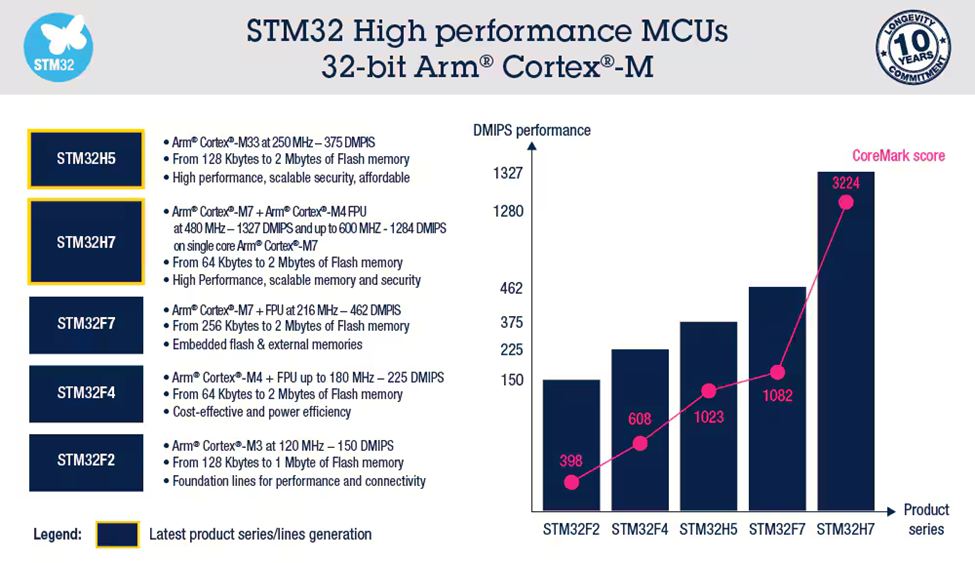
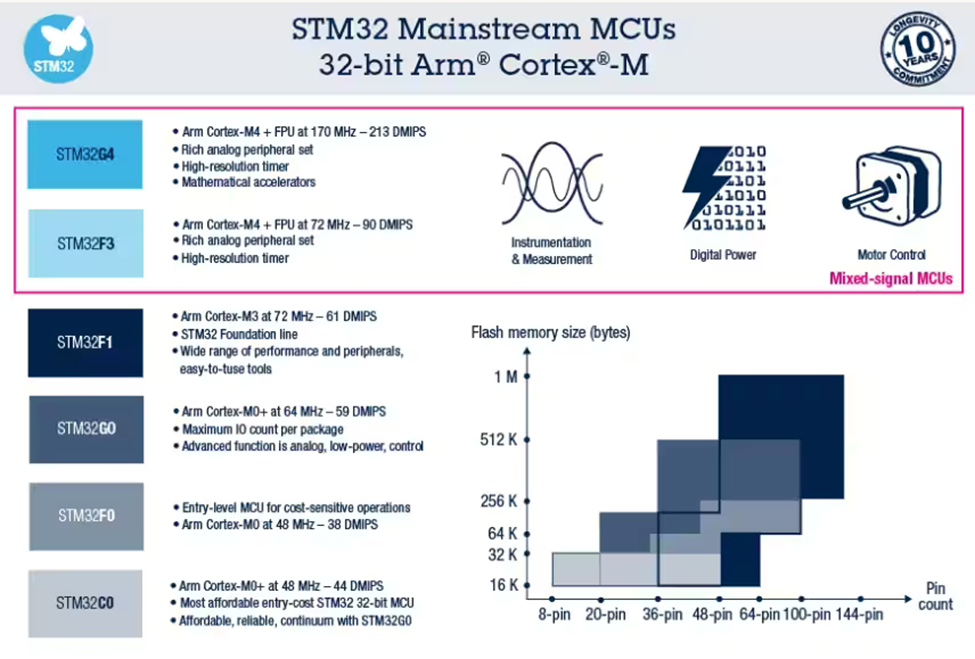
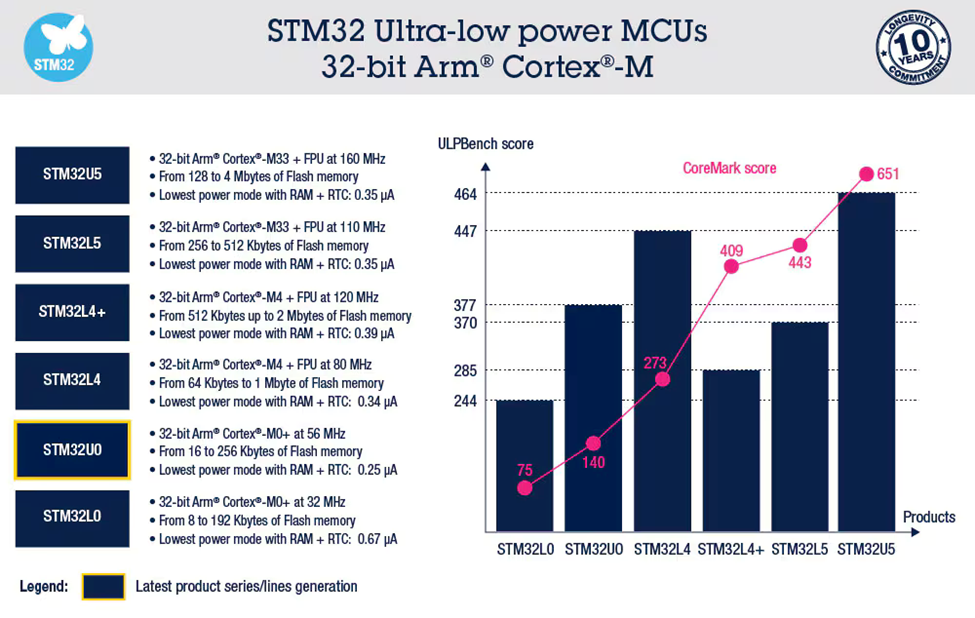

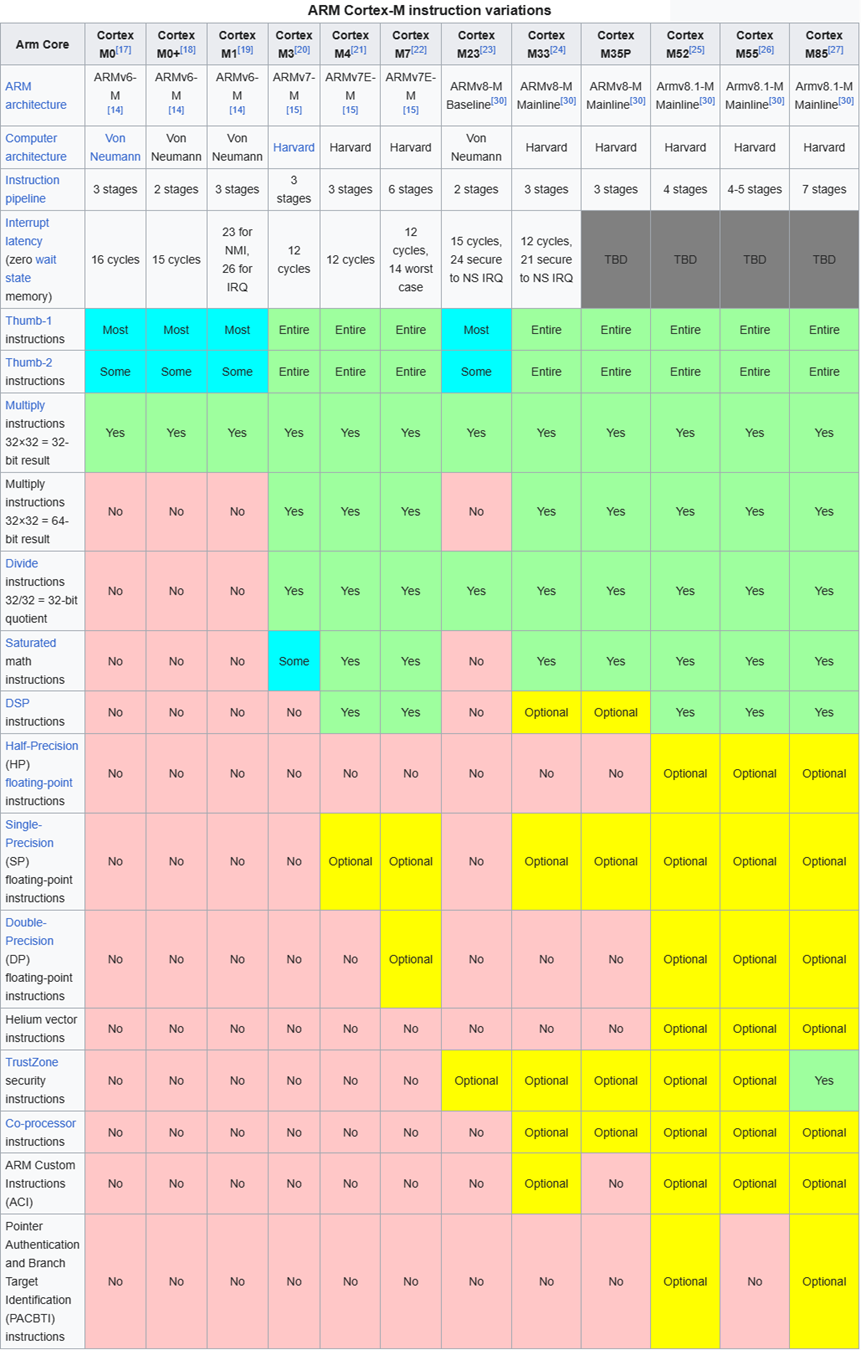
The STM32 boards do not have nicknames like the Arduino boards more over they are known/named after the microcontroller chip they have. So lets familiarize their naming conventions
Naming convention
The name of every STM32 MCU starts with STM32, which denotes the MCU family. That is then followed by a single uppercase letter, which describes the type. The number that follows tells you which ARM Core was used. The next two numbers describe the line of the MCU. The line describes the features of this particular device, for example, the peripherals, and the speed. The following letter denotes the number of pins. After that comes either a number or a letter that denotes the MCU’s flash-memory size. This is followed by the package descriptor. The last number informs you about the device’s operating temperature range:
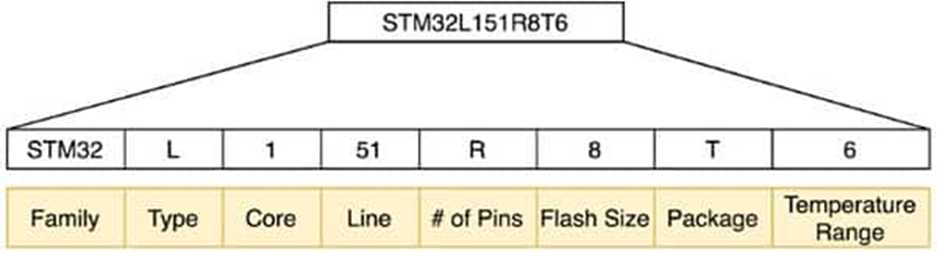
Understanding the different values
The following tables will help you understand what each value within every field mentioned above means.
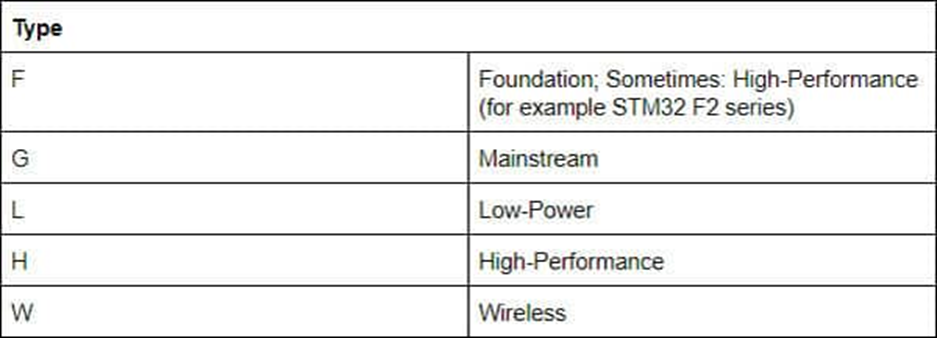
products, and some names fall out of the scheme. For example, the STM32 F2 series, which is a high-performance MCU. Next, the core:
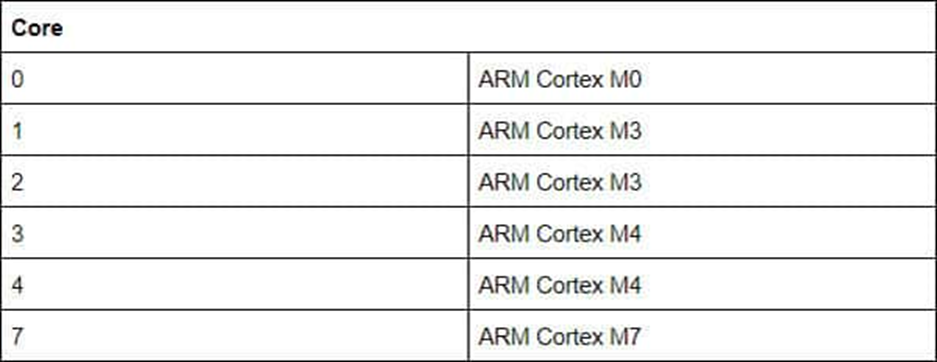 It’s interesting to note that the names largely follow a scheme, however, they evolve with the products, and some names fall out of the scheme. example, the STM32 F2 series, which is a high-performance MCU. Next, the core:
It’s interesting to note that the names largely follow a scheme, however, they evolve with the products, and some names fall out of the scheme. example, the STM32 F2 series, which is a high-performance MCU. Next, the core:
Note that some numbers might refer to the same core, for example, one and two. For the line of the MCU, refer to the STM product page, as this is not universal among the devices.
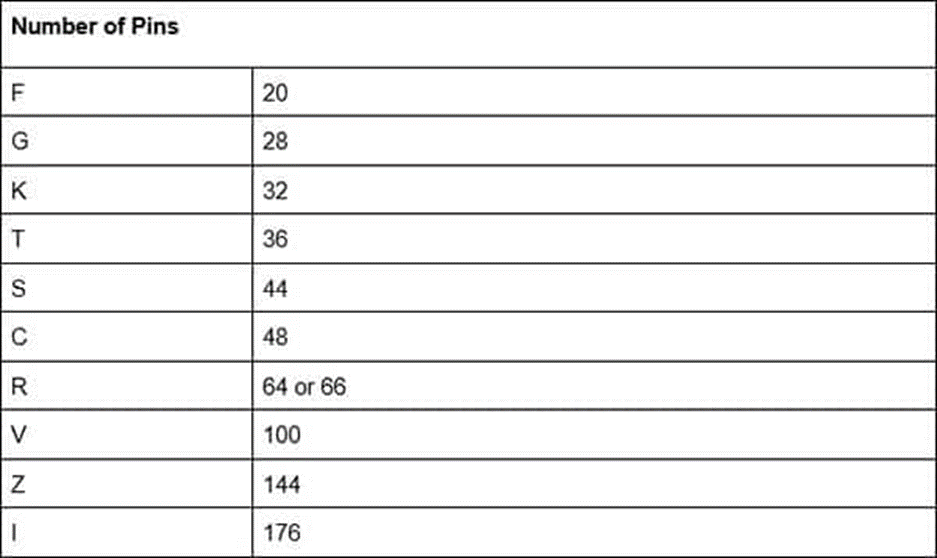
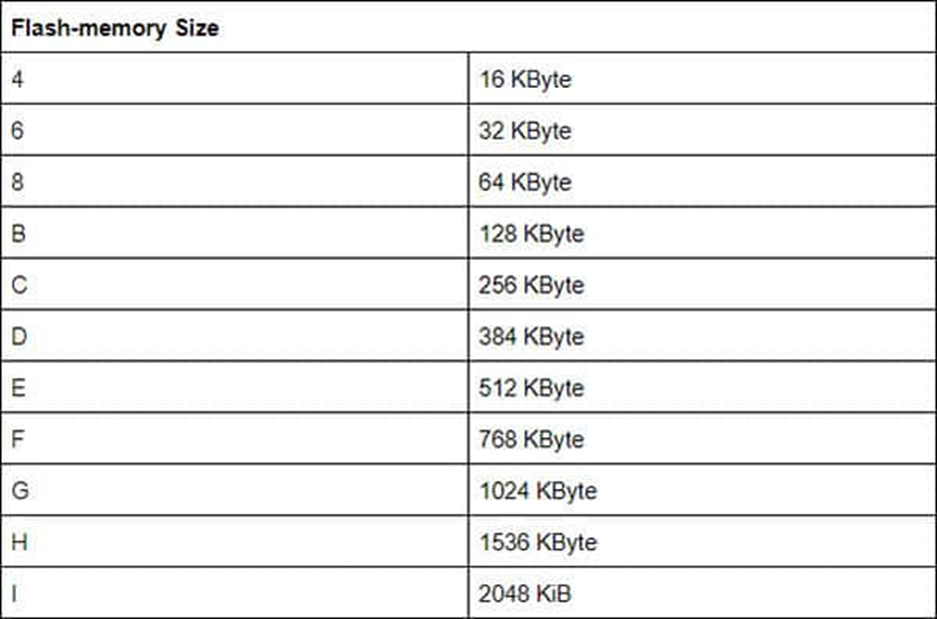
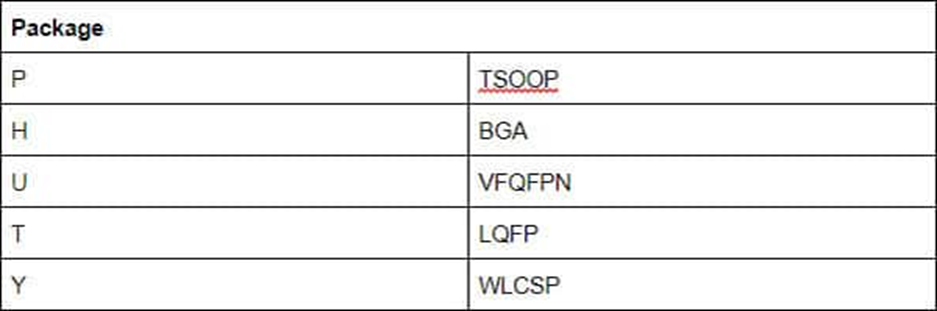
And last, but not least, the temperature range:
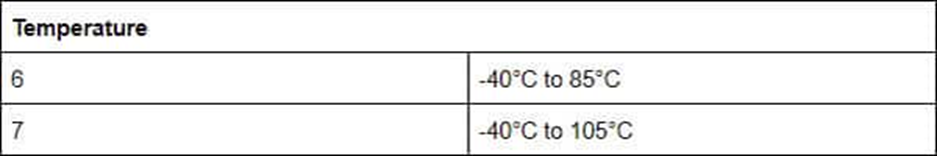
The beginning we took the STM32L151R8T6 as an example. With the tables presented to you in this article, you should quickly be able to decipher that name. If you do so, you’ll see that this is a low-power Cortex M3 MCU with 64 KByte of flash memory that comes in a 64-pin LQFP package that’ll operate in a temperature range between -40°C and 85°C.
Almost all models of the STM32 family of MCUs will follow these naming conventions. However, in some rare cases, there might be inconsistencies. To decode the identifier of an MCU, break up its name in the described parts and use the tables to decipher the value