Subsidiary Navigator enables you to limit the information displayed on your dashboard, searches, and reports to a specific subsidiary or group of subsidiaries. The portlet contains a chart from which you can select the subsidiary whose records you want to display. Choosing a subsidiary is equivalent to setting the Restrict View to a subsidiary option in Home > Set Preferences
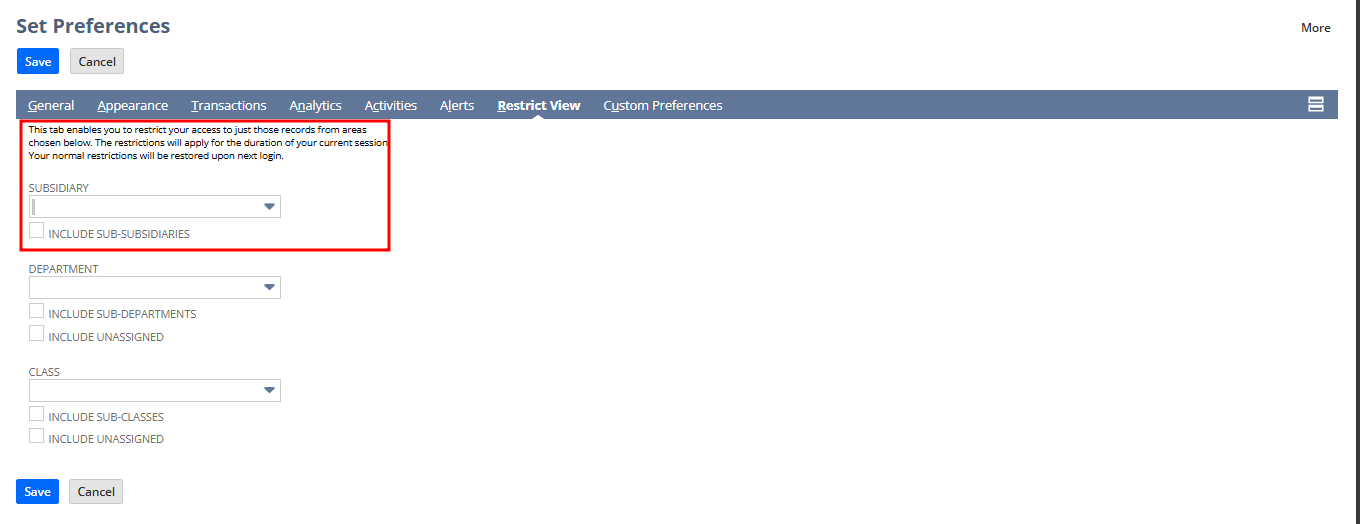
NOTE:
Subsidiary Navigator works only for NetSuite OneWorld.