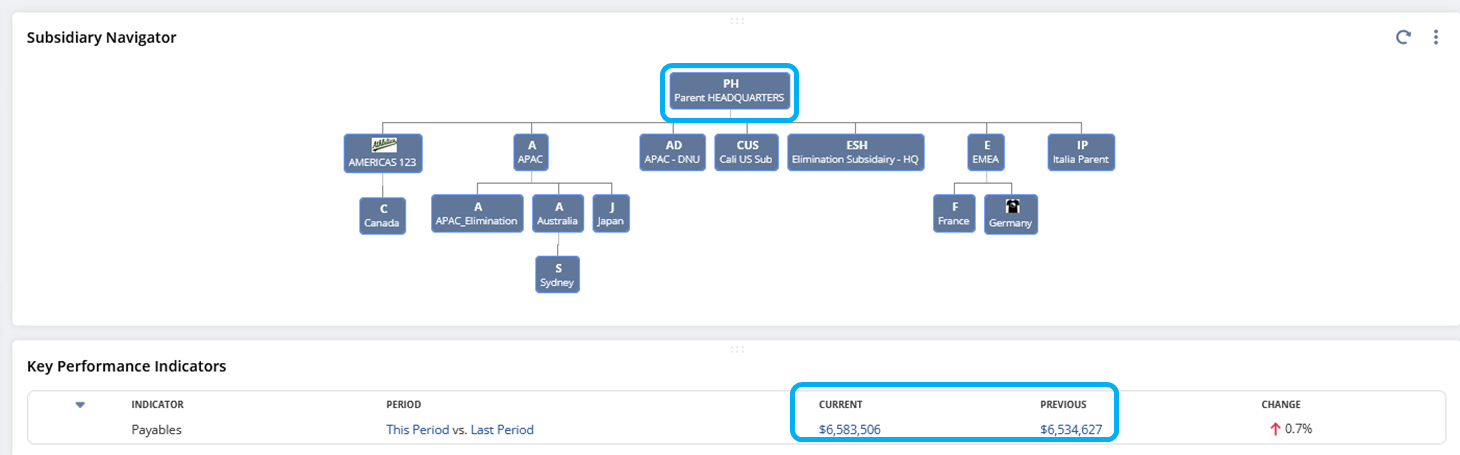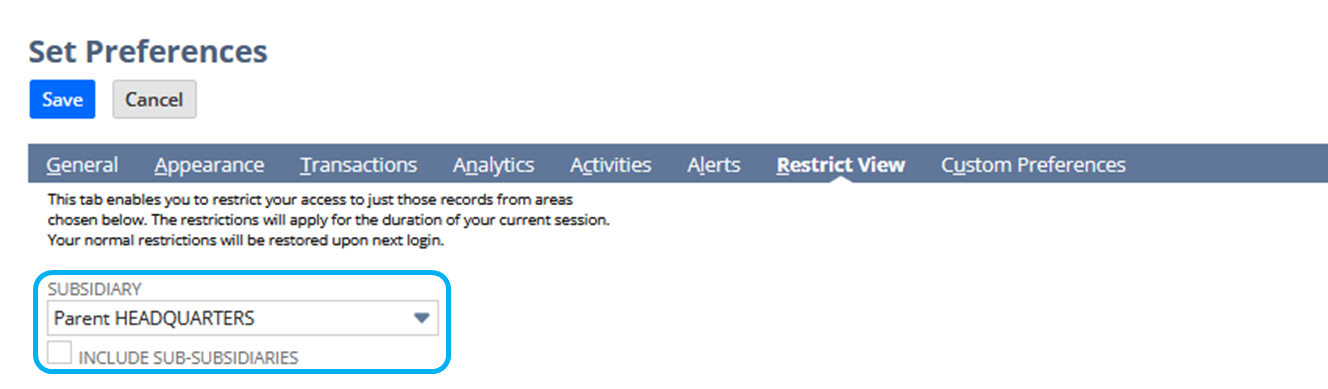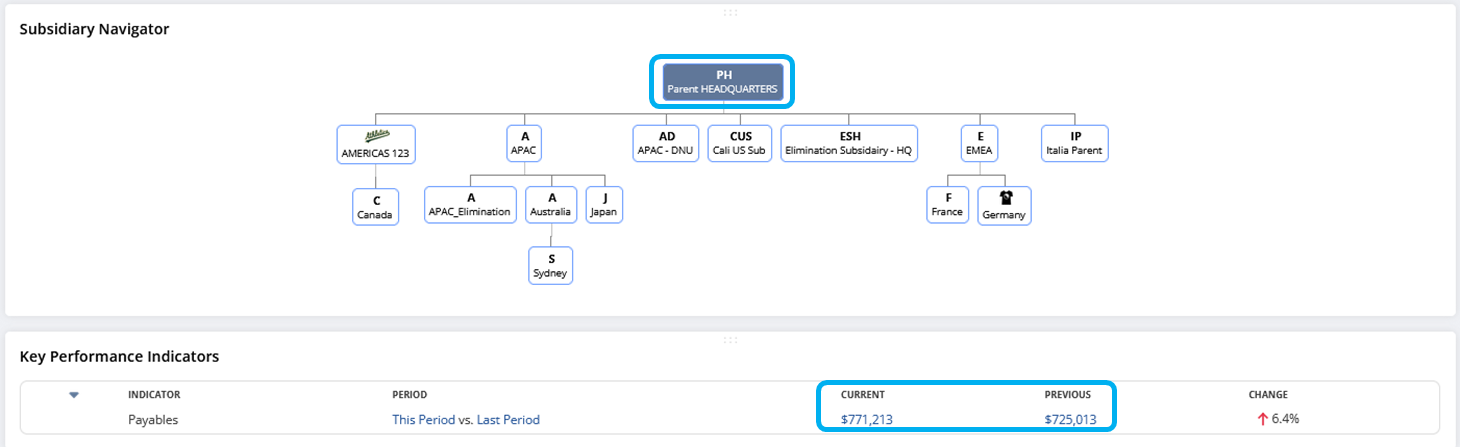ABC company is using Subsidiary Navigator in their OneWorld account to restrict the information displayed on their dashboard, searches, and reports to a specific subsidiary as their company is composed of multiple subsidiaries operating across many regions and countries.
In a scenario where Company ABC needs to display records for only the Parent Headquarters (the main subsidiary) using the portlet, they will encounter an issue where the selection also includes its child subsidiaries. This unintended inclusion causes their KPIs, such as Payables, to incorporate values from the child subsidiaries. The Subsidiary Navigator currently does not allow for selecting only the parent subsidiary or a sub-parent without including its child subsidiaries:
This is a system limitation for Subsidiary Navigatior under Enhancement 321641 Subsidiary Navigator – ability to select single subsidiary/deselect child subs, to support this Enhancement, you can cast your vote on the SuiteIdeas page by following the instructions provided in SuiteAnswers Article:10054: Voting for Enhancements.
As an alternate solution, can use the following:
1.) Navigate to Home > Set Preferences > Go to Restrict View
2.) In the Subsidiary field > select the Parent Headquarters
(Make sure that the Include Sub-subsidiaries is unchecked)
3.) Save
Note: The restrictions will apply for the duration of the user’s current session. User’s normal restrictions will be restored upon next login. Which means that the subsidiary restriction will be removed once user logs out and logs in again.
Result: The Parent Headquarters will be selected and the KPI will reflect the amounts associated only to
Helpful SuiteAnswers articles:
SuiteAnswers Id: 34182 | Subsidiary Navigator
SuiteAnswers Id: 9914 | Restricting an Individual User View