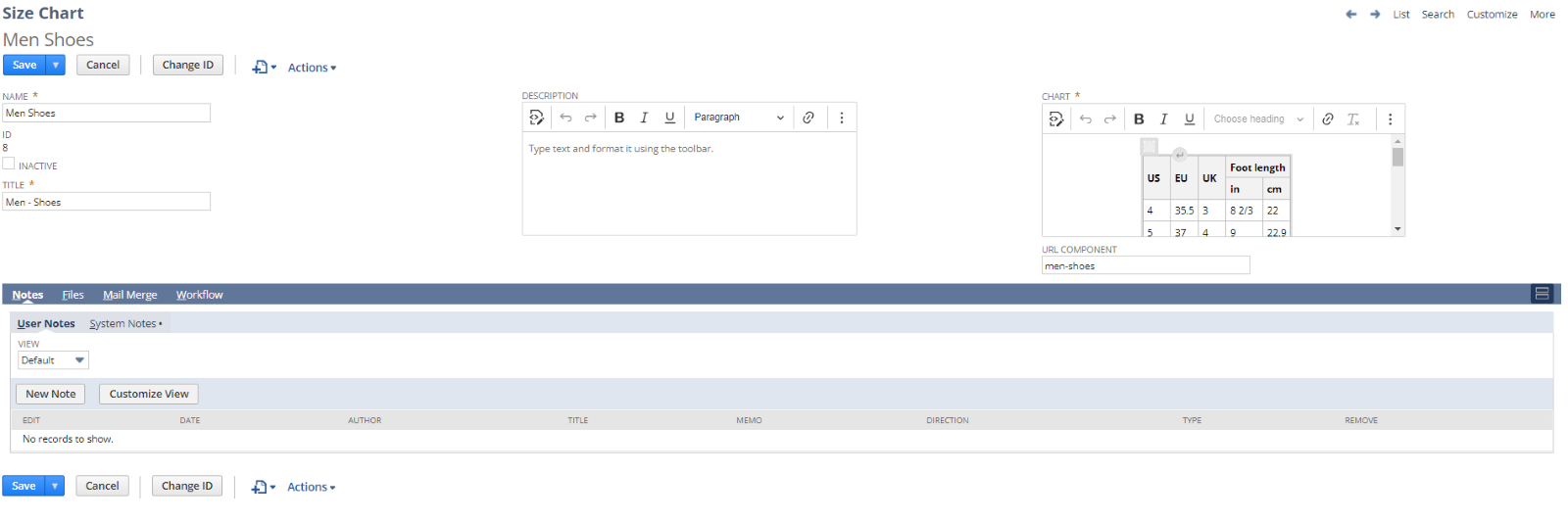Advanced Sign Up
SuiteCommerce Advanced Sign-Up extension lets you use an alternate sign-up form on your website, in addition to or instead of the existing standard customer registration form. You must set the Type of Customer Registration field to a setting that fits the needs of your website.
configure the properties on the SuiteCommerce Configuration record. You can choose the form titles, button labels, error messages, and more. You can also determine which fields to include on your form according to what information you want to gather from users
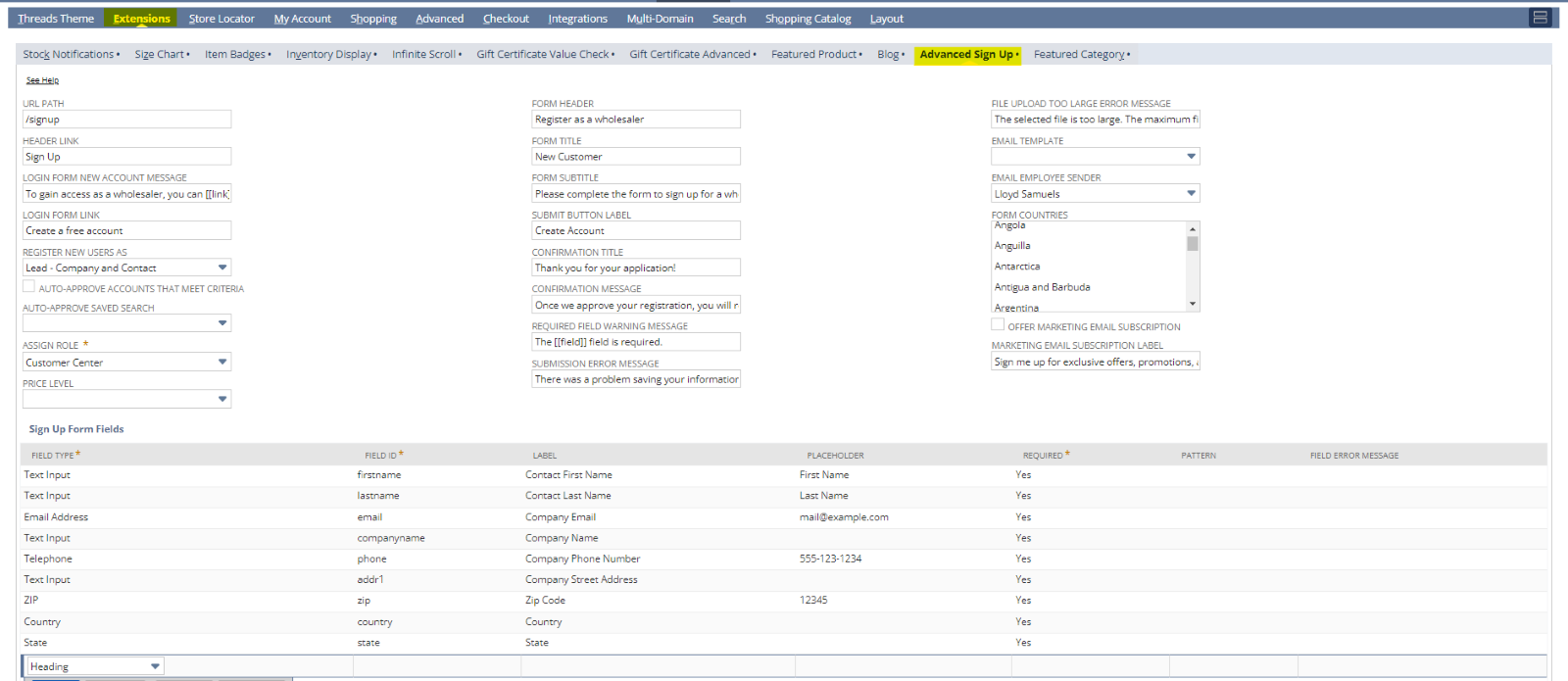
Column
To add a column to your web store, add the Column content type to a page of your site using SMT. You can add up to three columns.
To add a column:
- In your website, navigate to the page where you want to add a column.
- Log in to SMT.
- In Edit mode, click Add on the Site Management toolbar.
- Drag the Column content type to the page.
- You can drag a Column content type to multiple areas on the page.
- Configure the settings to best fit your needs.
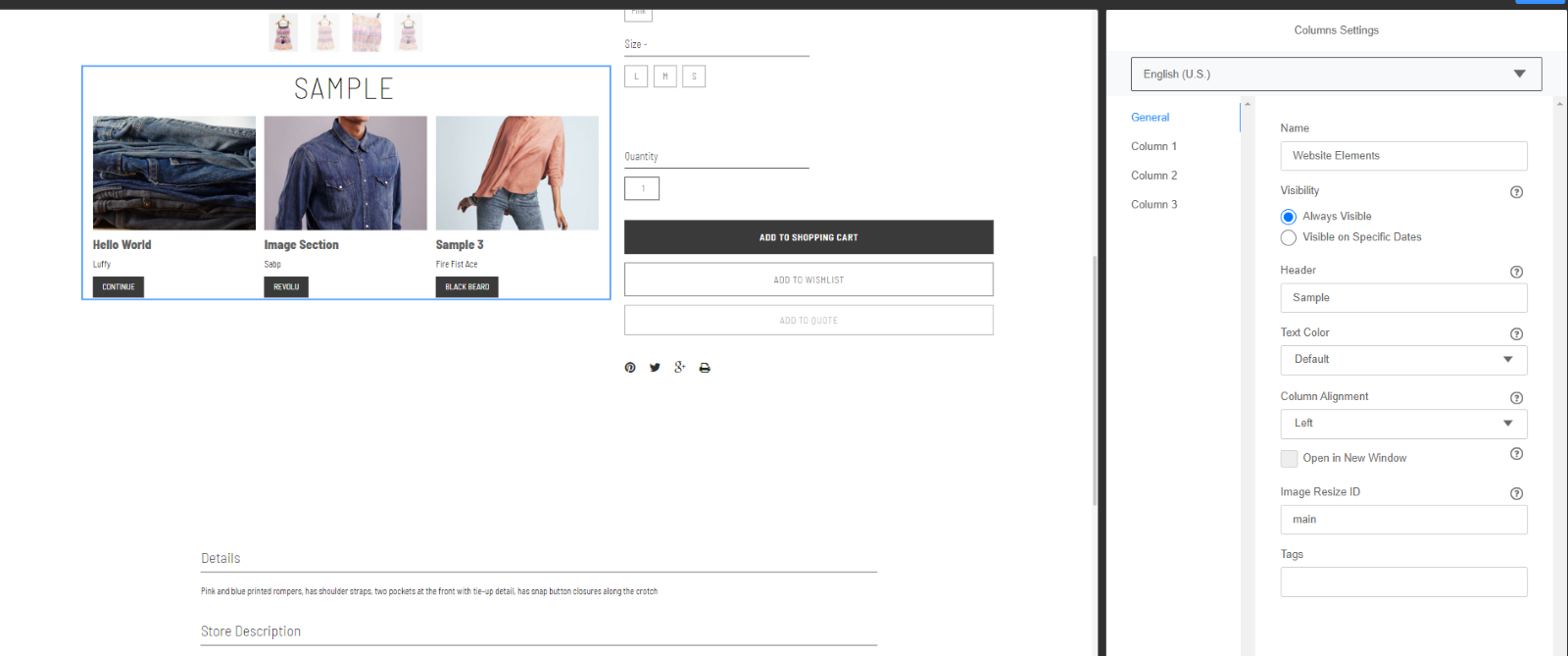
Featured Category Extension
The Featured Category extension enables you to showcase a commerce category prominently on your website. Utilize the Site Management Tools (SMT) to seamlessly add, configure, or delete a featured category. With this extension, you can customize the layout and settings, including the heading, buttons, number of items, and more.
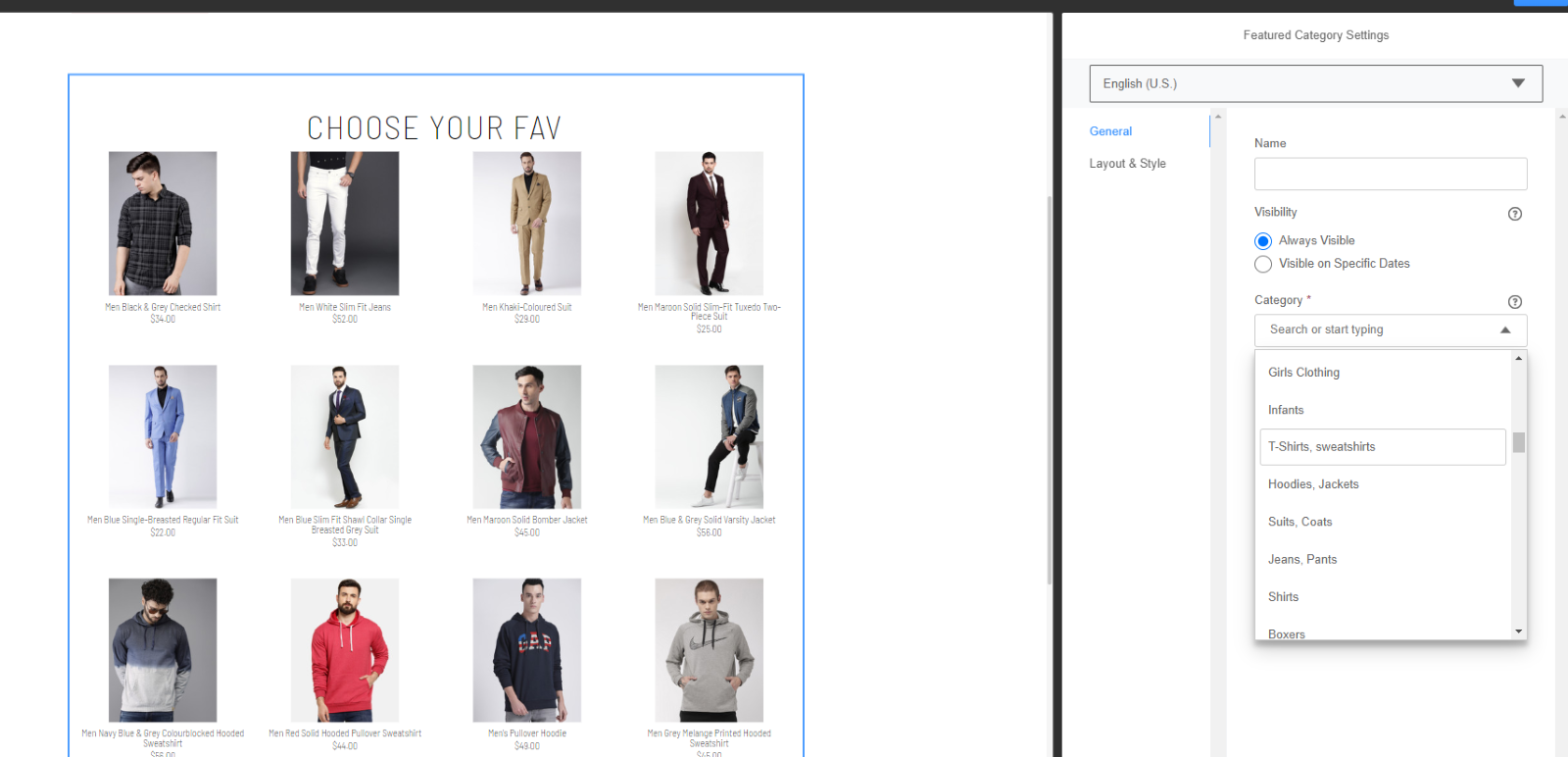
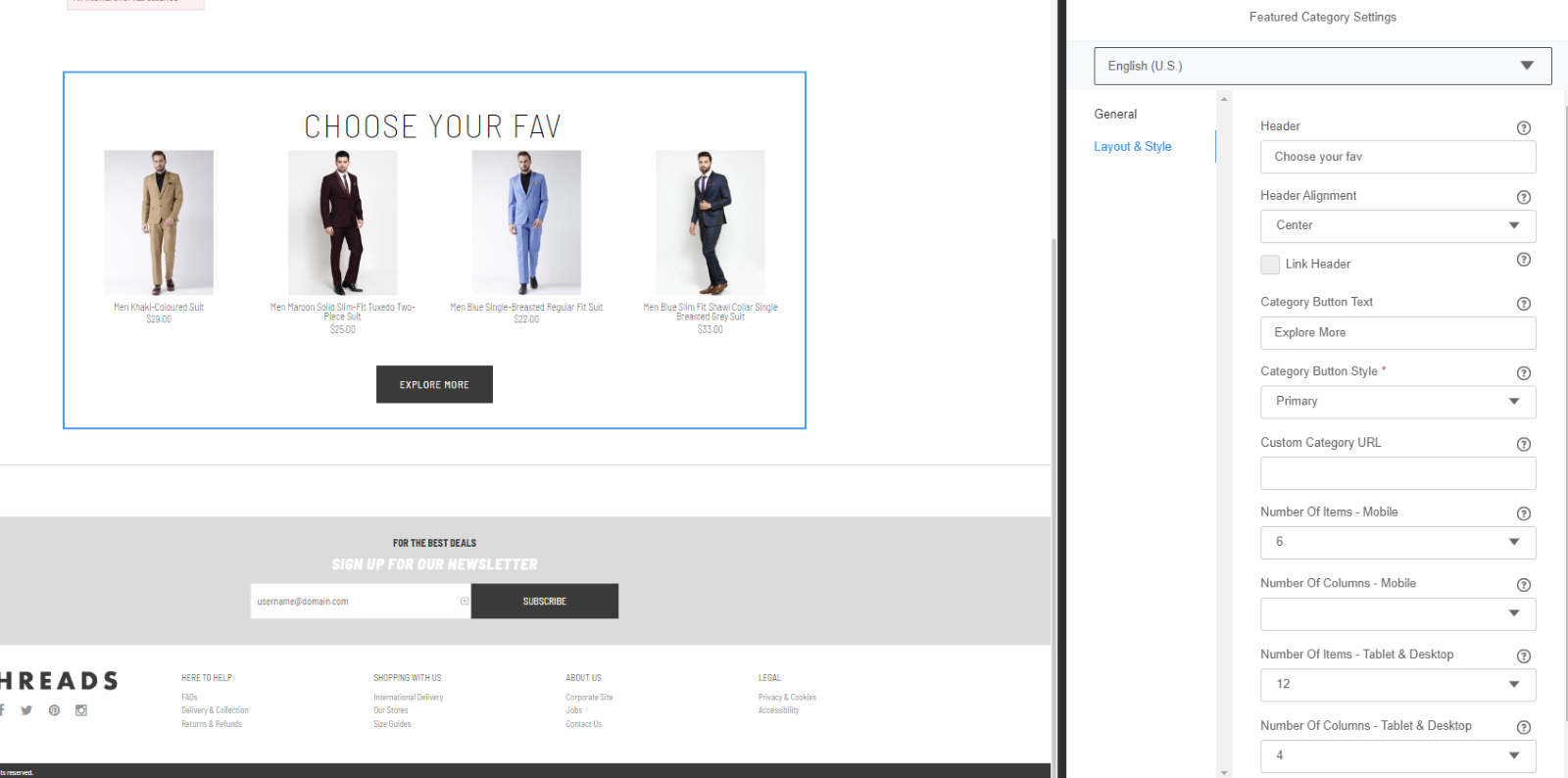
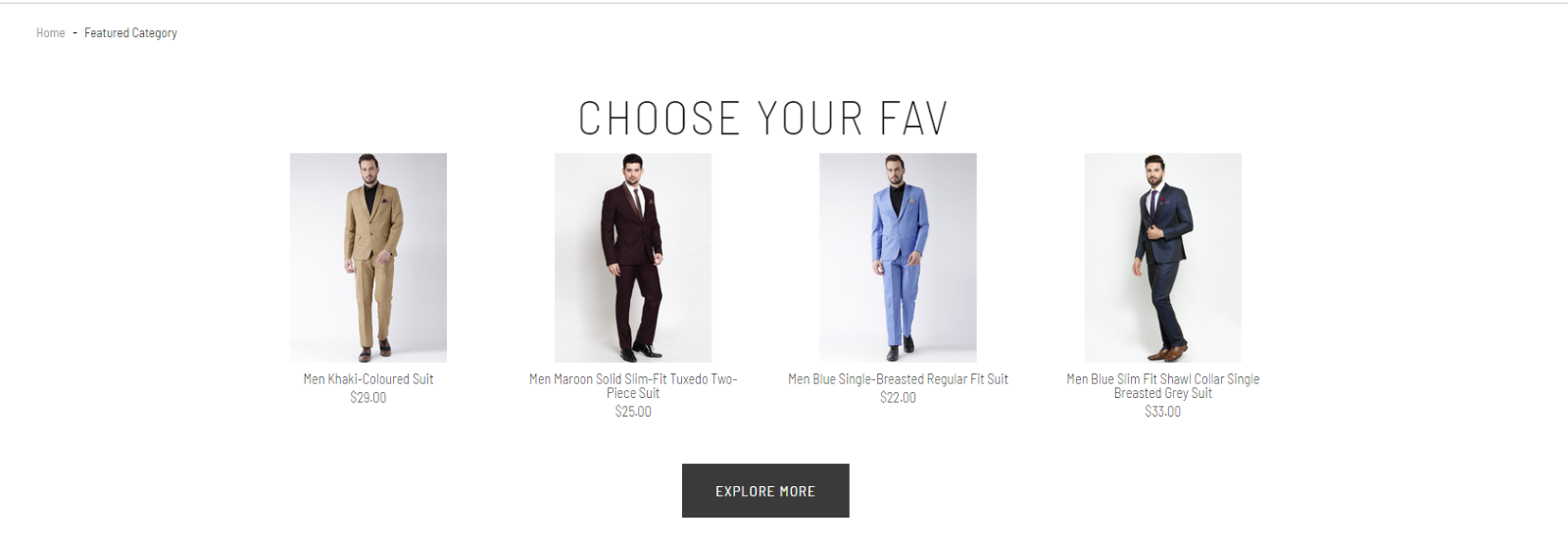
Featured Product Extension
The Featured Product extension empowers you to showcase a recommended product prominently on your website. You have the flexibility to customize both the appearance and behavior of the featured product, including the option to add a text ribbon. Additionally, you can display the existing product image or upload a new image for presentation.
When users click on the featured product, they are directed to the product detail page, where they can access more information and explore various purchasing options.
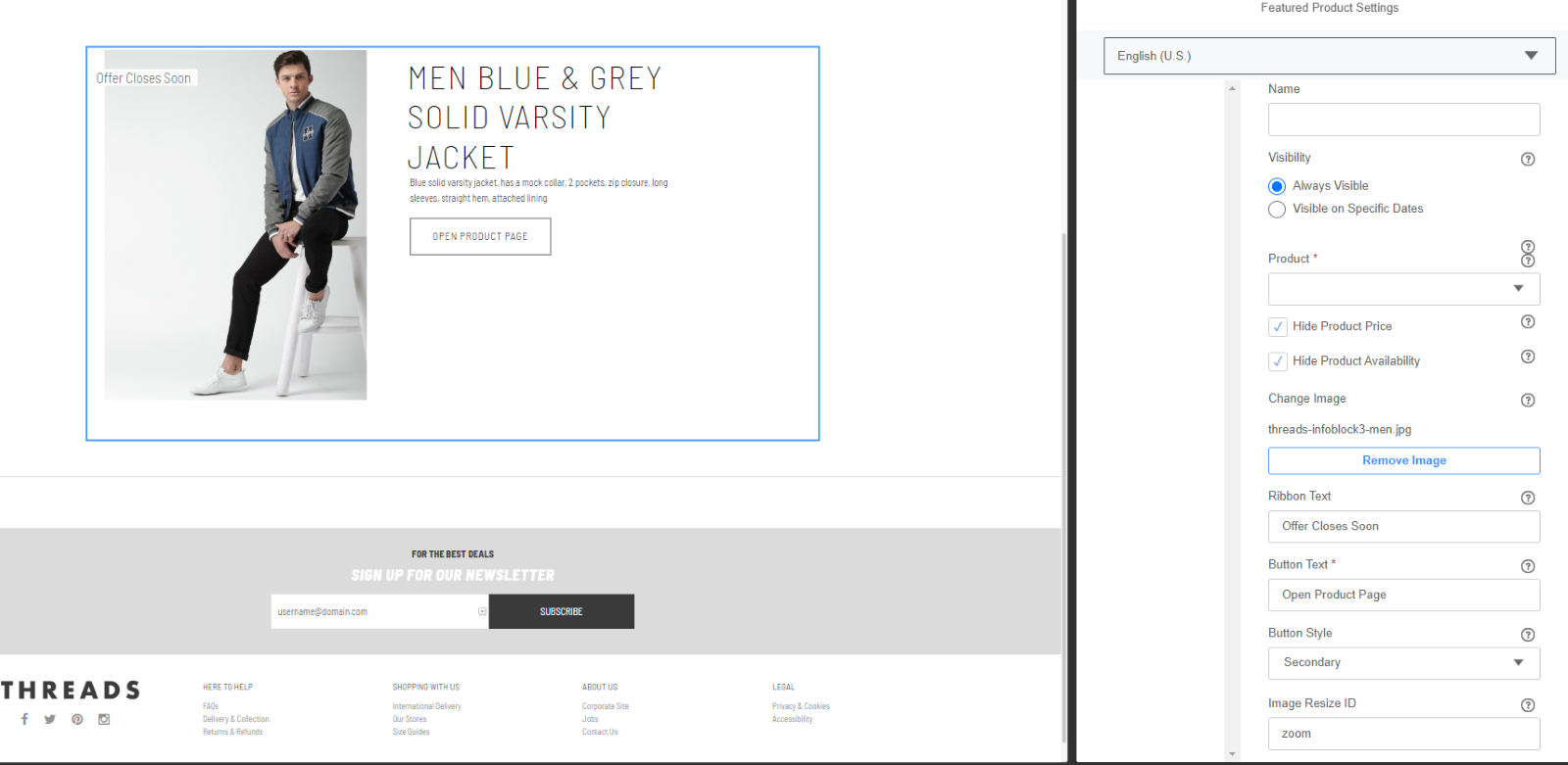
Inventory Display
The Inventory Display extension allows you to showcase the stock status and available quantity of an item directly on its Product Details page (PDP). This feature can be configured through the config record, providing a system-wide setting, and also at the item level, offering a more granular and specific configuration for individual products.
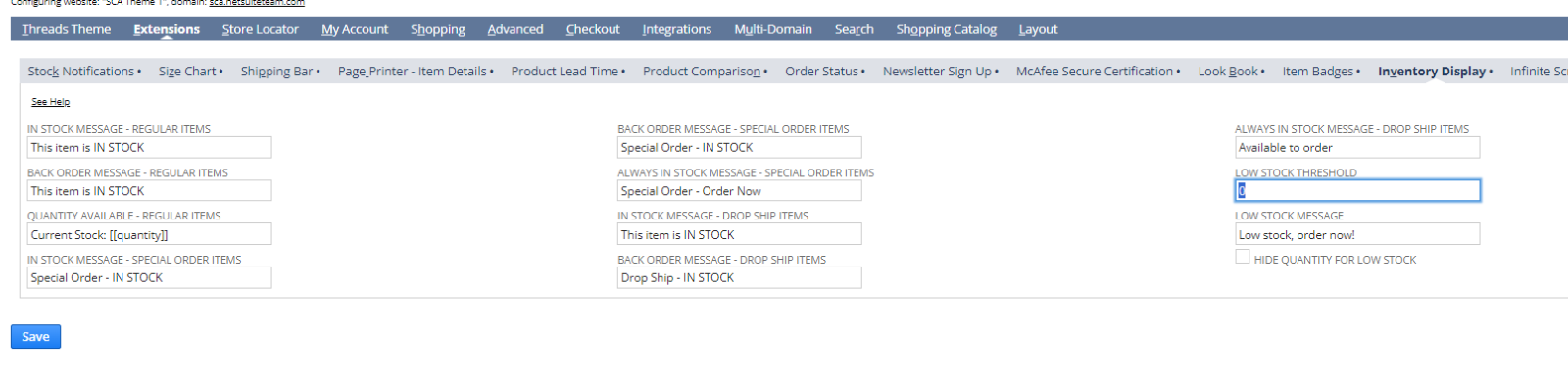
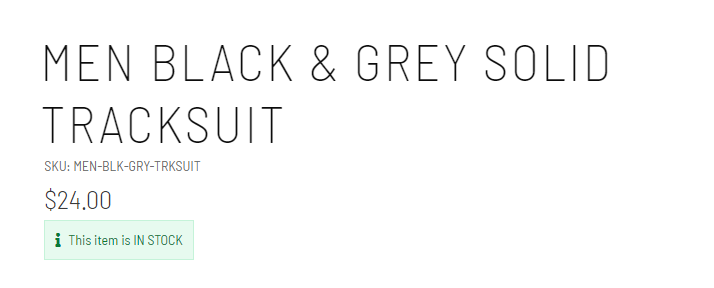
Image Text Overlay
The Image Text Overlay extension enables you to effortlessly incorporate an image with a text overlay using the Site Management Tools. This feature allows for enhancing images with both dark and light overlays. You have the flexibility to choose the text color based on your Theme Settings and select the position of your content within the image. Additionally, the extension offers the option to include a call-to-action button, with the ability to customize the button style to align with your design preferences.
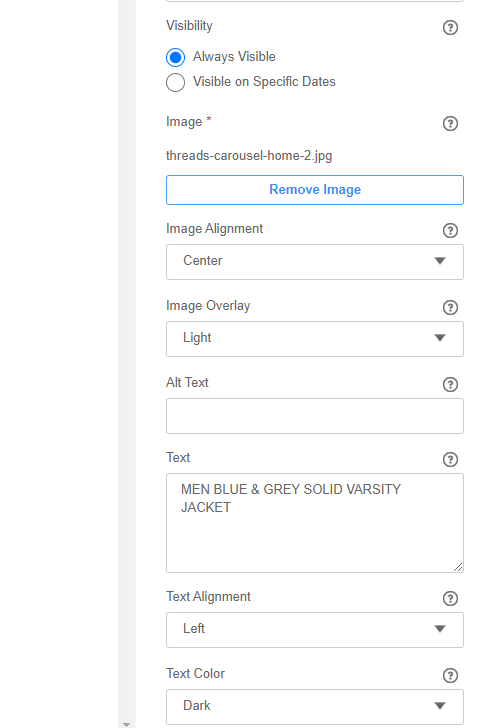
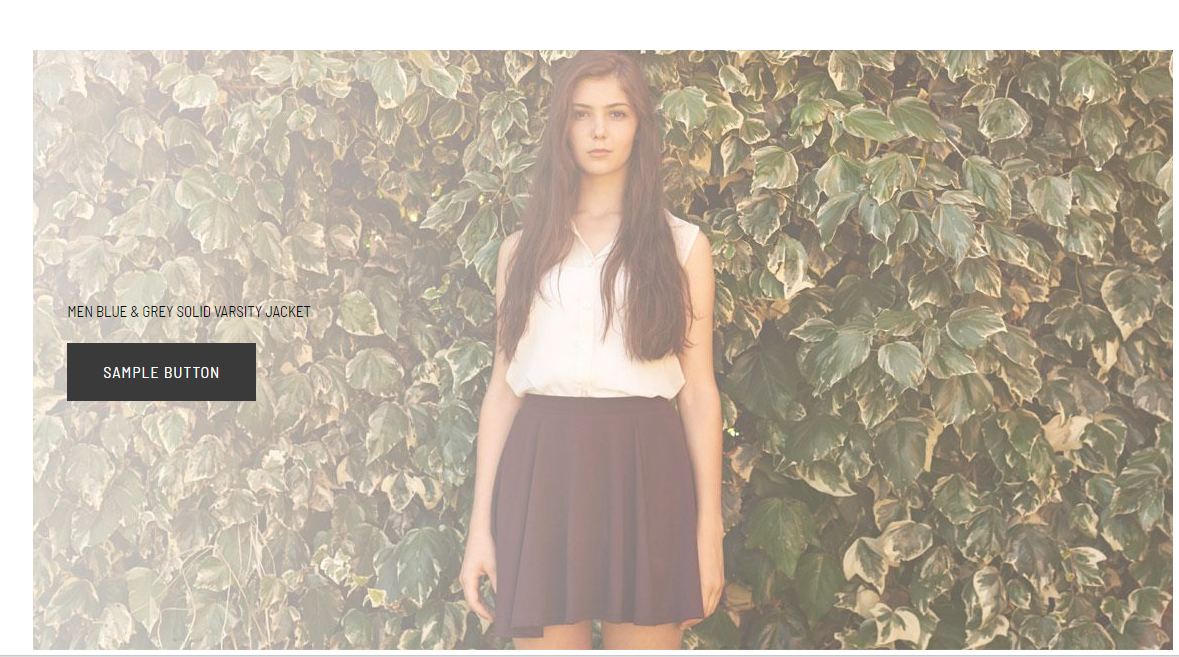
Infinite Scroll Extension
This extension facilitates seamless exploration of items on the Product Listings page (PLP), promoting a more efficient and user-friendly browsing experience that can potentially boost sales. Additionally, the extension offers an optional auto-scroll feature, allowing you to decide whether users should click a button to reveal more content or effortlessly continue scrolling as new products are automatically
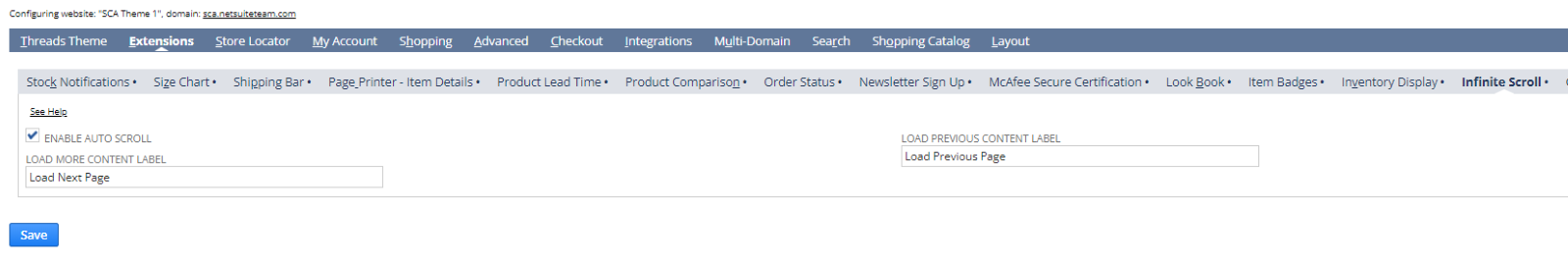
Logo List
The Logo List extension provides the flexibility to showcase up to 12 images on your web page, allowing you to include descriptive text and specify internal or external URLs for each image. This extension offers a choice between grid or carousel layout, and you can customize the number of images displayed per line based on screen size. For instance, you can leverage the Logo List to feature your top brands or partners, highlight certifications and awards, or showcase promotions effectively.
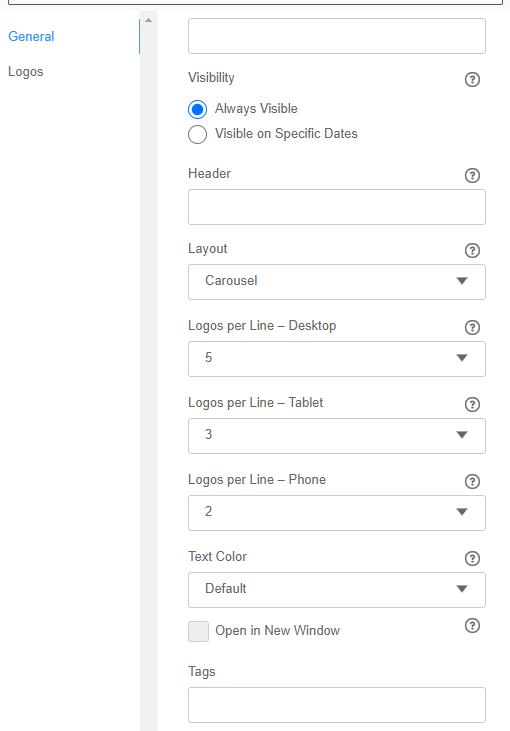
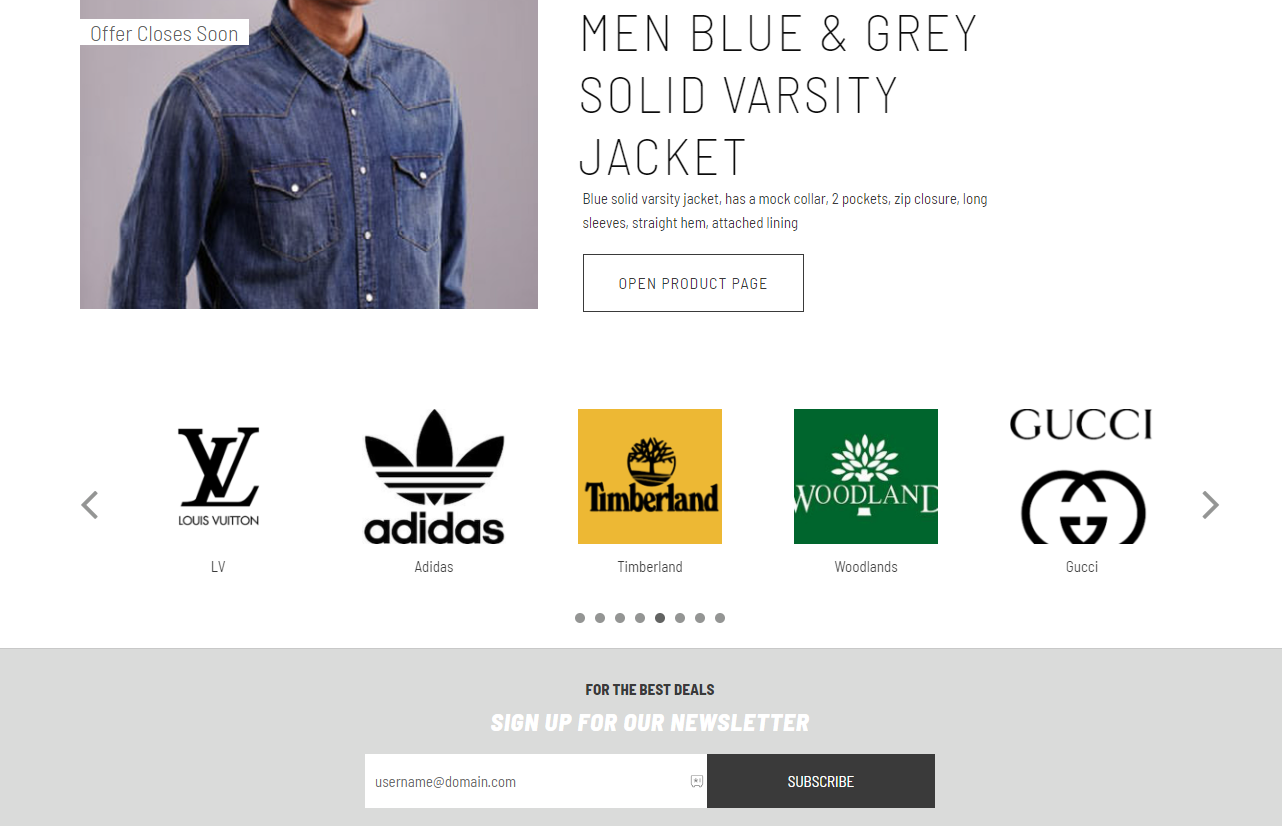
Look Book
The Look Book extension empowers you to craft a visual portfolio on your site, showcasing individual looks within a larger collection. This feature allows you to present new items, captivate customers through compelling images that convey a theme, emphasize related items within a collection, and ultimately drive additional sales.
Key Features:
- Visual Impact: The Look Book is displayed as a slider of Looks, each linked to a collection of associated Look Items.
- Engagement: Users can seamlessly browse through impactful slides, enabling them to shop the look that best suits their preferences.
- Complementary Suggestions: Furthermore, a “Looks Good With” section is integrated into the Product Detail Page (PDP) of each included item. This section directs users to other Look Items within the same Look, offering a cohesive shopping experience.
The Look Book extension transforms your site into a dynamic platform, combining aesthetics and functionality to enhance the overall customer experience.
Look Item
A Look Item is a product that you choose to display along with other associated items on the Look page. Related Look Items appear as part of a “Looks Good With” section, which is created using the extension on the Product Details Page (PDP).
Look: A Look is a collection of related Look Items, with multiple Looks comprising a Look Book. You can showcase various Looks in the Look Book slider, assigning each Look its own slide. Clicking on a Look slide enables users to visit a dedicated Look page containing its associated Look Items.
Look Book: A Look Book is a collection of related Looks. It serves as the initial impression when users visit the Look Book page on your site. Displayed as a photo slider, users can interact with it, clicking through the included Look slides. You have the flexibility to create different Look Books for various occasions, each highlighting different Looks.
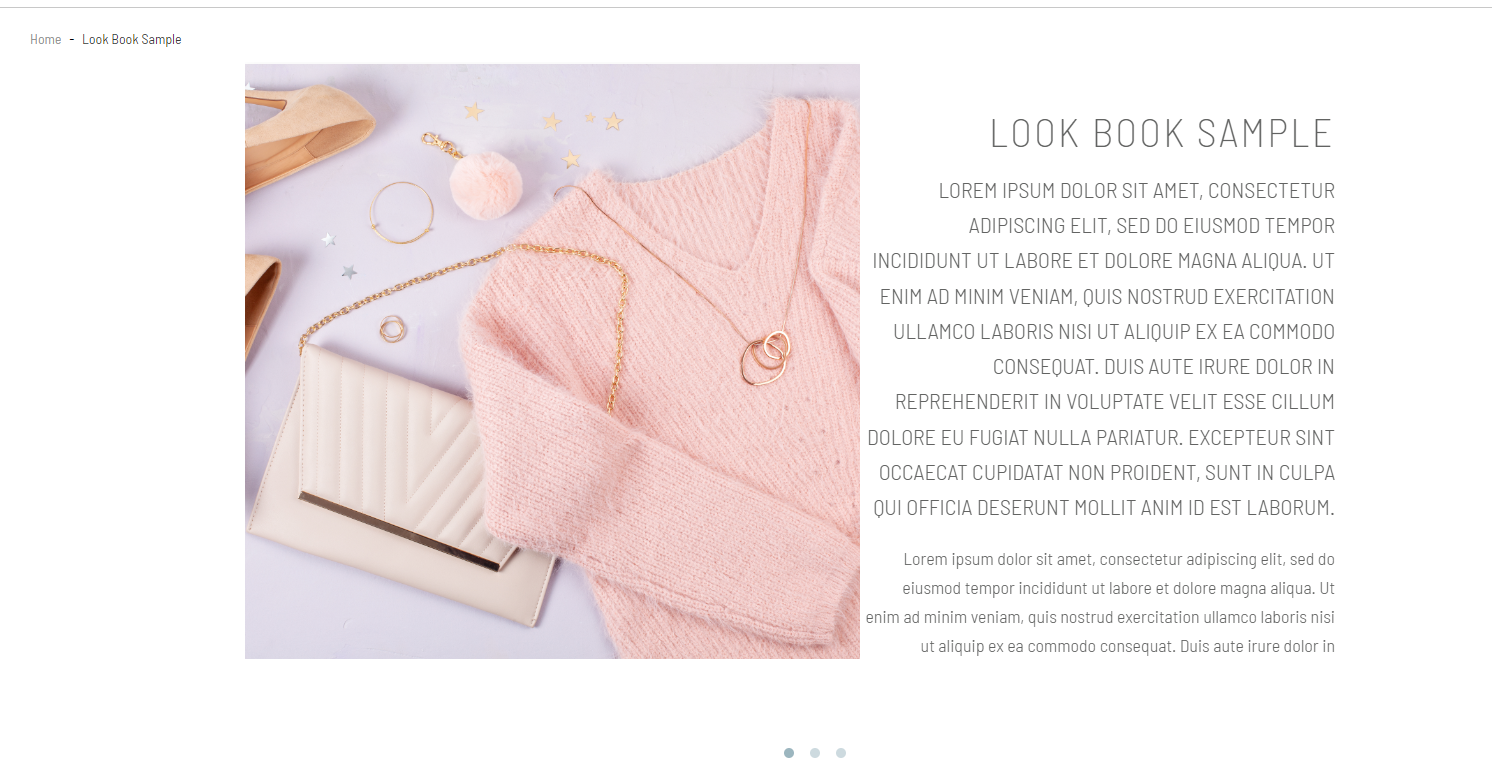
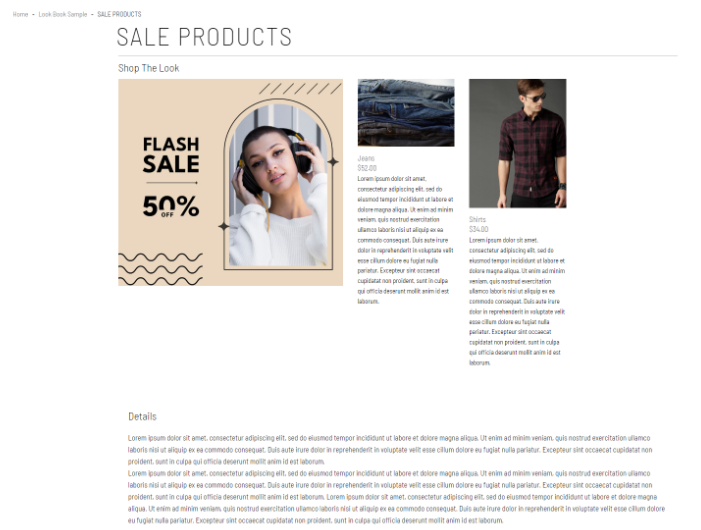
McAfee Secure
The SuiteCommerce McAfee Secure extension facilitates seamless integration between your Commerce website and the McAfee SECURE service. Once you’ve enrolled in a McAfee SECURE plan and certified your site with McAfee, you can leverage the SuiteCommerce Configuration record to showcase the McAfee SECURE trustmark on your website. It’s essential to note that you need to sign up with McAfee Secure before the trustmark field becomes available.
To initiate the process, please ensure you have an account on https://www.mcafeesecure.com/start. This account is a prerequisite for enabling the McAfee SECURE trustmark through the SuiteCommerce Configuration record.
Testimonials
The Testimonials extension allows you to put up to three testimonials with both text and images on your webpage. You get to choose if they appear side by side or on top of each other. For each testimonial, you can include a title, the main message, and additional text for clarification. You also have the option to link each testimonial to another page, either on your site or elsewhere. This extension is great for showing off what your customers think and sharing any positive mentions from the press.
Note : There is a limitaion of text length
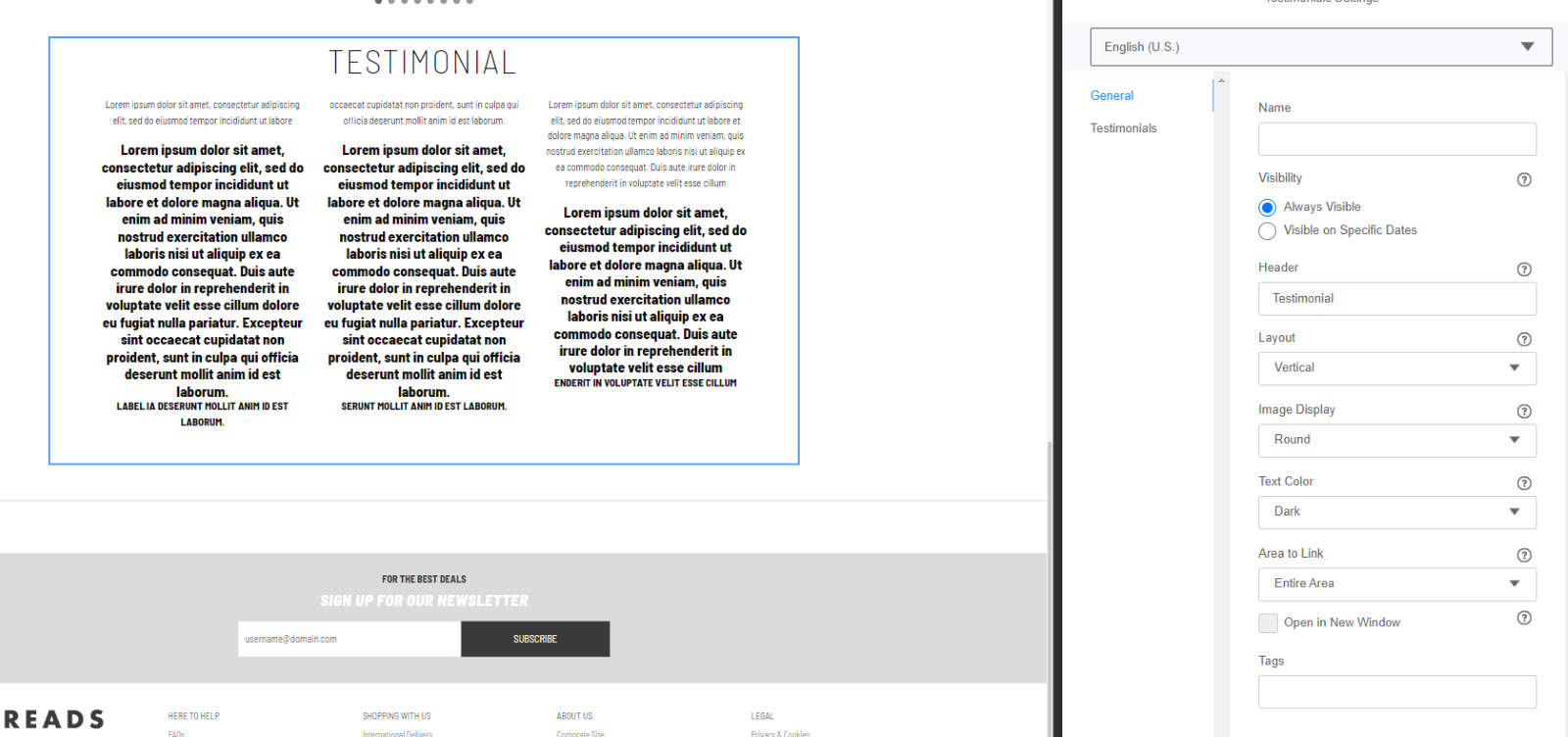
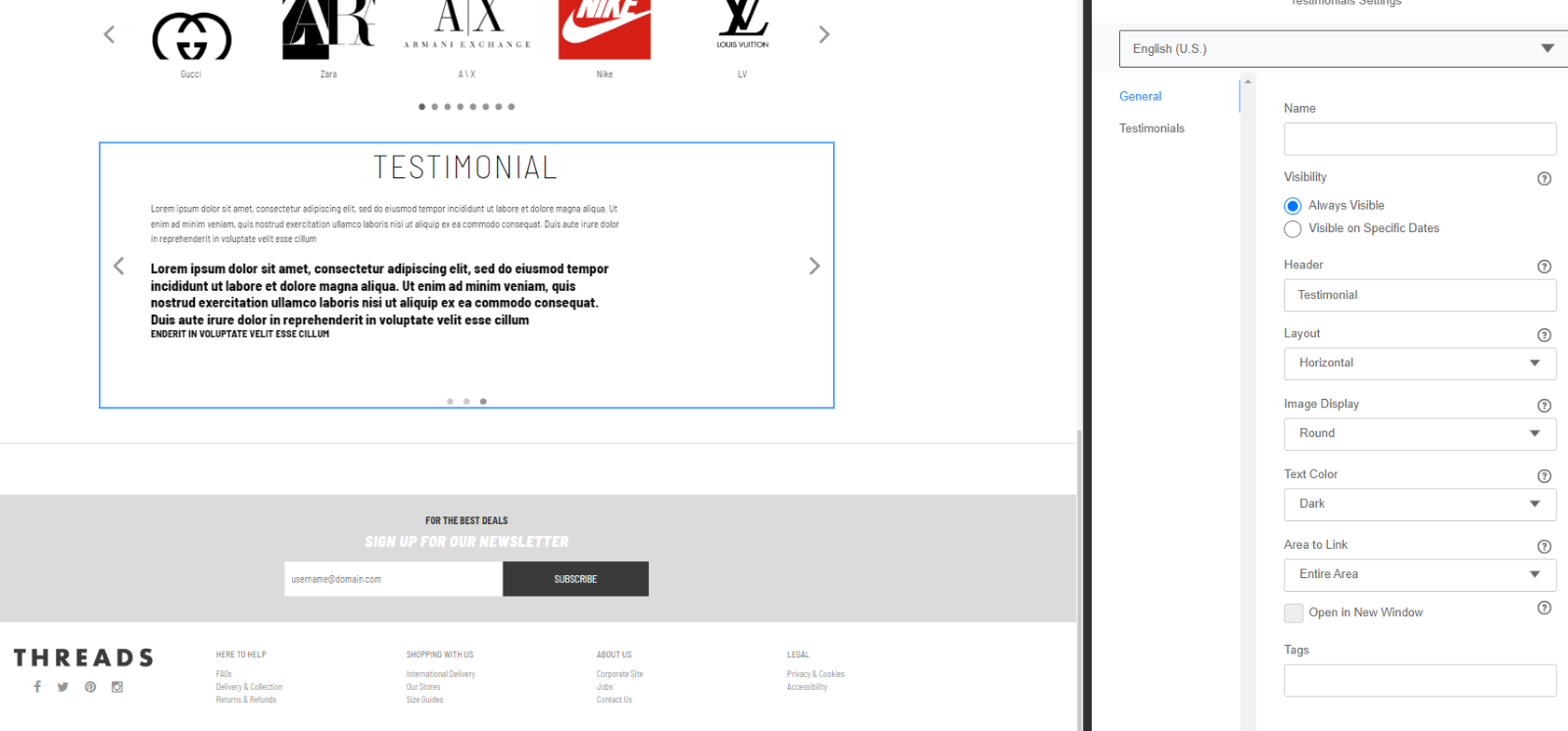
Page Printer
this extension enhances your Product Details Pages (PDPs) by incorporating a print option within the social media section. This feature empowers customers to conveniently print a PDP directly from your web store. The extension comes with a customizable template, allowing you to select the specific fields you want to display on the printable page. Users, when accessing the printable page, also have the flexibility to choose which product details they want to include before initiating the printing process. This functionality ensures a tailored and user-friendly printing experience for your customers. This can be also restricted at item level
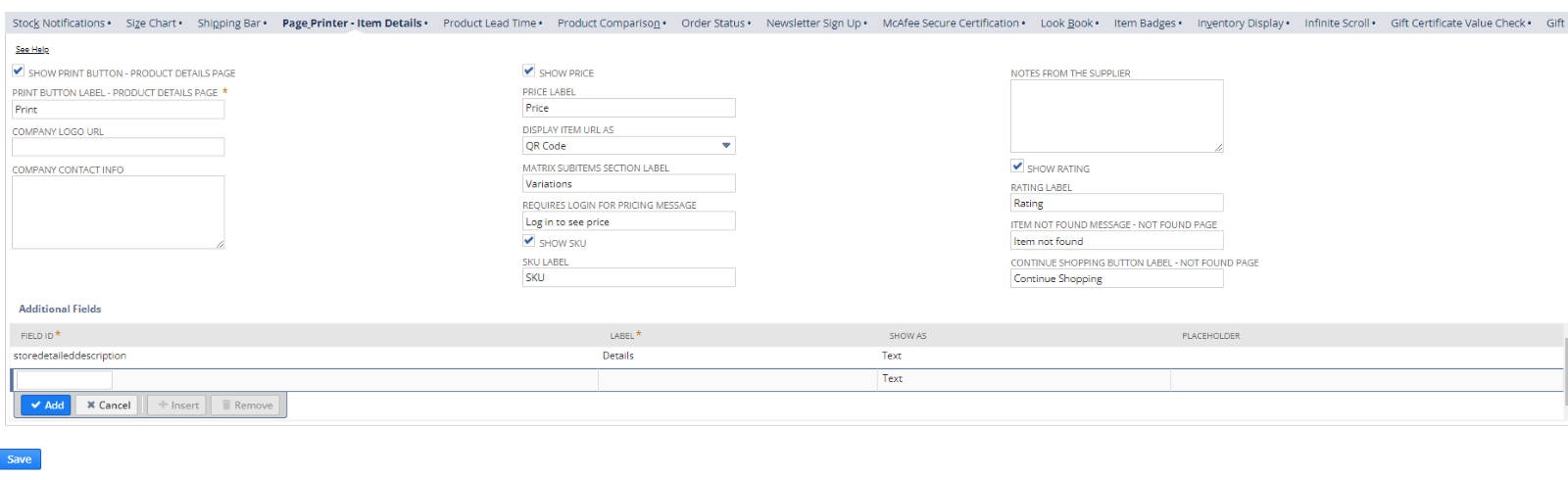
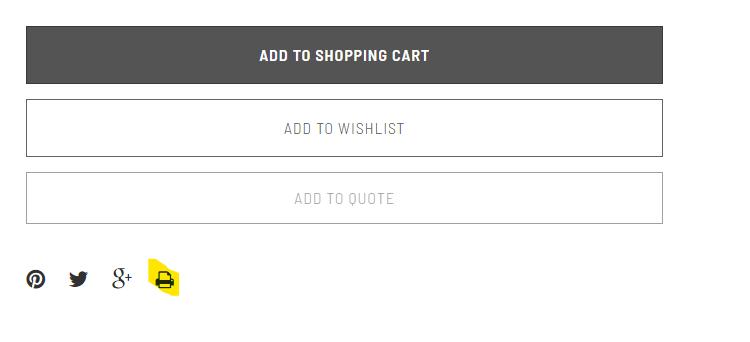

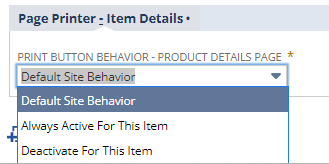
Size Chart
The Size Chart extension enhances your web store by enabling the inclusion of size charts. This feature allows shoppers to easily explore sizing options directly on the Product Details page (PDP), eliminating the need to navigate away. Beyond a convenient pop-up feature on the PDP, Size Chart also establishes a dedicated landing page where shoppers can access multiple size charts. This ensures a seamless and accessible experience for customers seeking detailed information about product sizing.
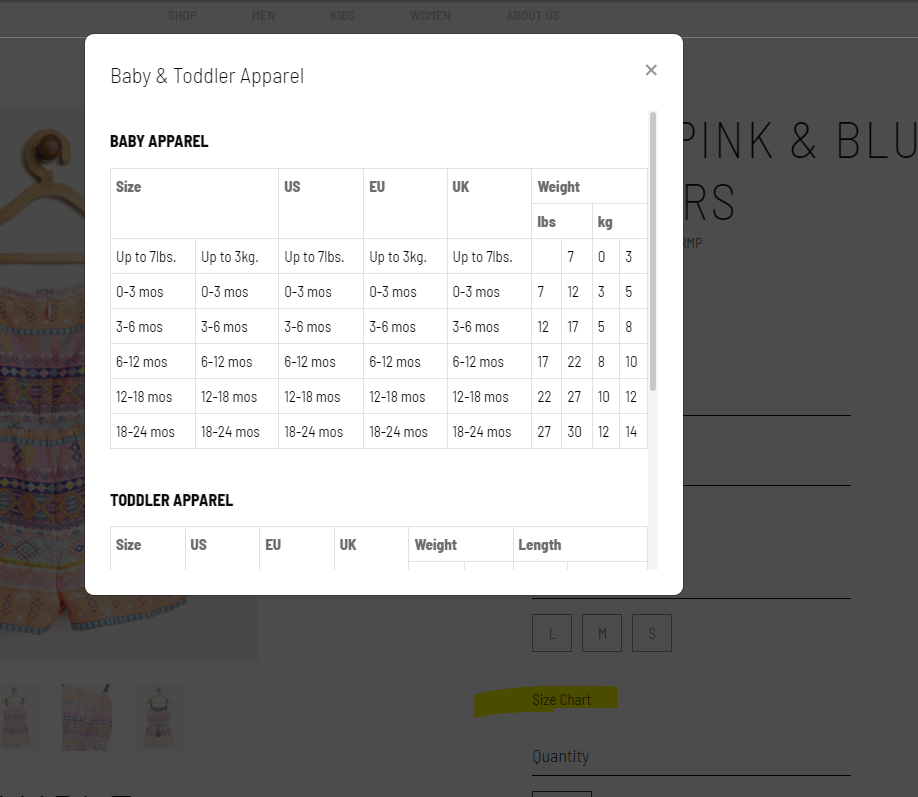
We have a field in item record to show which chart to display
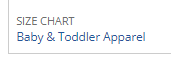
We can build size charts