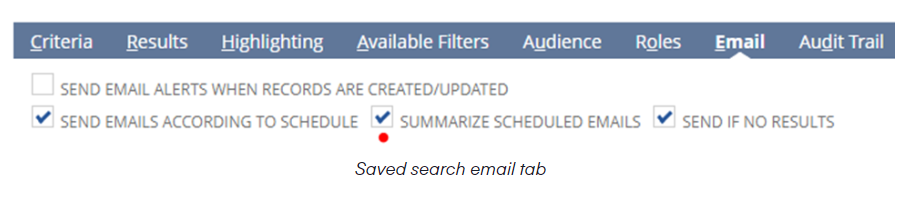For most use cases that require emailing saved search results to specific recipients, it is critical that the “Summarize Scheduled Emails” check box is checked. When checked, the recipient will receive a single email with the summarized saved search results. When unchecked, the recipient will receive an email for every saved search result i.e. 1000 saved search results = 1000 emails, 10,000 saved search results = 10,000 emails, etc.
Once the schedule has been triggered there is no way to stop it and the emails will run their course.