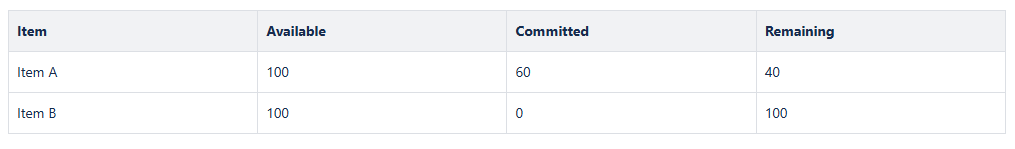A summary table for managing item or lot quantities helps track the available, committed, and remaining quantities. This is especially useful for inventory control, planning, and order fulfillment in systems like NetSuite.
Key Calculations:
- Remaining Quantity Calculation:
- Remaining = Available – Committed
- Adding Items to Inventory:
- When adding items, the updated remaining quantity is calculated as:
- Remaining for the Item = Total Available – Total Committed + Already Added for the Item
- This ensures proper allocation without exceeding available quantities.
- Updating Committed Quantities After Adding Items:
- When a new quantity is assigned to an item, the committed quantity is updated as:
- Committed After = Total Available – Calculated Remaining + New Quantity Assigned
Example Scenario in NetSuite:
Let’s consider managing the inventory of a product, “Item A”, in NetSuite.
- Initial Inventory Details:
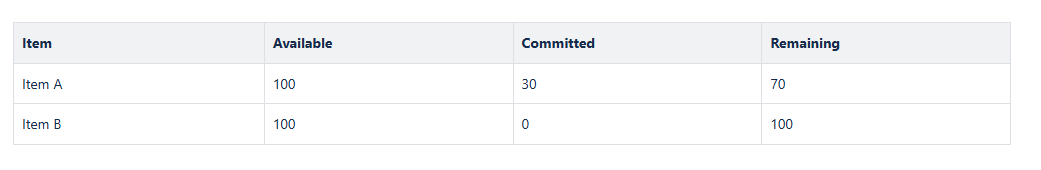
- Adding 20 Units for Item A:
- When adding 20 units to “Item A”, the calculations would be:
- Remaining: 100 – 30 + 30 = 100
- New Remaining Quantity = 100
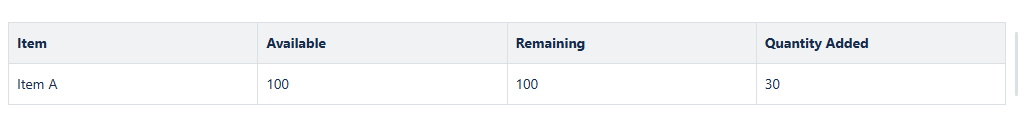
- Adding 20 quantity to it, means, the new quantity will be 50.
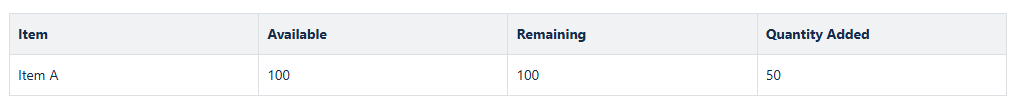
- Updating Committed Quantity:
- After adding 20 units, the committed quantity is recalculated:
- Committed After: 100 – 100 + 50 = 50
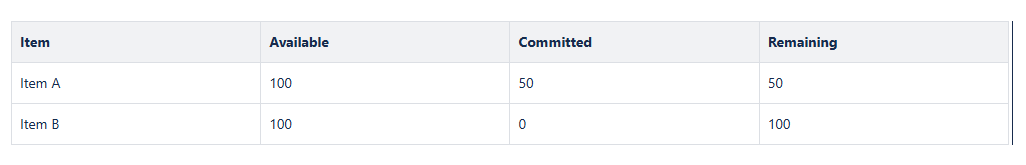
- Adding 10 more Units for Item A in another line which contains 0 quantity added:
- Remaining: 100 – 50 + 0 = 100
- New Remaining Quantity = 100
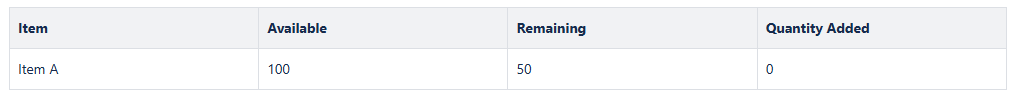
- Adding 10 quantity to it, means, the new added quantity will be 10.
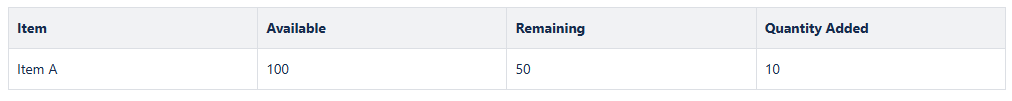
- Updating Committed Quantity:
- After adding 10 more units, the committed quantity is recalculated:
- Committed After: 100 – 50 + 10 = 60