The Purchase Order import supports the import of the following sublist data:
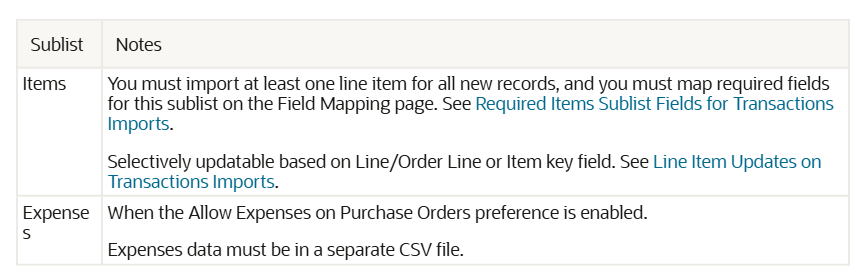
If you use classes, departments, or locations, you can set these values either for an entire purchase order, or per individual item/expense lines.
If the Item Options feature is enabled in your account, you can import values for custom transaction item options along with Items sublist data.
Transaction item options must first be set up at Customization > Lists, Records, & Fields > Transaction Item Options > New, with one of the following Applies To settings: Purchase, All Items.
For imports that update existing Purchase Order records, handling of sublist data updates depends upon the setting for the Overwrite Sublists advanced option, and on whether the sublist is keyed. Complete deletion of sublist data currently is not supported.
Important: For non-keyed sublists, you shouldn’t update main transaction fields and sublist fields during the same import job.
Using Multiple Files for Purchase Order Sublist Data
For purchase order imports that include items data but no expenses data, you can choose the one file to upload option, and include all data in a single CSV file, or you can choose the multiple files to upload option and include mainline data in one file and items data in another file.
For imports that include expenses data, you must use the multiple files to upload option, with one file for mainline data, and one for expenses data. If you are also importing items data, it should be in a third file.
If you choose the multiple files option, be sure to include the external ID or key field values in the sublist files as well as in the main file.