Query
We are using the built-in notifications for Expense Approvals

This process sends an email to the Employee’s Supervisor with the subject line:
‘Employee Expense Reports’
As you might expect, at the start of the month a large number of users submit their expenses for the previous month, and in the Sent Email log we see:
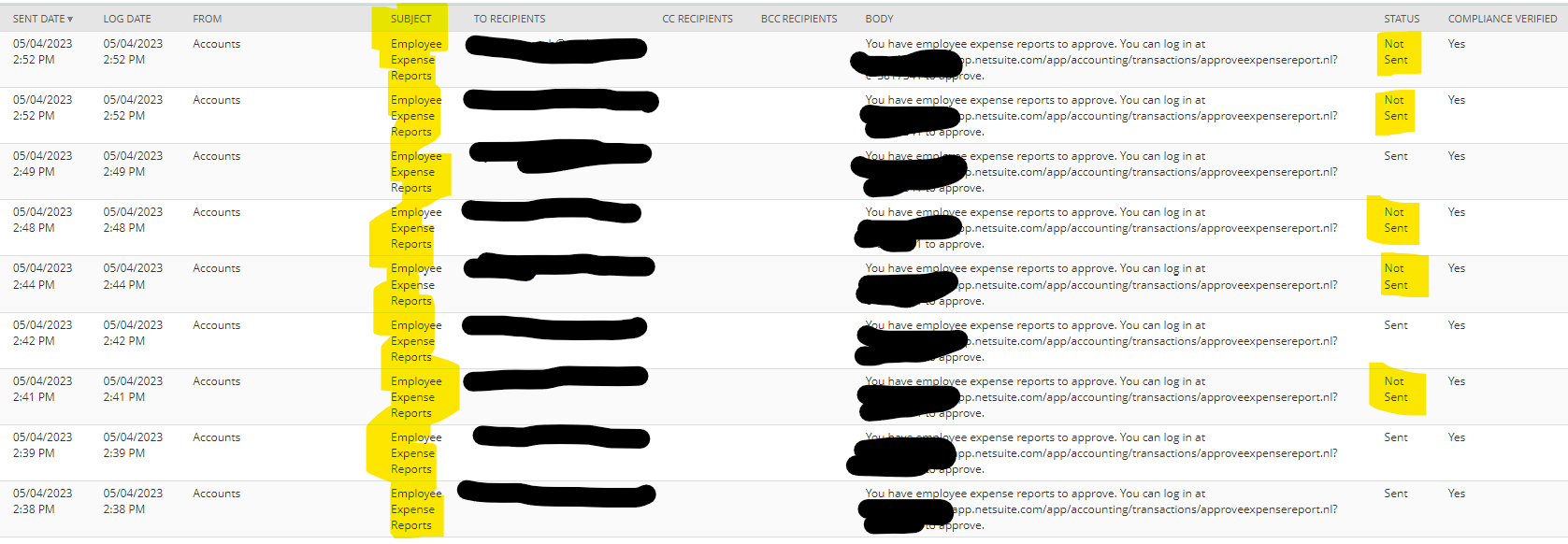
Many of these emails are ‘Not Sent’ – this is almost certainly due to the in built default NetSuite behaviour that blocks multiple emails to a person with the same subject line as ‘spam’.
Unfortunately, the default Expense Approval email has a generic Subject line – causing the spam filter to trigger.
Is there any way to customise the Subject and/or email template for this?
I find it slightly ridiculous that NetSuite’s own default email templates (and this happened with Purchase Order approvals also – but we can edit those templates) actually trigger NetSuite’s own spam prevention rules…..
Solution
The error occurred due to a high volume of emails with similar subject lines being sent out, which led to undelivered emails. To resolve this issue, we recommend adding a unique identifier to the subject line. However, please note that the customization of email templates for supervisors to approve time expense reports is not currently available, as it is filed under Enhancement #122291.
In the meantime, we suggest a workaround solution that involves disabling the Automatically Notify Supervisor preference on the Setup> Accounting> Accounting Preferences> Time & Expenses page and creating a saved search that will trigger a notification instead. This will ensure that supervisors are still notified of pending approvals without triggering the error.