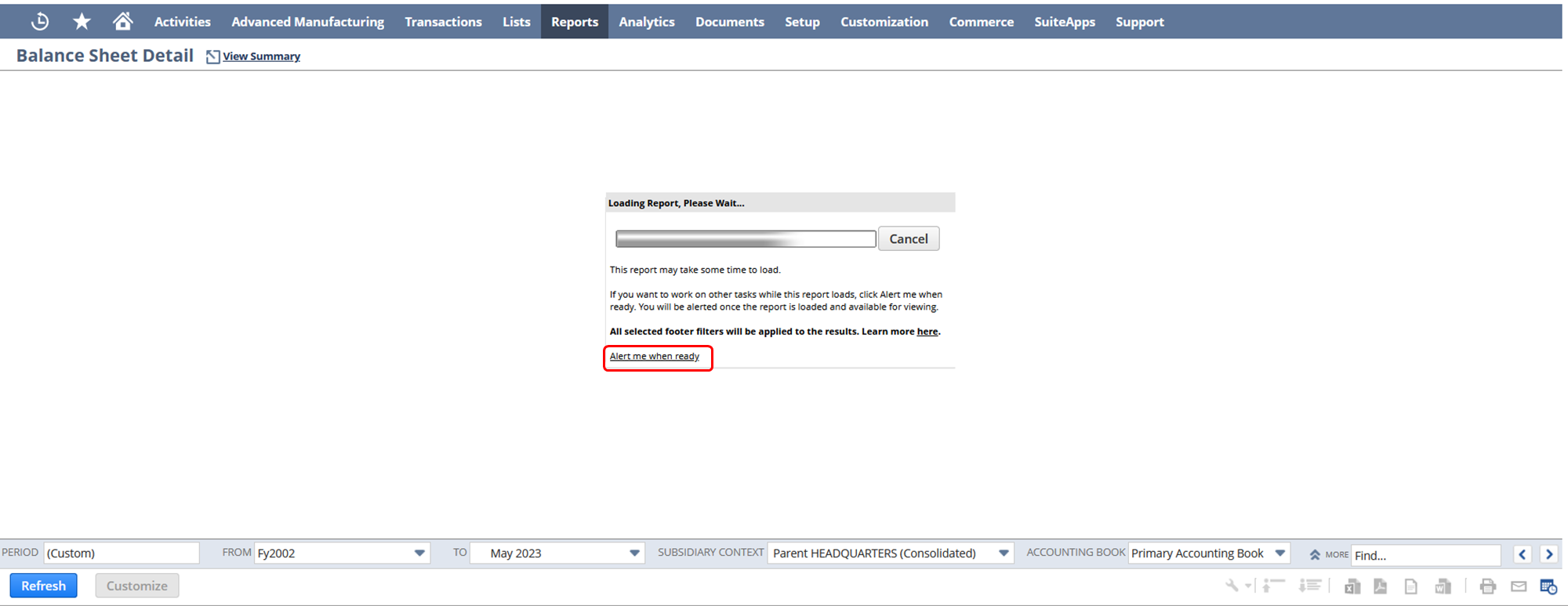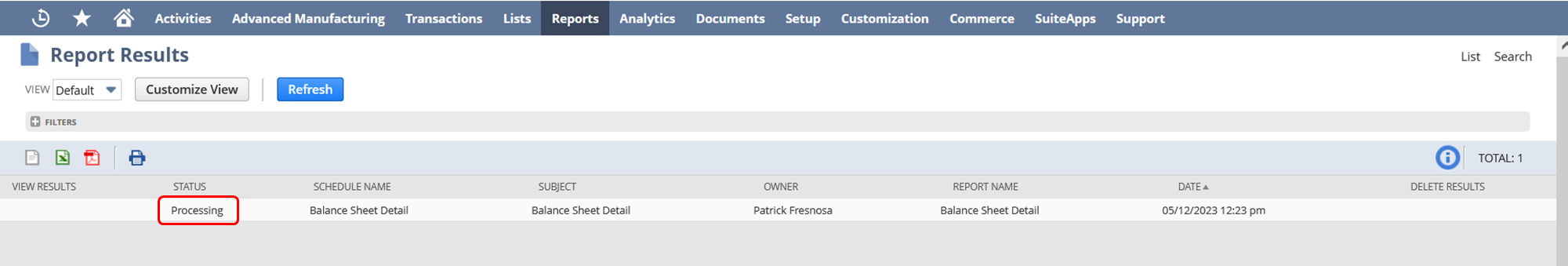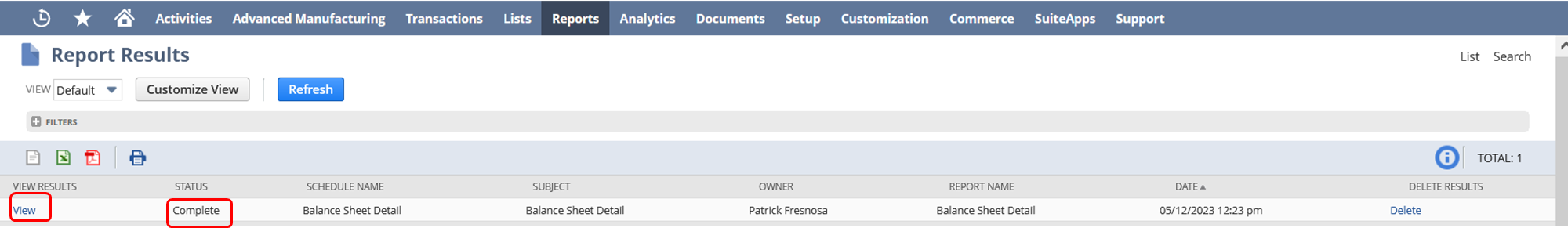In some scenarios, management may be required to run financial reports from previous years to date which can contain a lot of lines. Users may sometimes encounter a notice: “The results of this report are too large. Please narrow your results.” which can render incomplete data.
As per SuiteAnswers Id 8392, the limits for retrieved rows per report are:
100,000 rows — for a report executed on demand (synchronously)
1,000,000 rows — for a report executed in the background (asynchronously)
If the report shows limited result, you have the following options to get better output:
- Limit filters for example, limit the dates and periods
- Create a Saved Search – but this has its own limitation
- Use SuiteAnalytics Connect Service
Another solution for this is to run the report on back end. Here’s how:
Let’s say you are trying to generate a Balance Sheet Detail report from the very beginning to date.
1.) Navigate to Reports > Financial > Balance Sheet > Detail
2.) Select the appropriate periods or dates
3.) Click Refresh
4.) Once the report is loading, click on the Alert Me when ready link
You will be routed to Report Results page
5.) Wait for the status to be complete
6.) Click View Results
You should be able to run a complete report within the background row limit.
If your results are still over 1,000,000 when generated in the background you can select “Customize” on the report, give the report a new name, and on the filters tab add the applicable Date field. The date field will allow you to narrow your results further to get under the maximum lines. From there you can run say 1/1-1/15 and then 1/1-1/31 and export both to Excel to combine the results there.