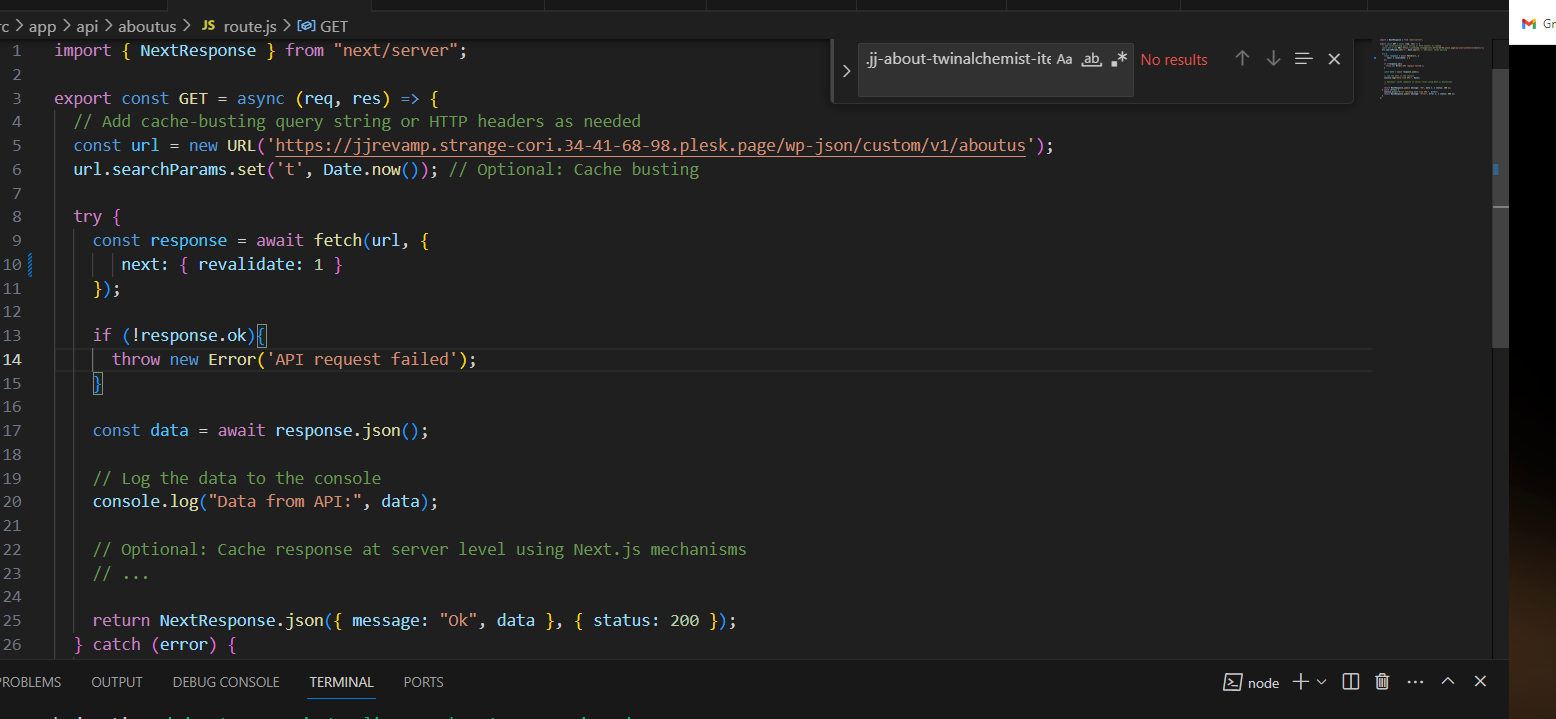Revalidating Data
Revalidation is the process of purging the Data Cache and re-fetching the latest data. This is useful when your data changes and you want to ensure you show the latest information.
Cached data can be revalidated in two ways:
- Time-based revalidation: Automatically revalidate data after a certain amount of time has passed. This is useful for data that changes infrequently and freshness is not as critical.
- On-demand revalidation: Manually revalidate data based on an event (e.g. form submission). On-demand revalidation can use a tag-based or path-based approach to revalidate groups of data at once. This is useful when you want to ensure the latest data is shown as soon as possible (e.g. when content from your headless CMS is updated).
Time-based Revalidation
To revalidate data at a timed interval, you can use the next.revalidate option of fetch to set the cache lifetime of a resource (in seconds).
fetch(‘https://…’, { next: { revalidate: 3600 } })
Alternatively, to revalidate all fetch requests in a route segment, you can use the Segment Config Options.
export const revalidate = 3600 // revalidate at most every hour
If you have multiple fetch requests in a statically rendered route, and each has a different revalidation frequency. The lowest time will be used for all requests. For dynamically rendered routes, each fetch request will be revalidated independently.
Example: