When changing the name of a custom field, the name is not automatically updated on custom forms that contain the field. For this, you must:
1. After changing the custom field, click Apply to Forms.
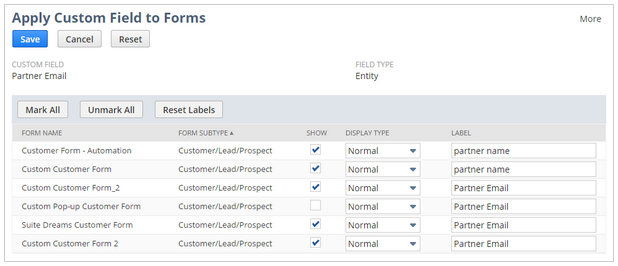
2. On the Apply Custom Field to Forms page, change the field label for each form that wants to reflect the change.
3. Click Save.