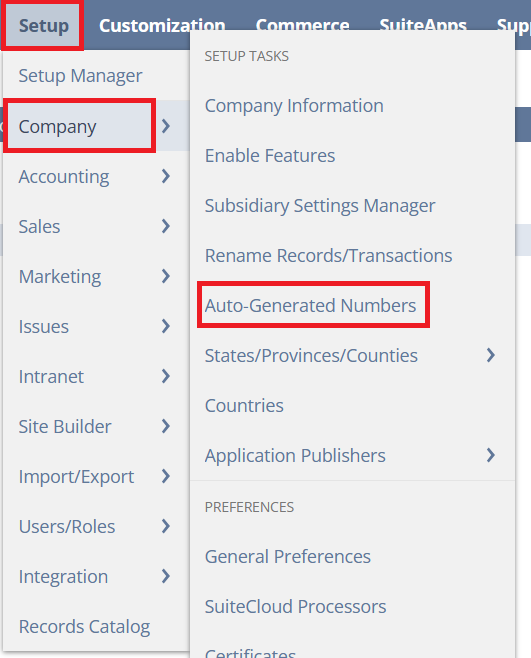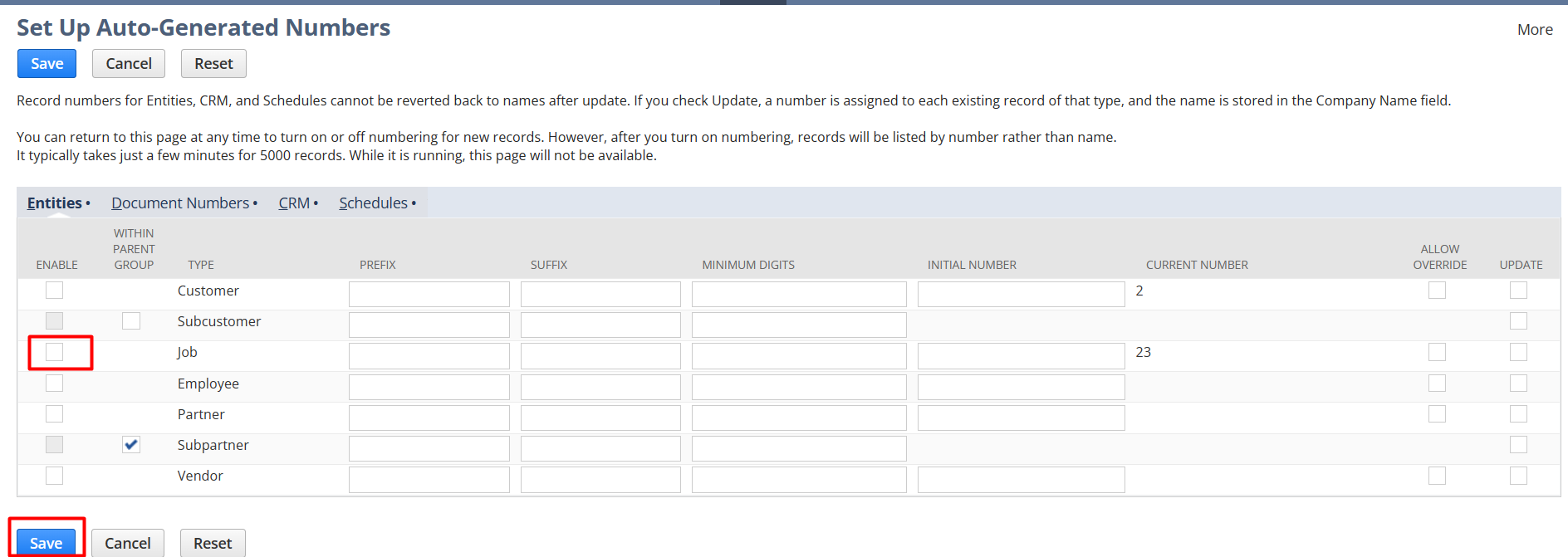To disable the auto generated numbering in records,
- Go to Setup > Company > Auto-Generated Numbers.
- On the Entities, CRM, and Schedules subtabs, uncheck the Enable box for each record type you want to remove the auto generation of numbers.
- Click Save.