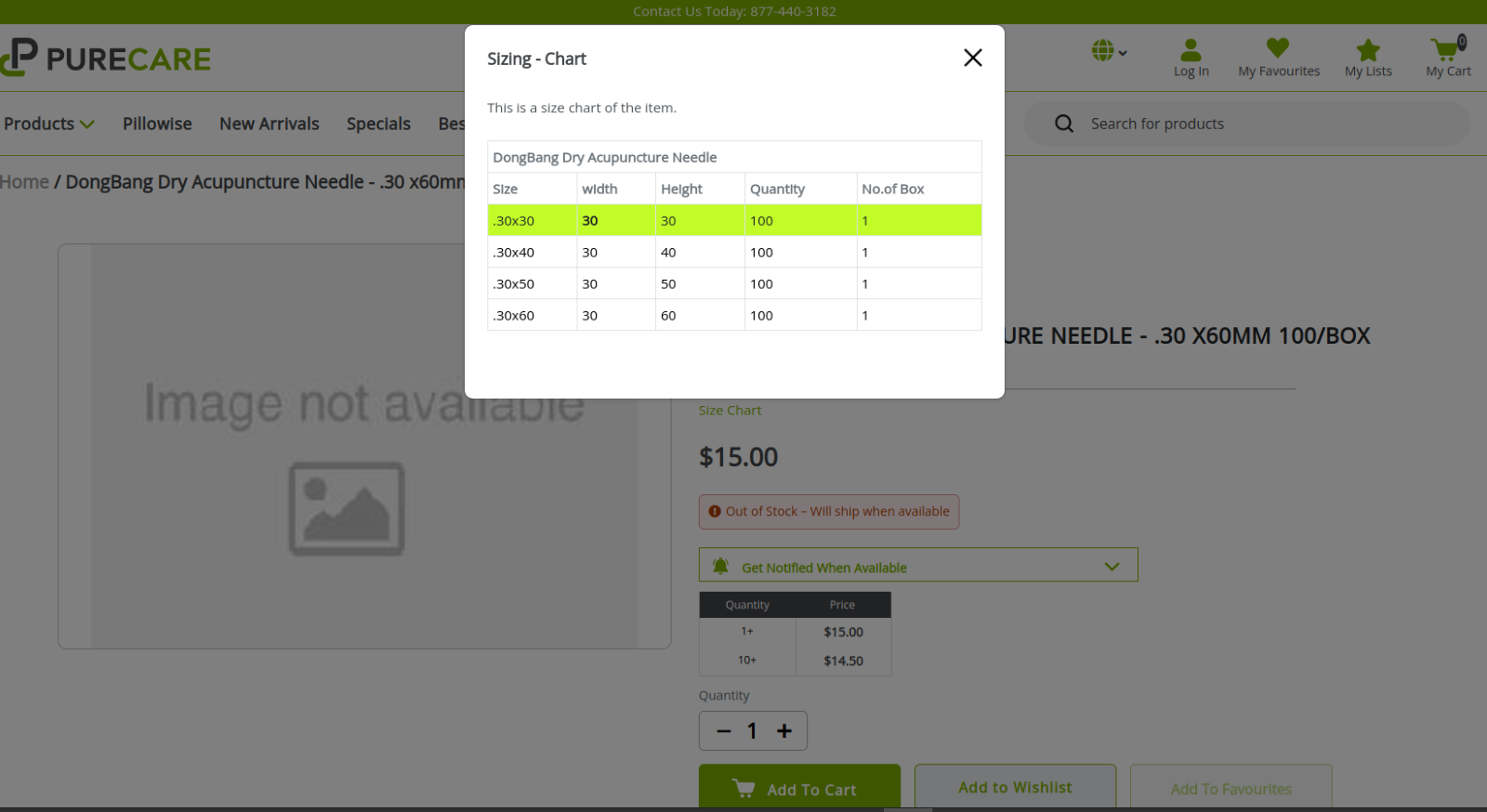Using a default Suitecommerce bundle we can achieve the functionality. So, for that we must
- Install the bundle called “SC Size Chart” from Suite Bundler.
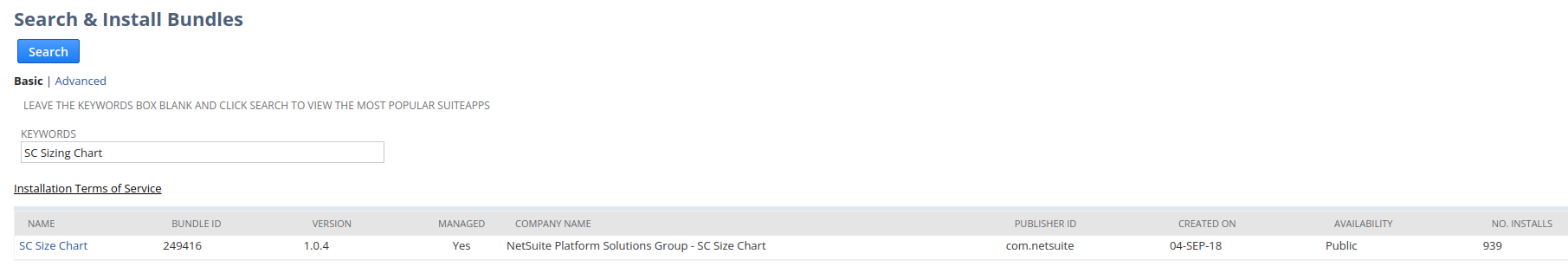
- The extension needs to be activated for the website.
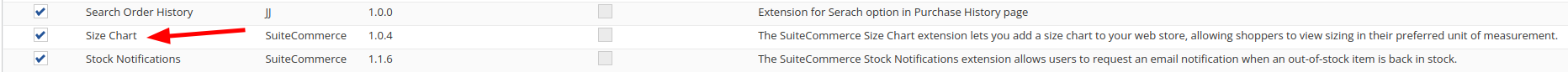
- The corresponding field sets need to be enabled in the website record.
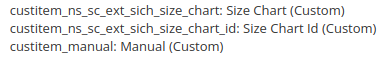
- By default, we will be having numbers of charts so that we need to enable for that specific item in the item record.
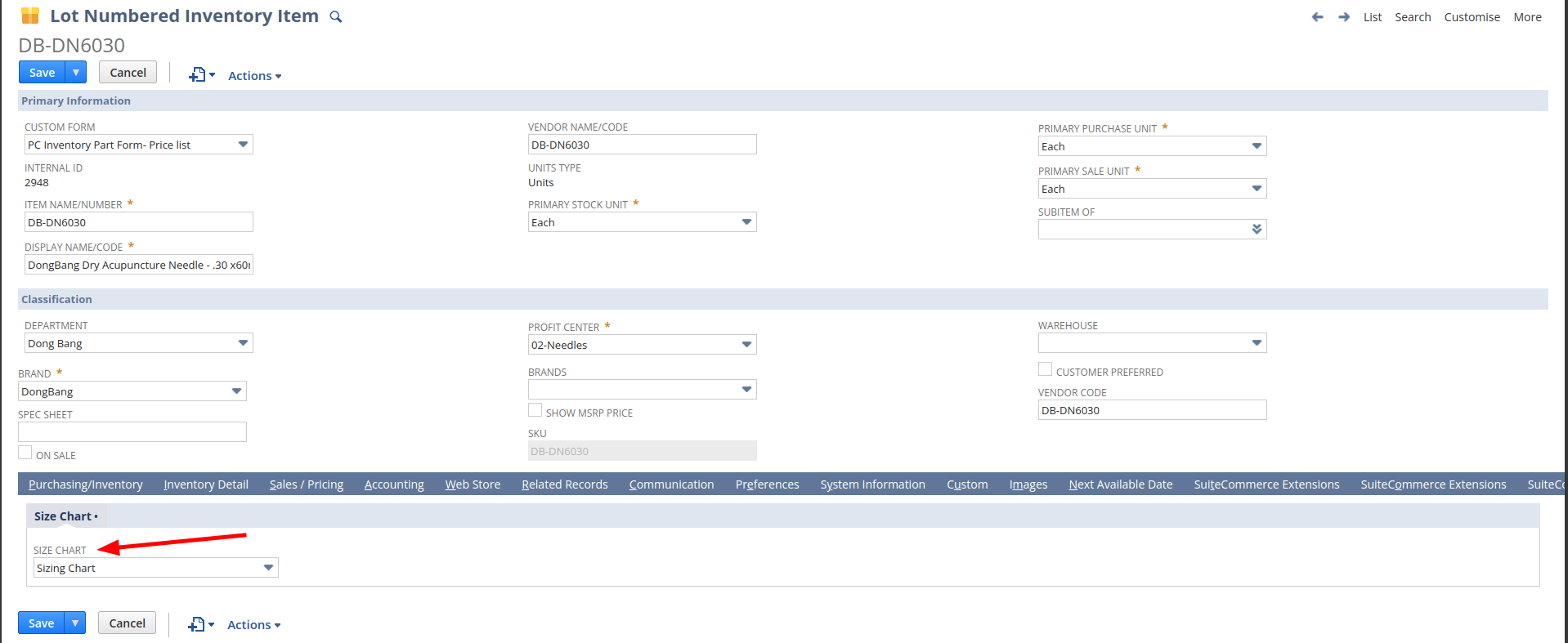
- We can also customize the charts according to our need.
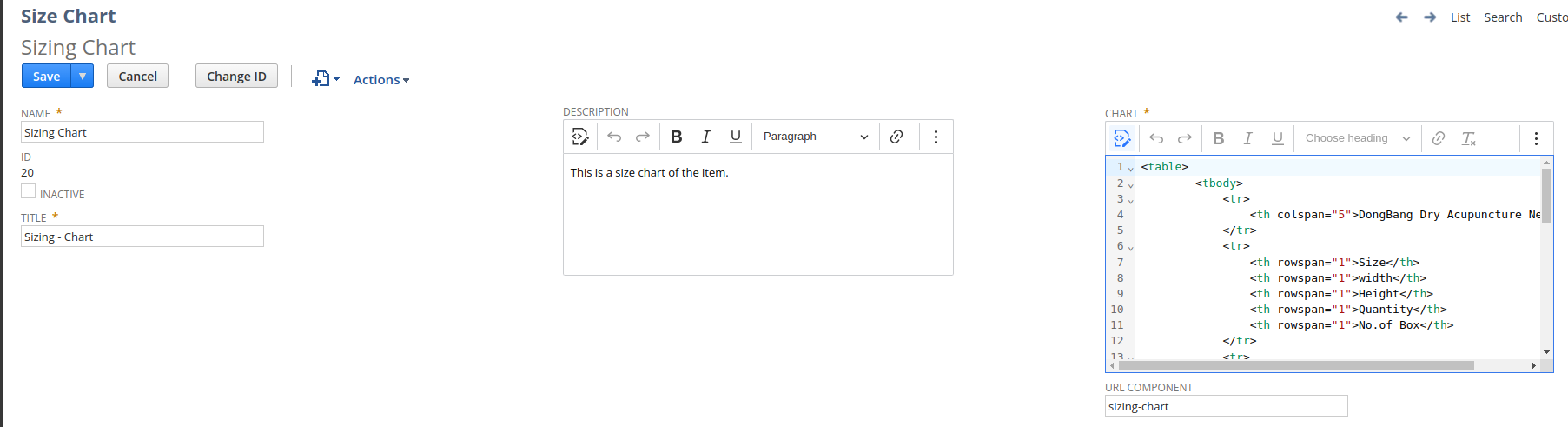
Screenshot of a customized chart is added below for reference.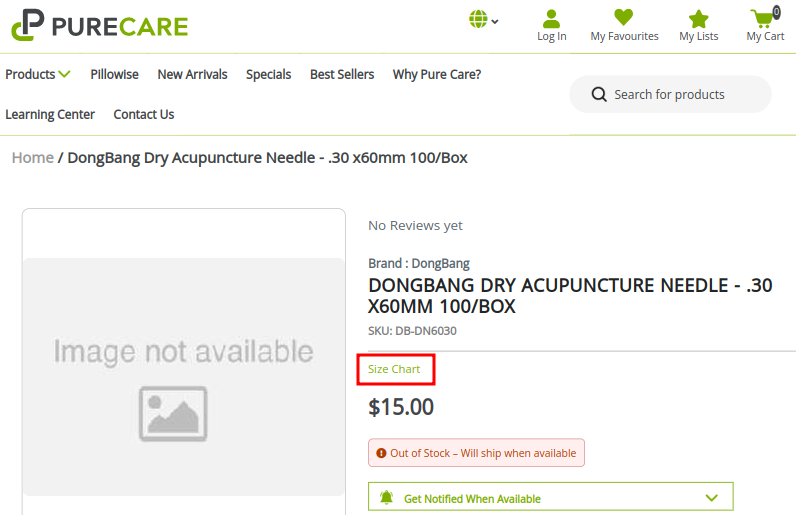 On clicking the link, the chart will be pop-up.
On clicking the link, the chart will be pop-up.