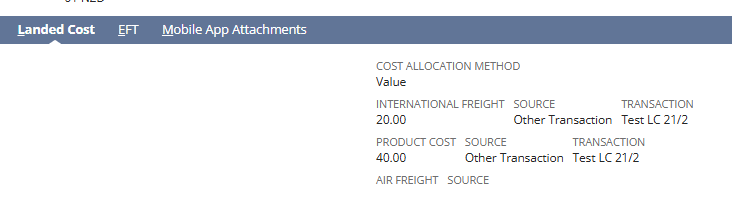The client wants to enter the landed from the vendor bill to the item receipt without entering the amount manually.
Steps to follow
- Create a Landed Cost Item based on the expense account specified in the cost categories. If all landed cost categories share the same expense account, only one landed cost item is needed. Otherwise, create multiple landed cost items. So, create an Other Charge item for purchases. In the expense account field, select the expense account assigned to the landed cost category.
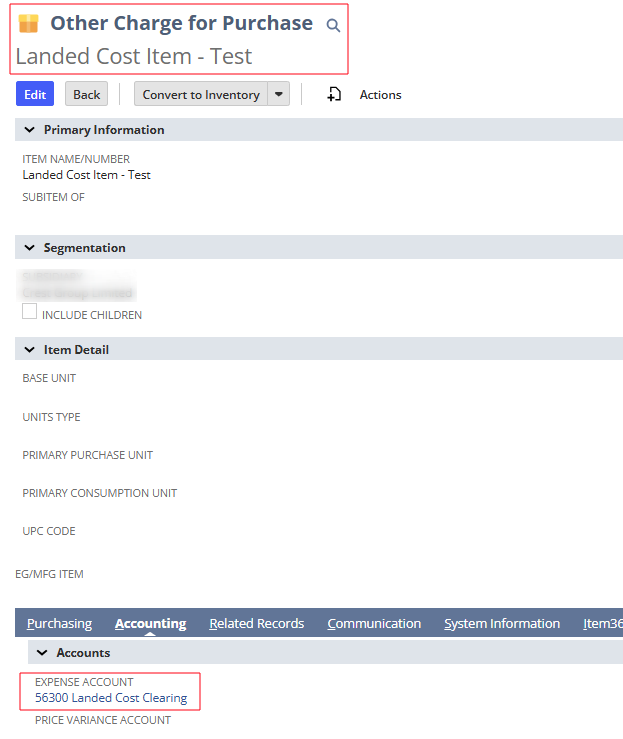

2.When creating the vendor bill(for landed cost), instead of adding expenses under the “Expenses” tab, enter them as item lines using the landed cost item specifying the corresponding landed cost category.
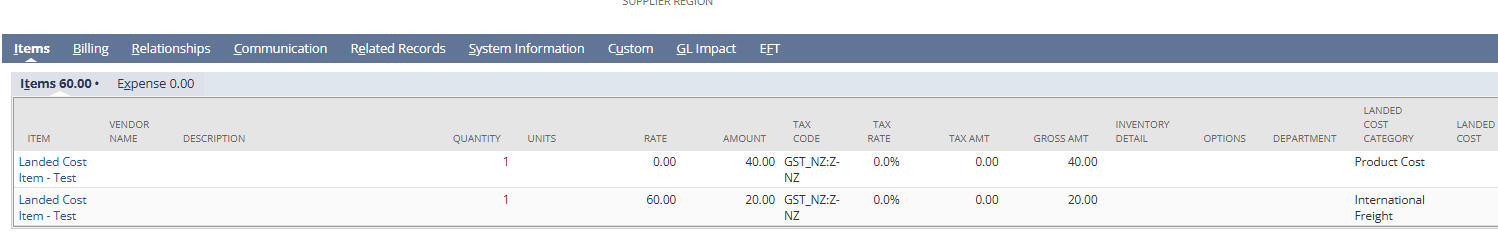
3.In the item receipt, you will now be able to select the bill under the relevant cost category.