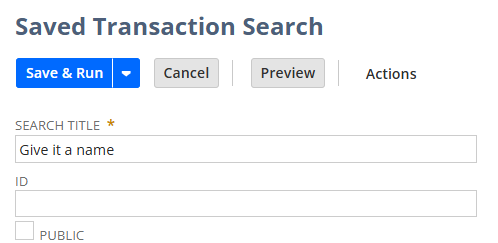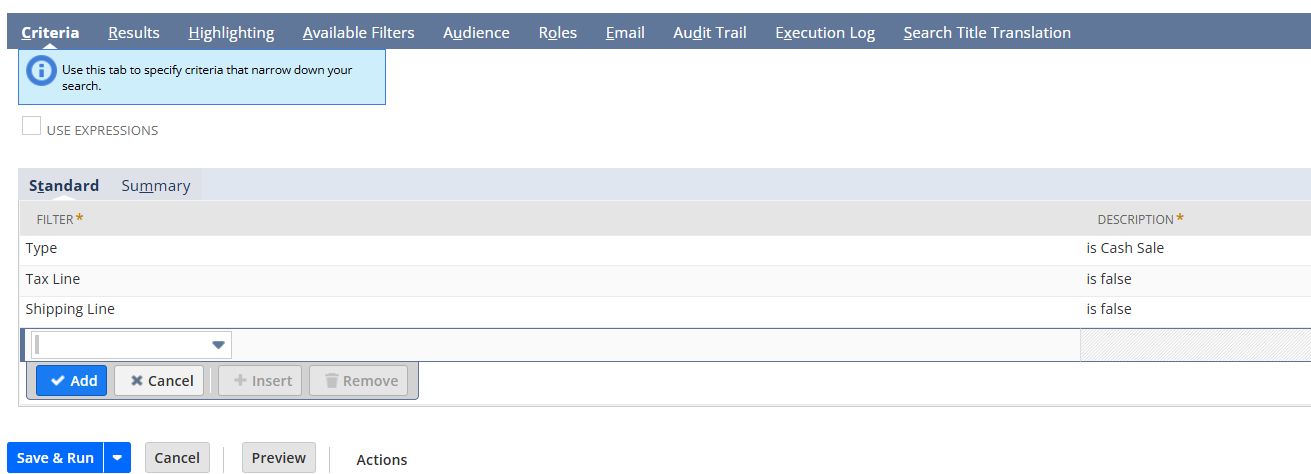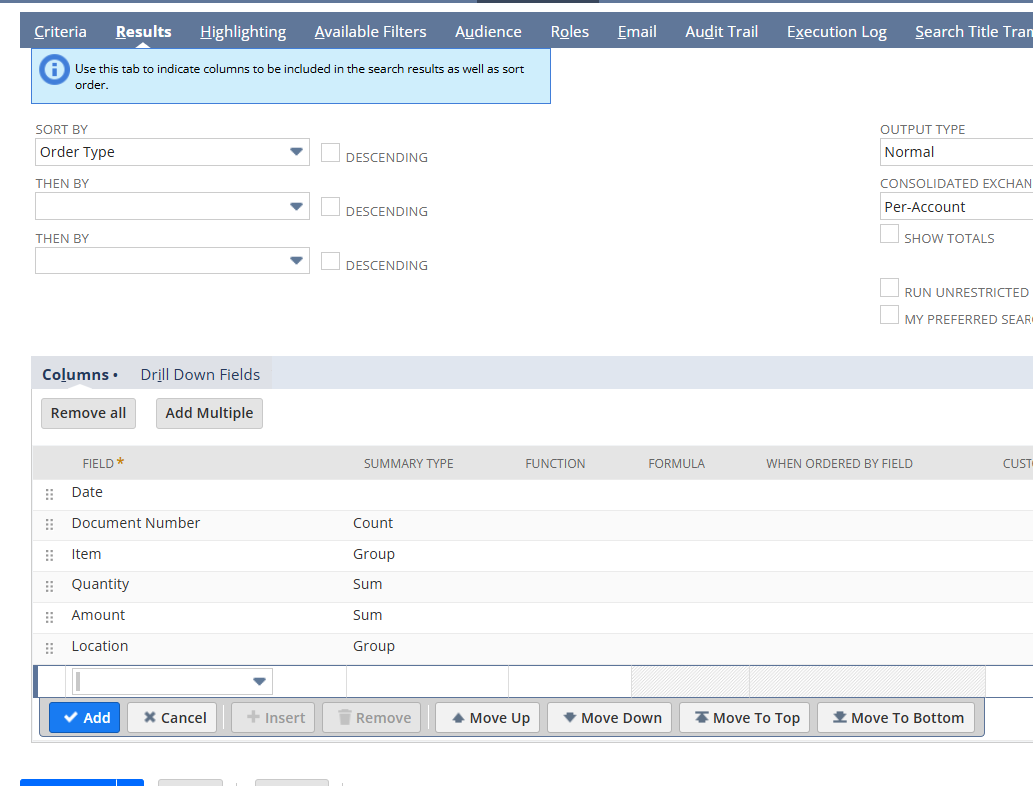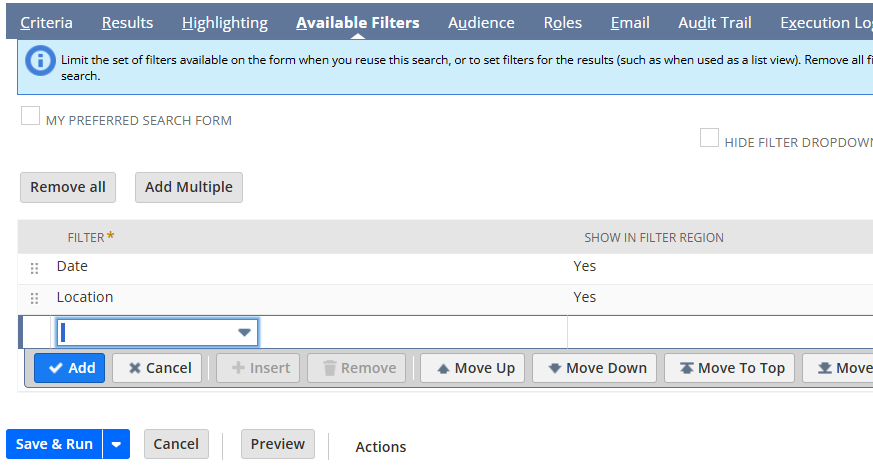Transaction saved search formula that shows the item quantity of sales via cash sale without sales order per location.
Create a new transaction saved search and give it a name
Criteria Tab: Type = Cash Sale
Criteria Tab: Main Line = False
Criteria Tab: Tax Line = False
Criteria Tab: Shipping Line = False
Results subtab: Clear all fields (get rid of everything showing)
Results subtab: Add these fields:
Date
Document Number tab 1 space, and summary type = Count
Main Line Name
Item tab 1 space, and summary type = Group
Quantity tab 1 space, and summary type = Sum
Amount tab 1 space, and summary type = Sum
Location tab 1 space, and summary type = Group
On the Filters Subtab, Add:
Date & Show in Filter Region – True
Location & Show in Filter Region = True
Voila! A saved search on Cash Sale Transactions with results grouped by Location & Item, with a total transaction count, total quantity, and total amount.
With the filters, you can view the search by month, quarter, etc.