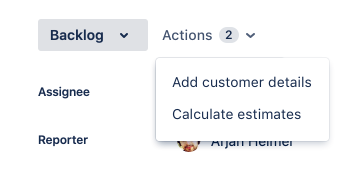Transitioning an issue can mean moving it to another status, or performing a “looped” transition where the transition allows you to perform an action but keep the issue in its current status. We refer to these looped transitions as issue actions.
To transition an issue to a new status:
- Select the Status menu at the top of the issue.
- Select the new status for the issue.
You can also see the issue workflow by selecting View workflow.
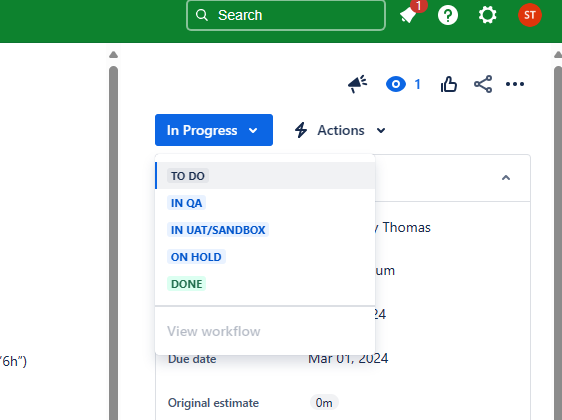
To perform an issue action (looped transition):
If you only have one action, select the name of the action at the top of the issue.
If you have more than one issue action:
- Select Actions at the top of the issue.
- Select the action to perform.