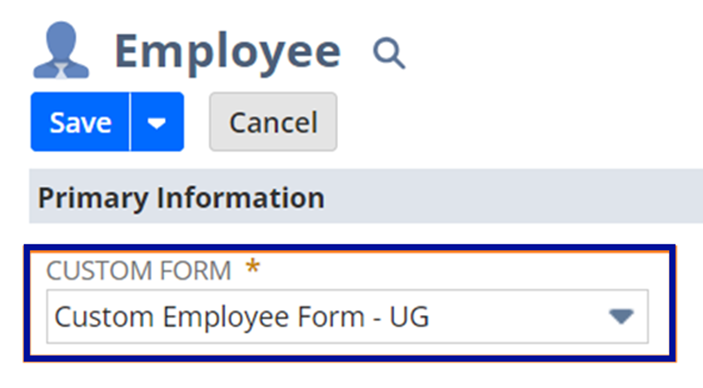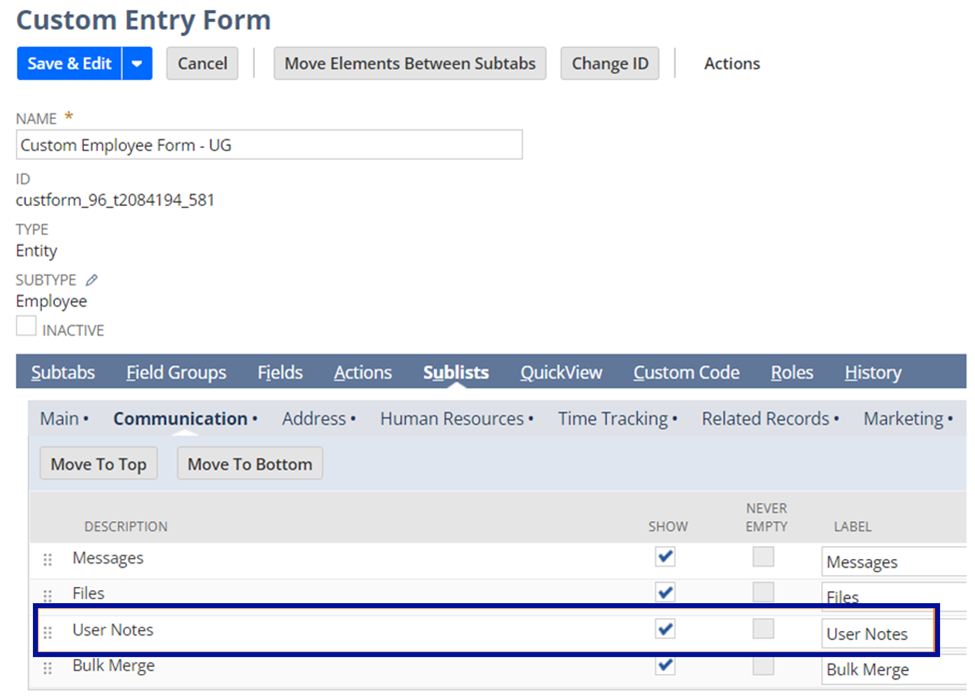This article addresses a situation where a user with a custom role is unable to see a specific User Notes subtab, such as User Notes in a record. The issue might be related to the form being used given that the Notes Tab permission is added.
Companies utilize User Notes records as they serve several important purposes, such as the following:
- Record-keeping and Documentation
- Enhanced Collaboration
- Accountability and Transparency
Steps to Troubleshoot:
1. Check the Default Form:
a. Navigate to the record to take note of the default form before making changes in Customization > Forms.
b. Ensure that the User Notes field is enabled.
2. Assign a Different Form:
a. If the default form is being used, try assigning a different form.
b. Ensure that the new form has the User Notes field enabled.
c. Test if the field appears.
3. Browser Troubleshooting:
a. Try a different browser: Have the affected user switch to a different browser and repeat the process.
b. Clear browser cache: Instruct the user to clear their browser cache and cookies, then attempt to create the item record again.
4. Permission Access Level:
a. Ensure that the Access Level for the Notes tab under the Permissions tab in your custom role is set to Full.