SuiteCommerce Advanced (SCA) uses Gulp, a JavaScript-based task runner, to manage repetitive development tasks efficiently. These tasks streamline the workflow by automating actions like compiling assets, updating configurations, and deploying changes. Here’s an overview of Gulp tasks in the context of SuiteCommerce Advanced:
1. What are Gulp Tasks?
Gulp tasks are JavaScript-based functions used to automate processes. In SuiteCommerce Advanced, these tasks simplify:
- Compiling SCSS files into CSS.
- Optimizing JavaScript and CSS for production.
- Deploying extensions and themes.
- Managing configuration files for seamless updates.
2. Gulp Task Workflow in SuiteCommerce Advanced
The SCA gulp workflow includes several key stages:
a. Development Mode Tasks
gulp local:- Sets up a local server for testing changes.
- Monitors files for updates and reloads the browser automatically.
gulp watch:- Watches for changes in SCSS, JavaScript, or templates and recompiles them.
b. Compilation Tasks
gulp sass:- Compiles SCSS files into CSS.
- Useful when updating stylesheets for themes and extensions.
gulp templates:- Precompiles Handlebars templates for use in the browser.
c. Deployment Tasks
gulp deploy:- Deploys all extensions and themes to the NetSuite file cabinet.
gulp extension:deployorgulp theme:deploy:- Deploys specific extensions or themes to NetSuite.
d. Build Tasks
gulp clean:- Clears old builds or temporary files.
gulp compile:- Prepares assets for production by minifying files and optimizing resources.
e. Manifest Update Task
gulp extension:update-manifest:- Updates the manifest file with metadata for new or modified extensions and themes.
3. Common Gulp Tasks in SuiteCommerce Advanced
Here’s a breakdown of frequently used Gulp tasks:
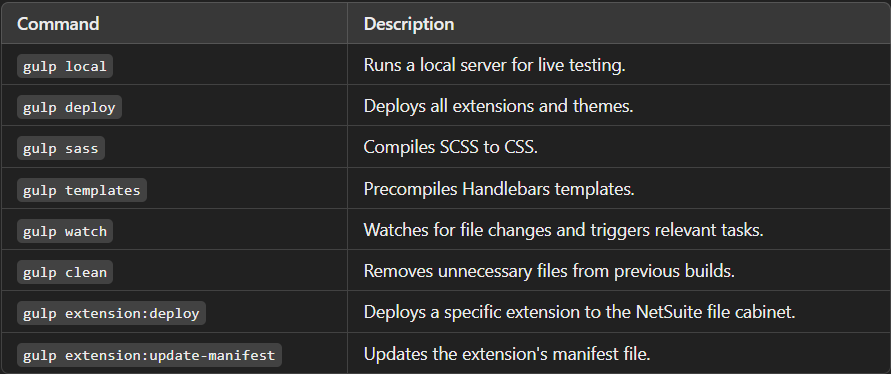
4. Customizing and Debugging Gulp Tasks
To tailor or debug Gulp tasks in SuiteCommerce Advanced:
- Locate Task Files:
- Tasks are found in the
gulpdirectory of the SCA extension. For instance:
/gulp/extension-mechanism/
- Edit Existing Tasks:
- Open and modify the respective JavaScript files for custom logic.
- Debug Common Errors:
- Ensure Node.js version compatibility.
- Verify dependencies in
package.jsonusingnpm install. - Check for syntax errors in task scripts.
5. Best Practices for Gulp in SuiteCommerce Advanced
- Use
gulp watchduring development to minimize manual triggers. - Always run
gulp cleanbefore building or deploying changes to ensure no residual files interfere. - Update your manifest file with
gulp extension:update-manifestafter adding new files or metadata. - Test deployment locally with
gulp localto identify issues before deploying to production.
By understanding and leveraging Gulp tasks, SuiteCommerce Advanced developers can significantly enhance productivity, maintain code consistency, and simplify the deployment process.