We can customize the HTML and Sass of any active extensions for a domain and deploy them with our theme customizations. In SCA we have standard blog extension which can’t be fetched or updated. But we can change the template and sass file of the Blog extension by overriding it in theme.
To customize extension-related HTML and Sass files, we must use the override method. This involves placing copies of source HTML and Sass files from your Extras directory into your theme directory and making your customizations there.
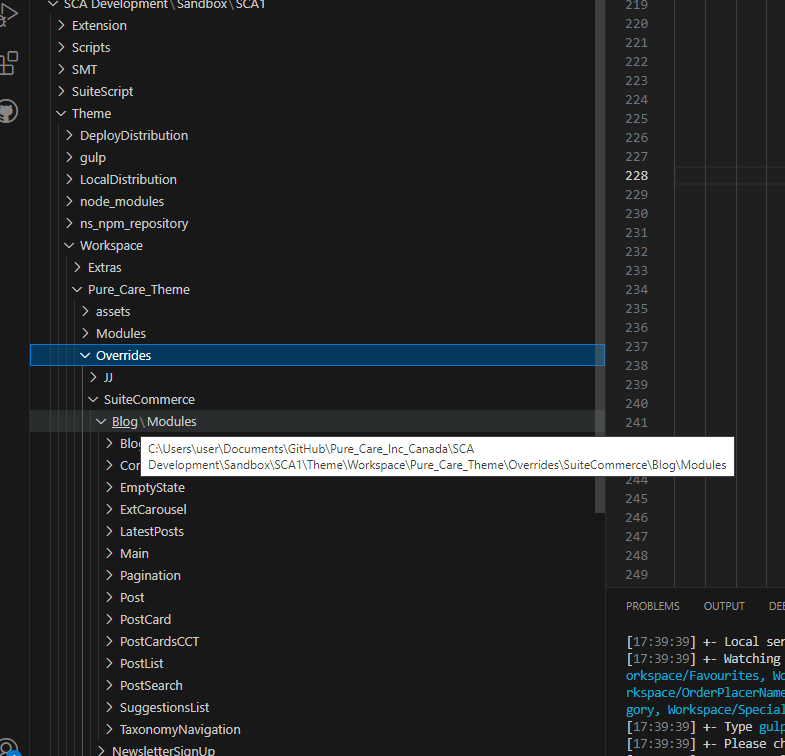
Some of the sass and template files are updated as shown below
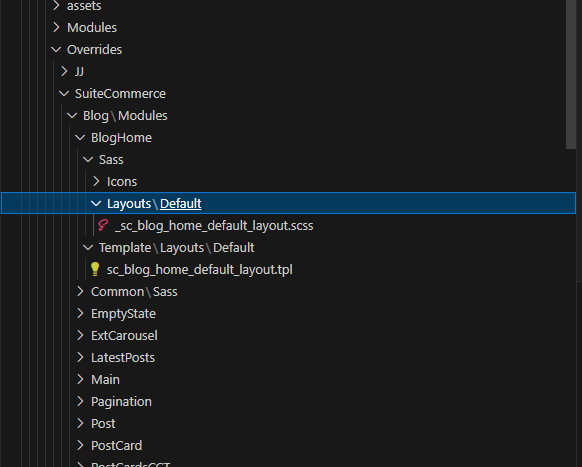
To customize an extension using the override method:
- Locate the source file you want to override.
- For example, if you want to override a file named _Pub-Extend-Error.scss in Published Extension 1, the file you want to override is in the following location:
Workspace/Extras/Extensions/PublishedExtension1/Modules/PubExtendModule@1.0.0/Sass/_Pub-Extend-Error.scss
- Copy the source file to your operating system’s clipboard.
- Paste a copy of the file in the corresponding location within the theme’s Overrides directory. For example:
Workspace/Theme/Overrides/Modules/PubExtendModule@1.0.0/Sass/_Pub-Extend-Error.scss
Important Do not rename these files. These files must have the same name for the override method to function correctly.
- Open your new file in your Overrides directory.
- Follow best practices to customize your new file. See Best Practices for Creating Themes for important details on customizing these files.
- Repeat this procedure for all extension-related files you need to customize.