We have chosen a custom form for the sales order
Regarding the quotes , when the client creates a quote for a customer and then converts that quote to a sales order, it correctly uses the preferred custom sales order form on the newly created sales order. However, when a customer creates the quote in SuiteCommerce, and then they convert that quote to a sales order via SuiteCommerce using the “Review and Place Order” Button, it creates a sales order with the standard Sales order-Invoice form
In order to make use of the same custom form also in the convertion of quote to sales order, we have to update form ID value on the configuration record
Go to configuration record of the domain
Under the Quote subtab in the Myaccount section ,there is a field named “Invocide form ID” replace the ID of the custom form there with the current one
Save the record
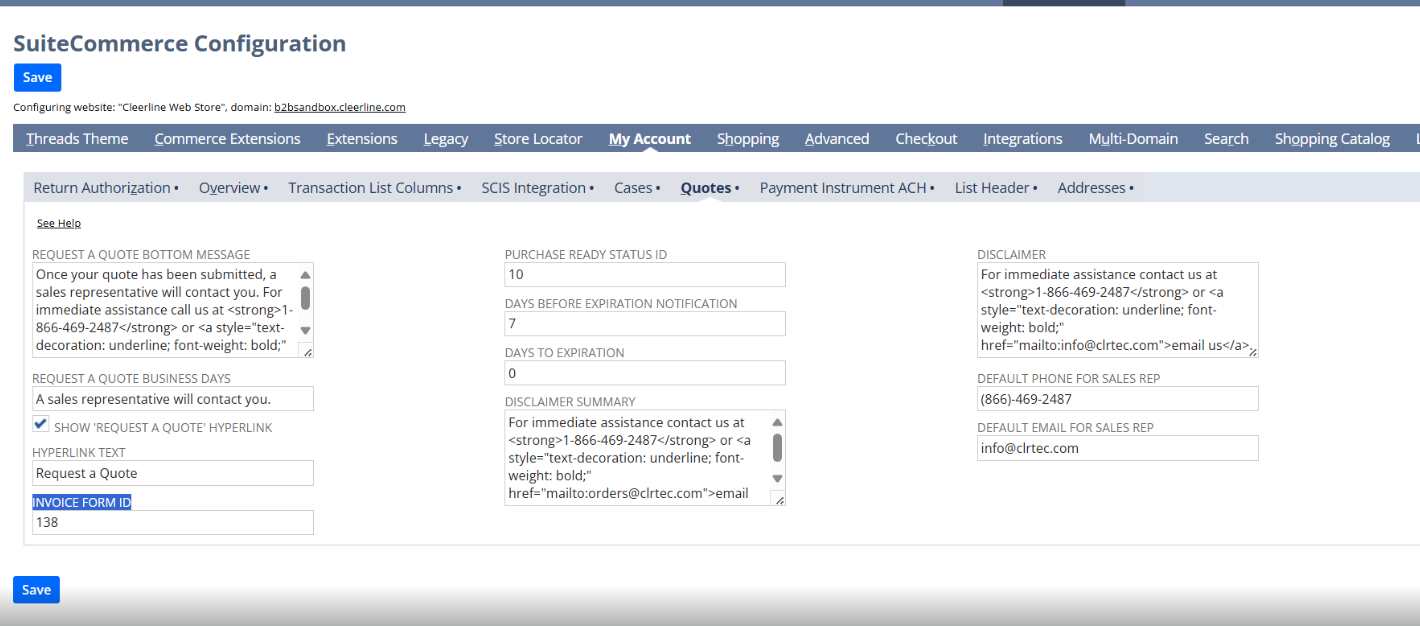
This will help to create Sales order using the custom form on the conversion of a quote to sales order