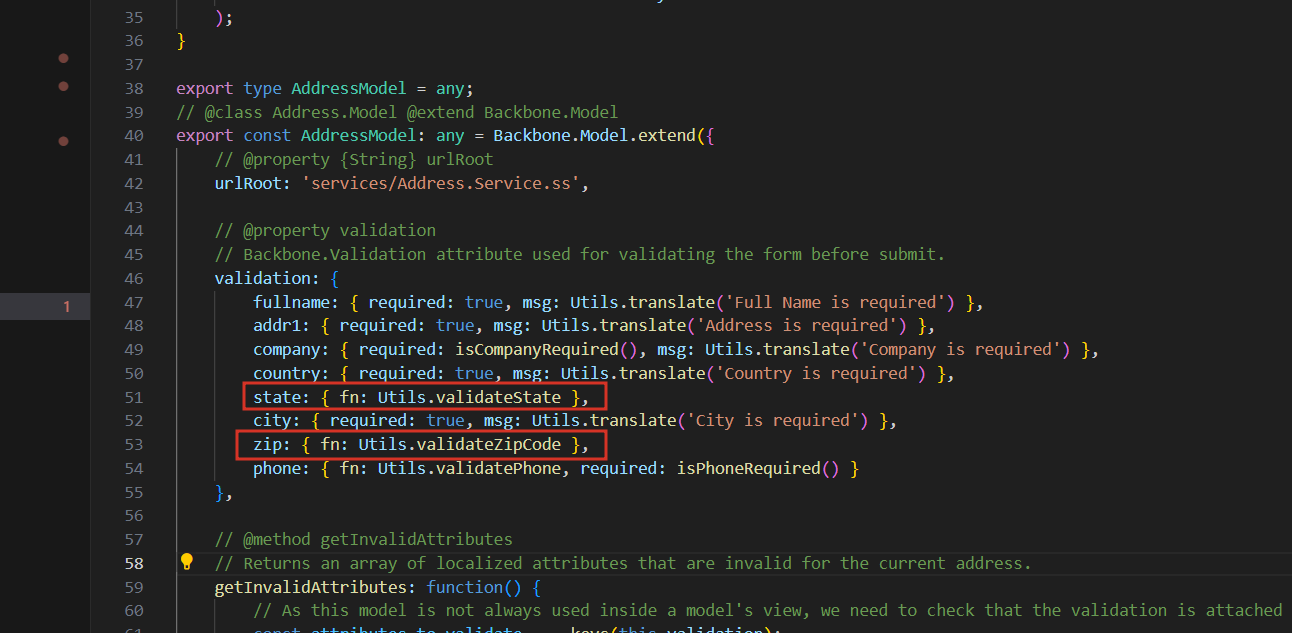The default validation of the fields on the ‘Add New Address’ popup form can be updated as shown below.
- To change the name of the fields, we can directly update it in template file of the corresponding popup.
- To update the validation of the fields, like to make the fields optional or mandatory and to change the validation message, we can extend the validation function as shown below.
_.extend(AddressModel.prototype, {
validation: _.extend(AddressModel.prototype.validation, {
state: { required: true, fn: Utils.validateState, msg: Utils.translate('Province is required') },
zip: { fn: Utils.validateZipCode, msg: Utils.translate('Postal Code is required') }
})
})
The validation function on source code is shown below