We implement the User Event Script in after submit action to perform some field changes.
How can we make that change in the existing records?
In case if there are a greater number of existing records, we can’t edit each record to perform the User Event script. Instead of that we are using Mass Update Script.
Through Functional side we can easily update all the existing record with performing the user event script by using CSV IMPORT.
Step 1: Create a test check box field in the corresponding record that your script had deployed.
Step 2: Prepare a CSV file that contains the internal ids of the existing records. using search, we can fetch the internal ids of the records according to your criteria.
Step 3: Perform a CSV import for that corresponding record type and make sure to check the Run Server SuiteScript And Trigger Workflows Checkbox.
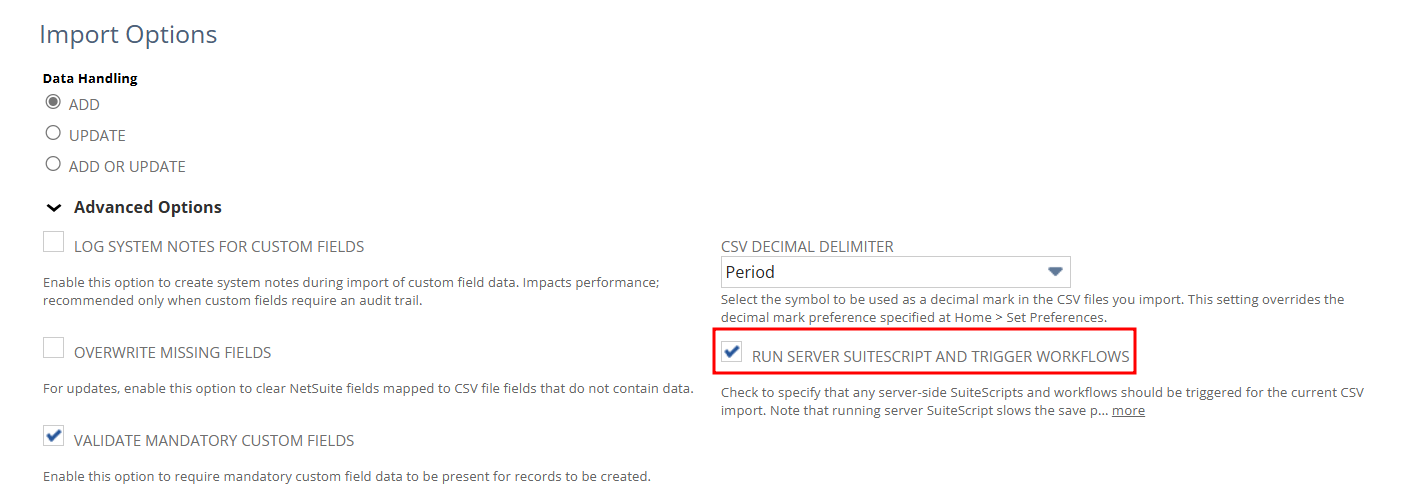
Step 4: Map the internal id and check the created test check box field and perform the import.
The script will be performed for all the records provided in the CSV file.
Note: Make sure to delete the test custom checkbox created after the successful completion.