Use invoice related date from 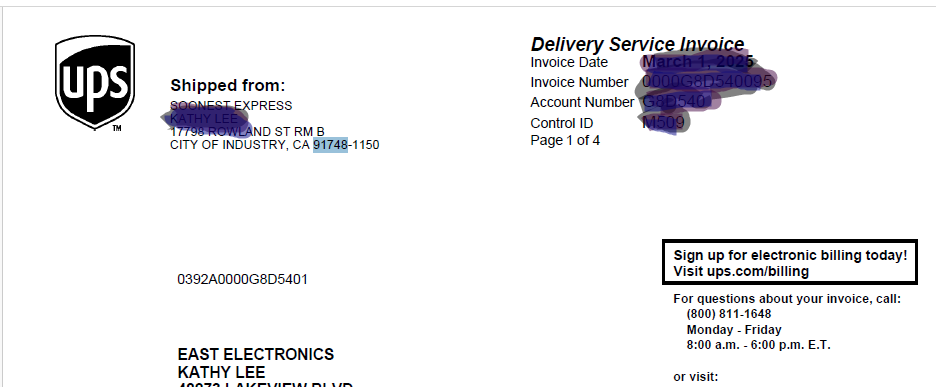
Amount from Amount Due. 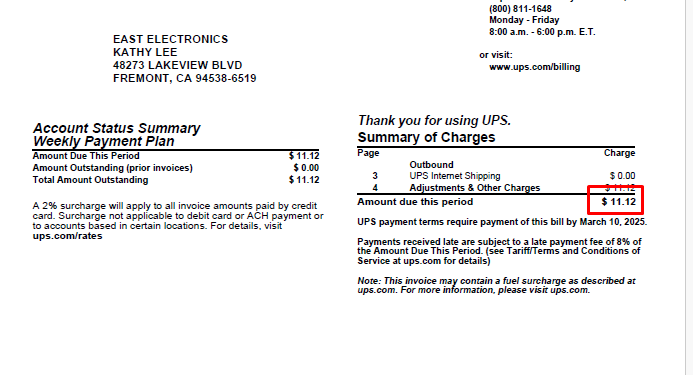
- On your browser, disable the tool (i.e. AdBlock, any Apps that store passwords and/or auto-fill) to allow the UPS Device ID (Blackbox) value to load.
- Check if you have an application that automatically populates your password on your browser.
- Please make sure to manually type in all information in the setup page and not use the auto-fill feature in the browser.
- Kindly try to clear all your cache and cookies.
- Perform the setup in incognito mode of the browser you are using.
- If error is still encountered, use a different browser.