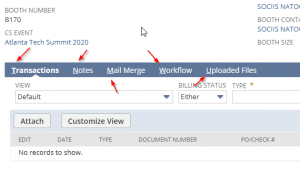NetSuite has hotkeys and shortcuts built into almost every area of the system. Proper usage of these hotkeys can allow you to use NetSuite without a mouse and speed up your data entry processes.
Searching All Data in Your Account:
Press Alt + G to move your cursor directly into the Global Search field.
Entering Data:
- Most subtabs have a letter underlined, hold
Altand type that letter to jump to that subtab. - In the Header section of the transaction, press
Enterto save the transaction. - In the Transaction Line section, press
Enterto save the line and go to the next line. - Press and hold
Ctrland click with your mouse to select multiple choices in multiple select fields.
Date Field Shortcuts:
- Press
Shift + Tto enter tomorrow’s date. - Press
Pto enter the end of the current period (if you use accounting periods). - Press
l(lower case L) to enter the end of the previous period (if you use accounting periods). - Press
tto enter today’s date. - Press
yto enter yesterday’s date. - Press
mto enter the last day of the month. - Press the
Plus Sign (+)to increase one day. - Press the
Minus Sign (-)to decrease one day.
Navigating Subtabs:
Subtabs on records have a single letter underlined in their title. Press and hold Alt with that letter to move to that subtab. After moving the cursor appears in the first listed field in that Subtab.
Navigating Reports:
When viewing NetSuite reports (not Saved Searches), use the following shortcuts:
- Press
Page Upto go to the previous page of a report. - Press
Page Downto go to the next page of a report. - Press
Hometo go to the first page of a report. - Press
Endto go to the last page of a report.