Type the first few words of the record type your looking for (i.e. “sale” for a sales order, “cu” for a customer) then a colon (:), and then your search query to narrow your search to just records of that type.
As an example to search my customer list for my customer ABC Company I’d type cu: ABC Company in the Global Search bar.
Here are some to get you started: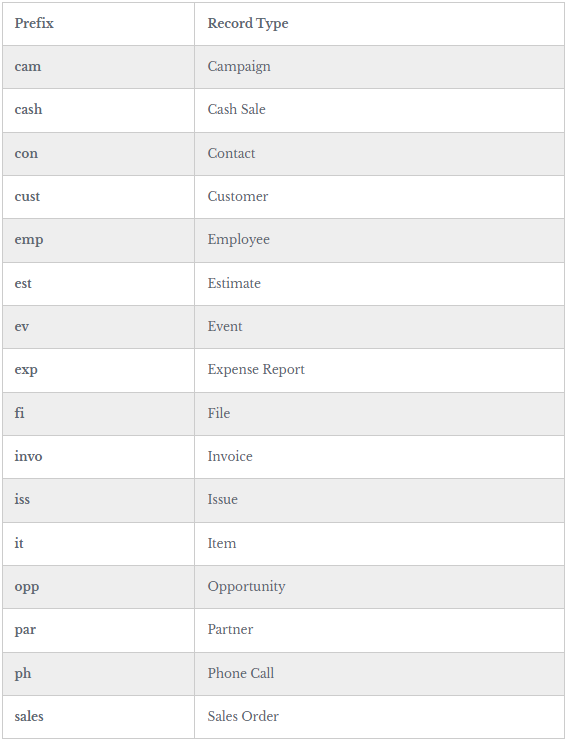
If you’ve changed your record names via the Setup > Company > Rename Records/Transactions page those new names will change your prefixes!
Use the Wildcard Character (%):
Add the percent character (%) to run a wildcard search. For example, if we’re looking for an invoice beginning with 15 we can search inv:%15.
Include Inactive Records (+):
Use any query but include a plus sign (+) after your search to also include any inactive records in your results.
Find Exact Matches (“ ”)
Wrap your query in quotation marks (” “) to get exact text matches.