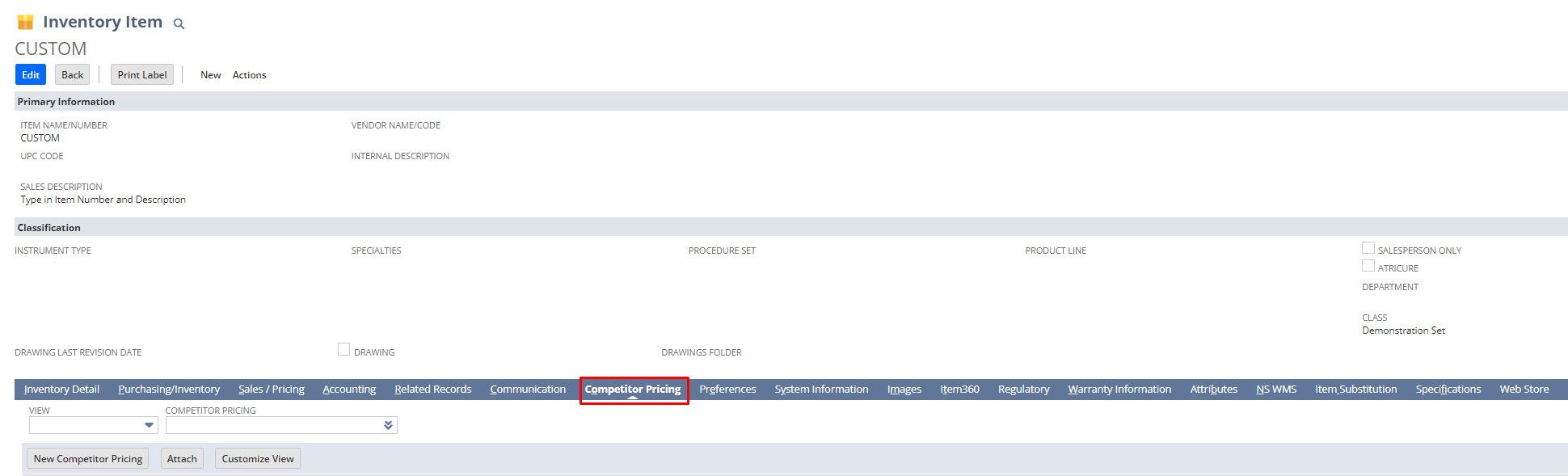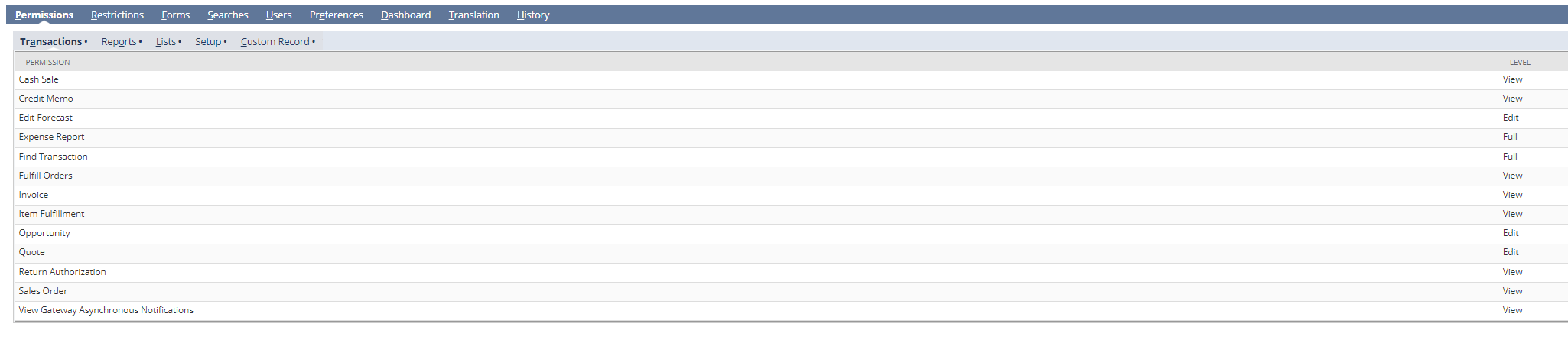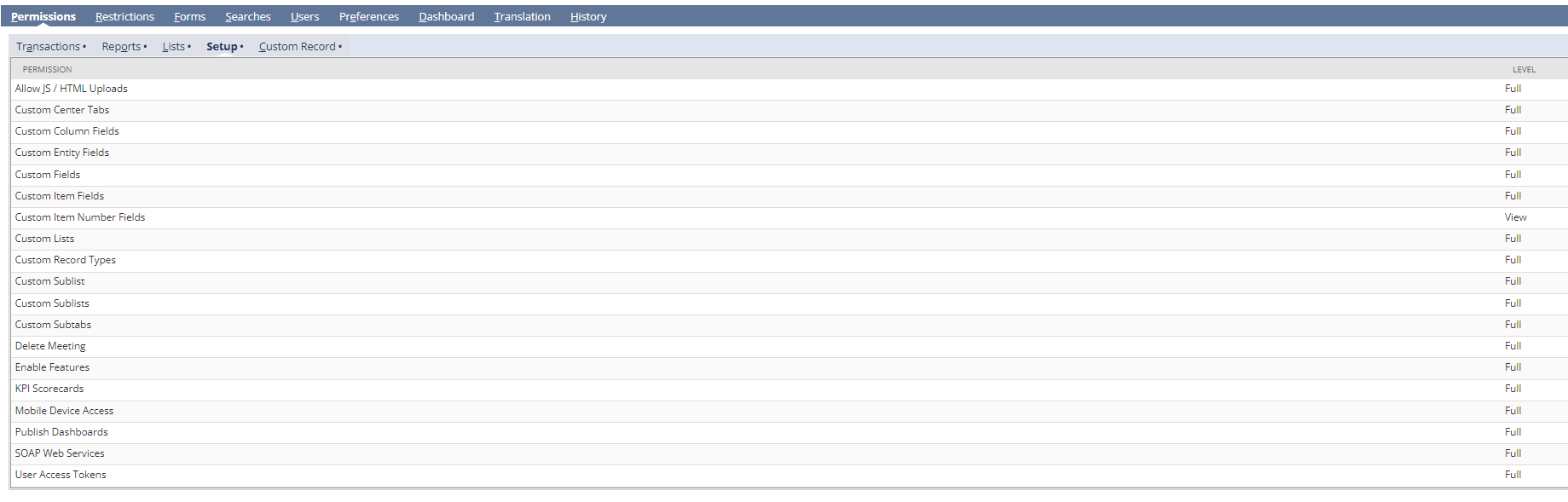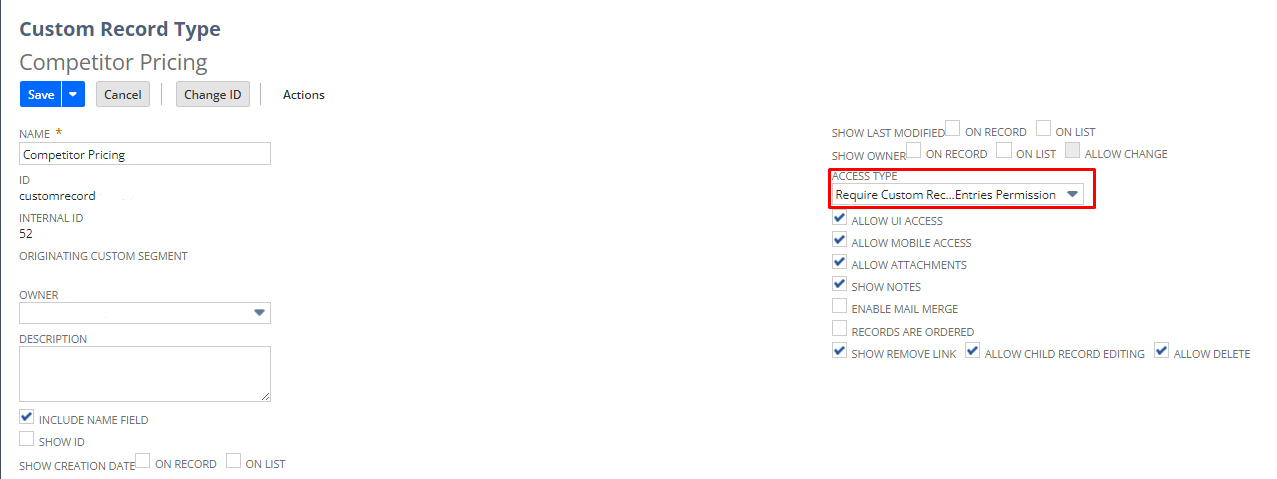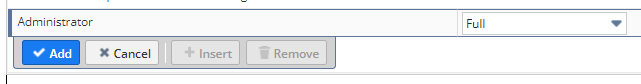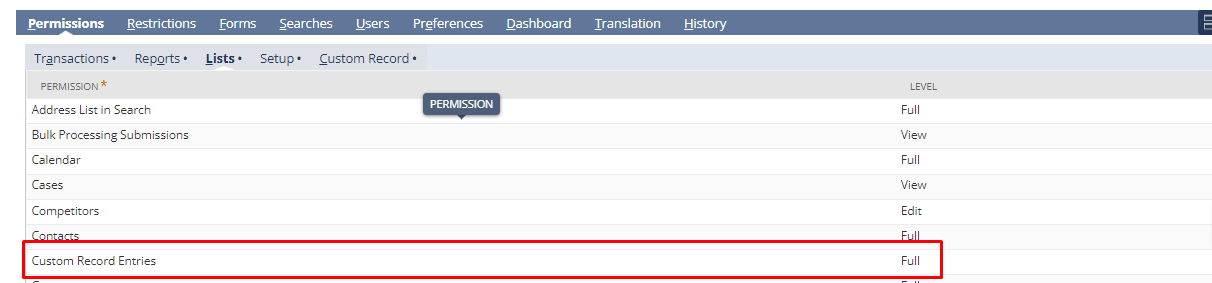I have a custom user role, but it doesn’t see the custom ‘Competitor Pricing’ sub tab on the Inventory Item page.
When I login with the admin role, I can see this sub tab.
Here is some information about the sub tab and the permissions of the role:
Subtabs:
Record: Inventory Item
Role Permission:
Solution
Note: The solution is only needed if you have the ACCESS TYPE – REQUIRE CUSTOM RECORD ENTRIES PERMISSION parameter set in the custom record type.
If you have a custom record type, for example, mine is Competitor Pricing, the parameter in the ACCESS TYPE field will be automatically set to REQUIRE CUSTOM RECORD ENTRIES PERMISSION when creating this record.
In the Permissions tab, you need to select the role and grant it permissions, for example, Role = Admin, Level = Full.
After that you need to go to the role configuration: Setup->User/Roles->Manage Roles.
Find the role you need in the list and edit it. In the Permissions->Lists subtab, you need to add the ‘Custom Record Entries‘ permission and set the required level of access.
After saving the changes, you can switch to the desired role and make sure that this role can now see the tab you need