You can view an audit trail to see a list of changes made to a selected record type, such as employee or customer. An audit trail is a search for system note records related to a selected record type.
An Audit Trail link is available from most record type list pages. (These list pages usually are available from the Lists tab.) When you click Audit Trail on a list page, an Audit Trail page opens. On this page, you can define field values as filters, to limit results to more relevant data of a manageable size.
To search a record’s audit trail:
- Go to the list for the record type you want to search.For example, to search for changes on customer records, go to Lists > Customers.
- In the header of the list, click Audit Trail.
- On the Audit Trail page, set the criteria for your search.
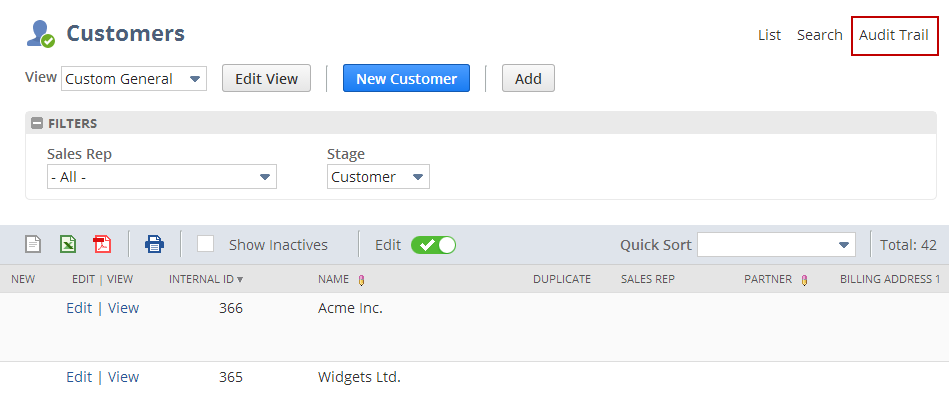
- You can search system notes by:
- The user ID of the person who made the change.
- The date and time the change was made.
- The type of change (for example, whether the field was set for the first time or updated from a previous value).
- The field changed.
- The value before the change.
- The value after the change.
- The context for the change. For more information about context.
- Click Submit.