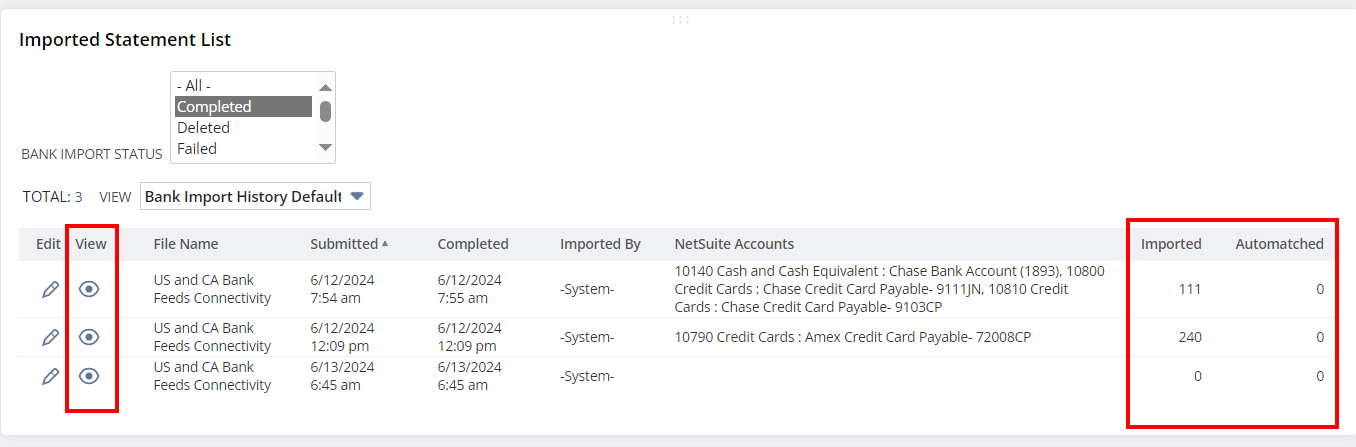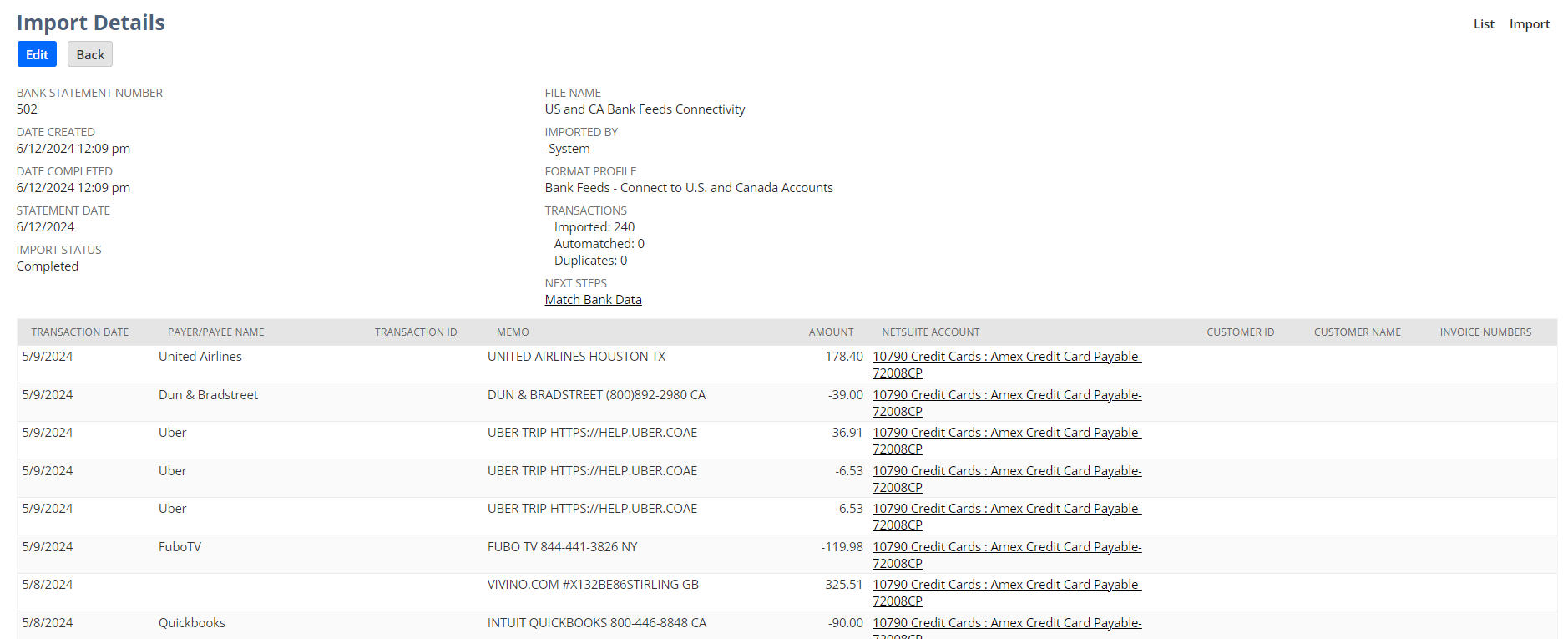For showing the bank statement in the dashboard for those statement lines imported from Bank Feeds SuiteApp:
- Navigate to the Home page.
- Drag and add ‘Lists’ portlet to the dashboard.
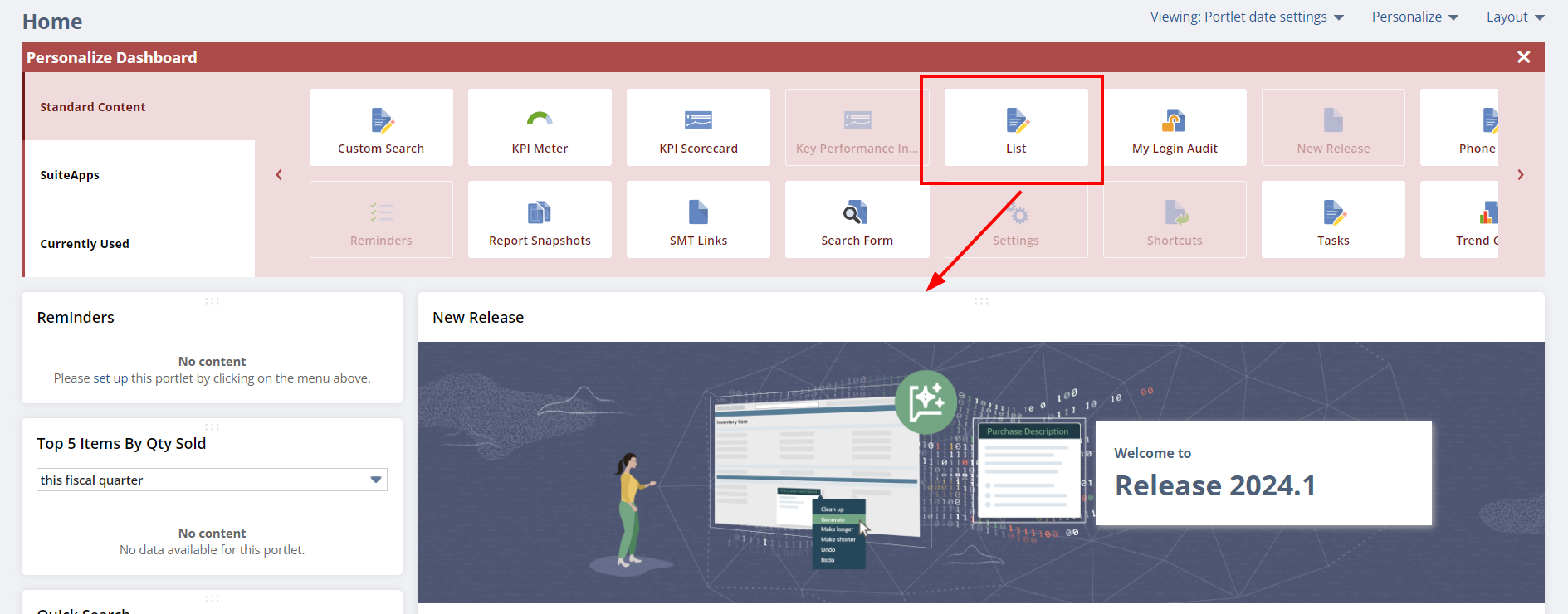
- Click on the three dot icon on the top right corner and click ‘Set up’.
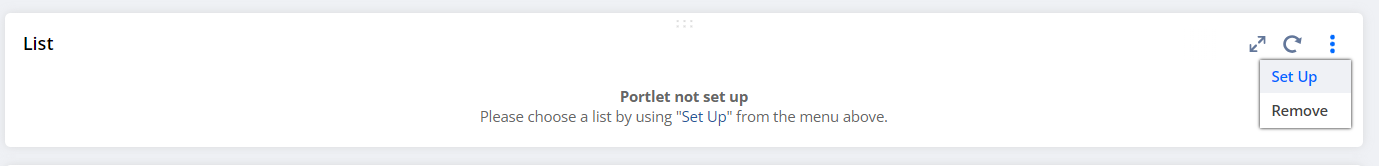
- Select ‘Bank Statement Import’ as list type and click ‘Save’.
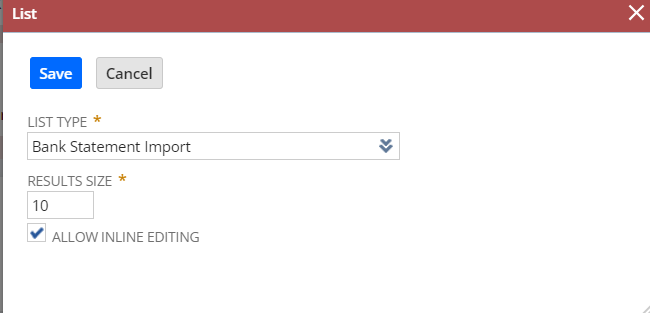
- To see the bank statement lines imported, click on view.