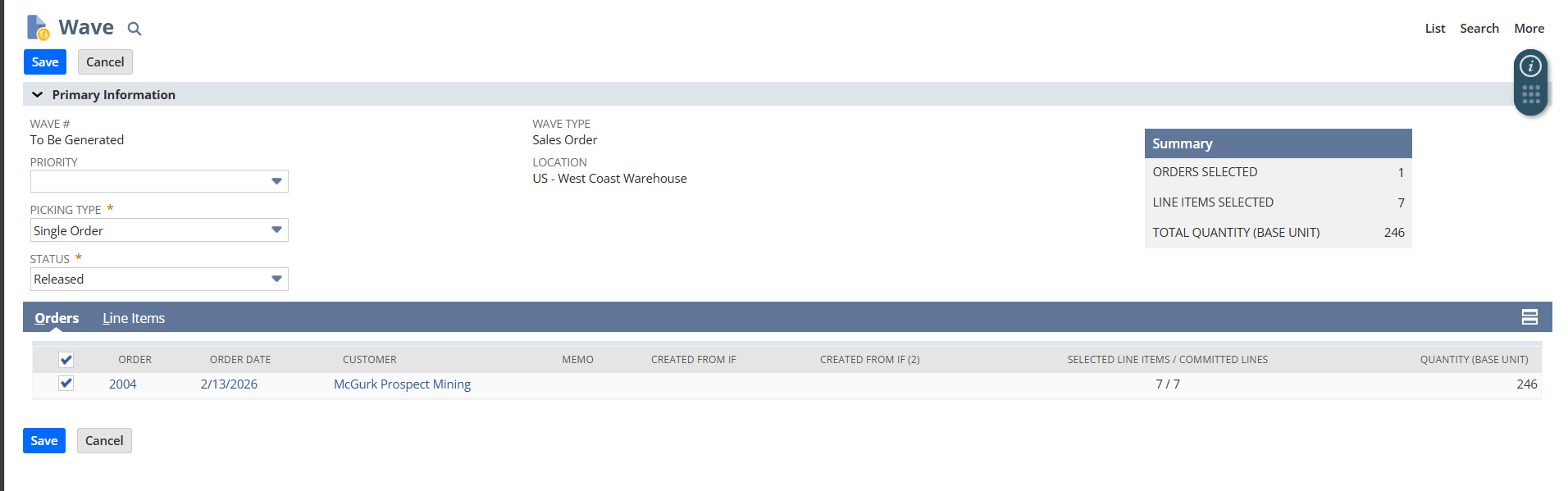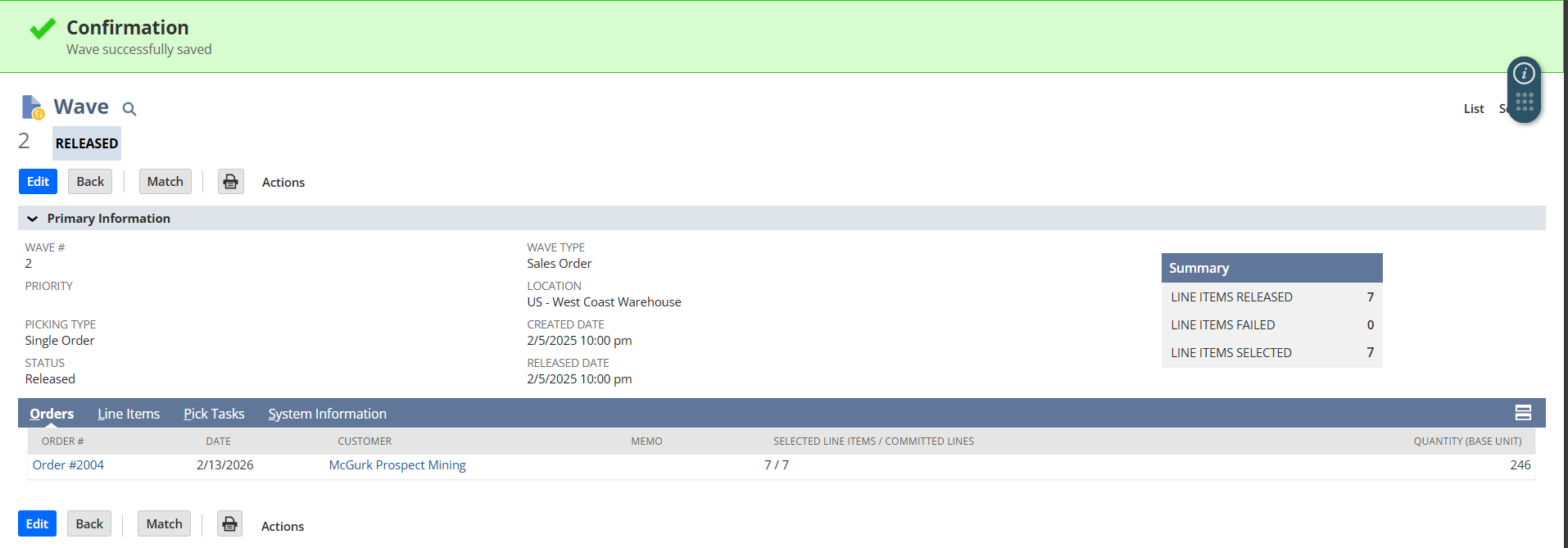A wave transaction is used to consolidate orders for release to the warehouse. When you release a wave, the items from the order become available for picking and further fulfillment processing on a mobile device. Released waves display pick tickets and pick tasks generated from items in the orders, as well as status updates that enable tracking of fulfillment tasks.
Creating a wave transaction starts by searching for committed items or quantities that you want to release to the warehouse. On a new wave, you can view the orders retrieved from your search and select the ones to include in the wave. You can select the entire order or specific line items only. Line items that you do not include in a wave can be processed in another one.
To Setup this feature on your account. Enable Feature Warehouse Management in your Account
Ensure that the in location records , Enable the use for warehouse management
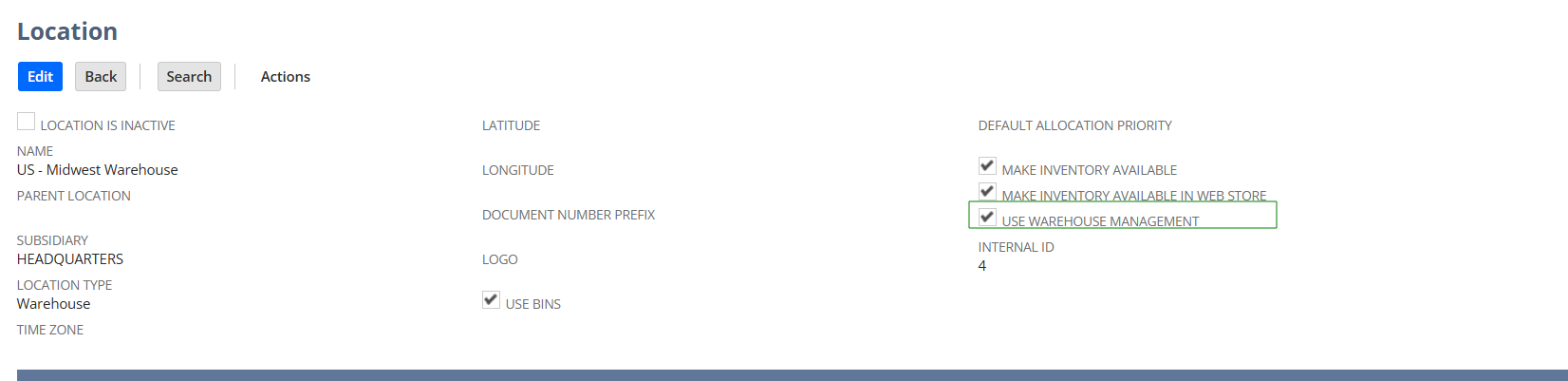
Now we are able to create wave record in the account by Navigating Transactions>Order Management>Create a Wave
Using the Wave Criteria Template. Fill all the Required Details in the Criteria shown below
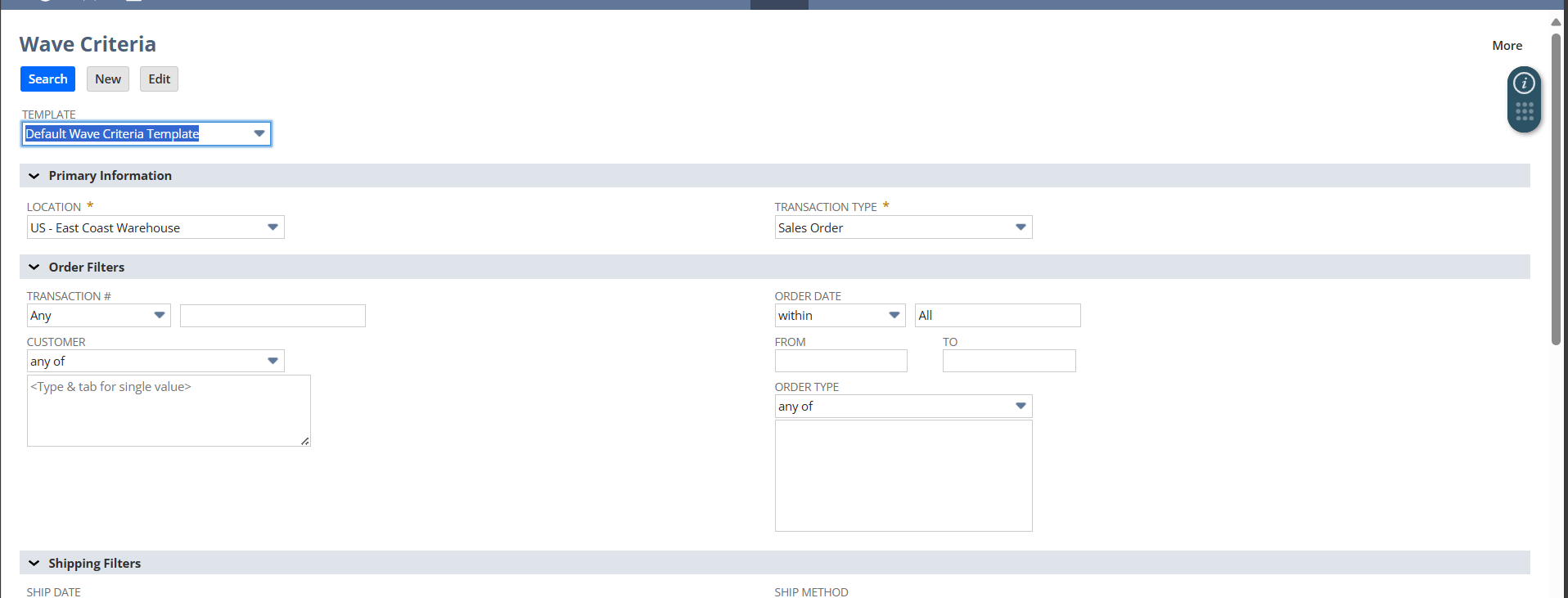
Filtering all the Details we are able to create a wave record