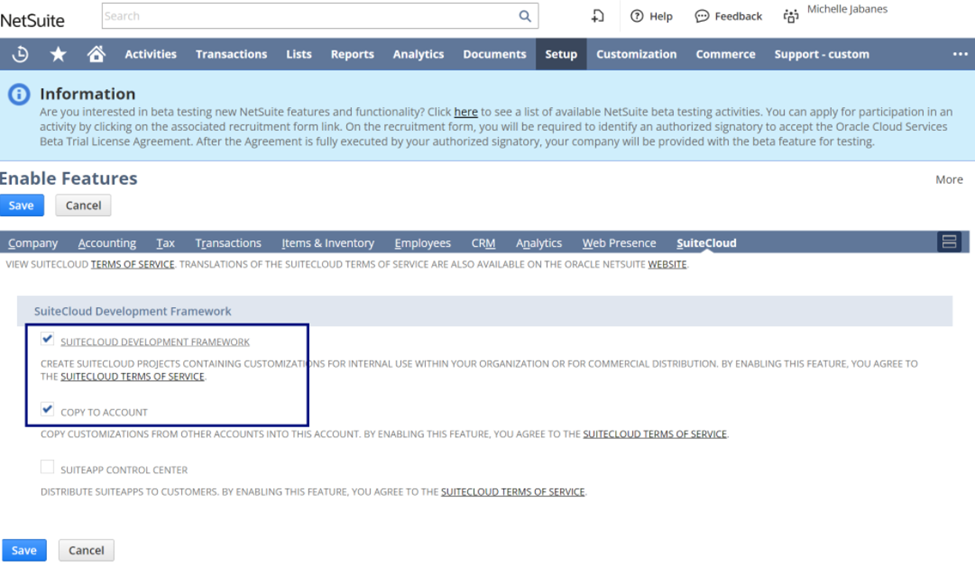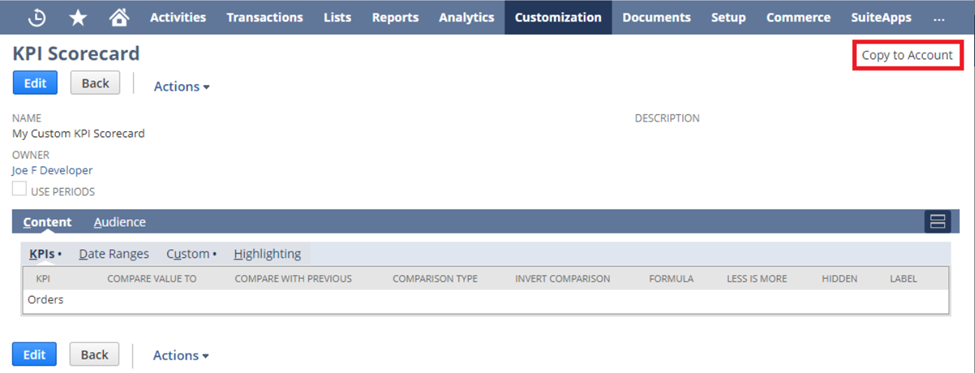Copy to Account is a tool that allows administrators for transferring custom objects between accounts. It is available from production, development, and sandbox accounts in which you have administrator access.
For a list of supported object types, see Customizations Supported by SuiteCloud Development Framework.
This is a feature driven by specific requirements and needs to be enabled on both the originating and destination NetSuite accounts. Below are the prerequisites.
1. Enable features.
Navigate to Setup > Company > Enable Features > SuiteCloud tab > SuiteCloud Development Framework section.
Check the SuiteCloud Development Framework and the Copy to Account boxes.
2.The version of NetSuite in your target account must match the version of the account you are copying from.
3. Only users with the Administrator role can access Copy to Account.
Copy to Account supports saved searches, files, scripts, and SDF custom objects such as custom lists, records, fields, custom forms, and workflows.