Data-driven testing is a software testing approach that involves testing a software application with a variety of inputs and expected results. In this method, test cases are developed based on the different sets of input data available. The test data is used to define the expected output for each test case. This testing approach helps to identify more defects and issues in the software by analyzing the application’s behavior with different types and amounts of data inputs. It increases the quality and effectiveness of the testing process as well as reduces time and cost. Data-driven testing can be performed manually or with the help of automated testing tools.
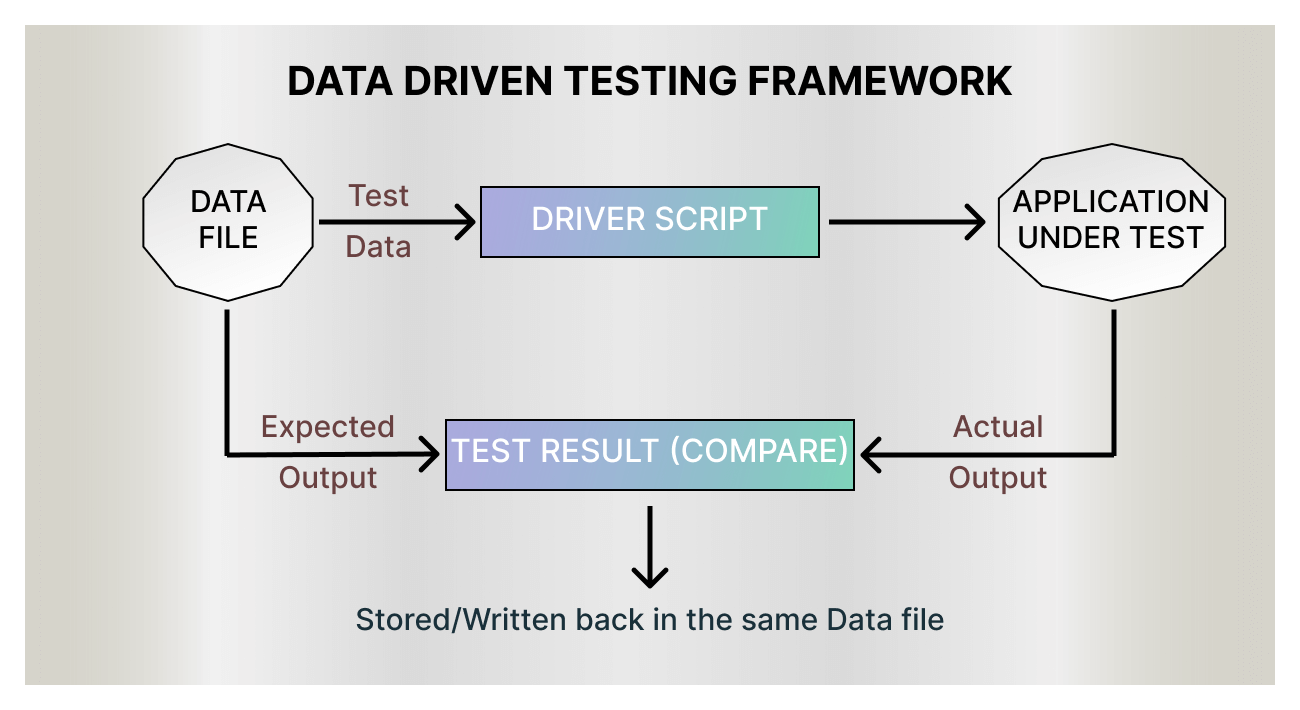
This approach allows testers to run the same test with different input data sets, which can speed up the testing process and increase test coverage. It is particularly useful for testing applications that have a large number of possible input combinations.
In this framework, there are three components:
- Data Source: This is where the test data is stored, such as an Excel spreadsheet containing multiple rows and columns of data.
- Test Script: This is the code that interacts with the data source to read the test data and perform the test steps on the application.
- Test Runner: This component executes the test script, reads the data from the data source, and generates the test reports.
With a data-driven testing framework, testers can easily modify the test data to assess different test scenarios and validate the application’s behavior under different conditions. Moreover, the test reports also contain the granular details of all the iterations and related details.
Advantages of DDT
Numerous advantages of Data-driven approaches are listed below.
- Enables regression testing of an application using different sets of data values. Regression testing entails rerunning many test cases to ensure that the software’s overall functionality was not negatively impacted by the changes made for the most recent deployment.
- The test scripts could also be stored in a single repository depending on the tool. Because of this, the texts are simple to read, update, and manage.
- Some tools automatically produce test data. This can help you save time when you need to generate huge amounts of random test data.
- Enables testers and developers to separate the test data from the logic of their test cases and scripts.
- The test data are unaffected by any modifications to the test script.
- It is possible to organize test and verification data separately from test case logic in a single file.
- It is possible to reuse Actions and Functions across various tests.
- Any stage of the development cycle can be performed using Data driven testing. Typically, many Data driven test cases are combined into one process. It can, however, be applied to numerous test scenarios
- Multiple runs of the same test cases can be made, which helps to streamline test cases and scripts.
- Redundancy and unnecessary duplication of test scripts are reduced
Benefits of Data-driven testing
- Test maintenance is reduced: With Data drove testing, you only have one test case to maintain rather than duplicate test cases that each examines a specific set of data values. Change the test data to easily add or delete situations without modifying the test process.
- Greater accuracy: When entering significant volumes of data and carrying out repetitive activities, even the most careful manual tester can make typing mistakes. Automated Data driven testing executes the test case using the precise data values given in the data source.
- Better test data storage: You can keep test data in a location that is easily accessible to everyone on the team, whether an Excel spreadsheet, CSV file, or database file, because test procedures and data are stored independently. This facilitates data sharing, reuse, backup, and maintenance.
- Rapid test execution: Particularly for repeating test cases that cover positive and negative test data values or corner, edge, and border scenarios, a data-driven automated testing framework can perform a huge volume of tests much more quickly than manual testing.
- Better utilization of resources: Automated Data drove test cases can run when test machines would otherwise be idle, such as after hours. Manual testers can concentrate on more difficult exploratory and user experience testing since they no longer need to enter redundant test data.
- Use for purposes other than testing: Data-driven methods can be used to simulate data entry for load and performance testing in addition to functional testing. A Data-driven test case could also be used to populate a production or test database.
Disadvantages of DDT
DDT has no apparent drawbacks or issues. The disadvantages described below are more like restrictions than actual drawbacks.
- The test quality depends on the automation team’s abilities or how well it is done, which is one of the main downsides.
- Need extensive knowledge of the scripting language.
- When evaluating a significant amount of data, data validation is a time-consuming operation.
- As a result of the extensive coding required for Data driven testing, maintenance is a major problem.
- A large number of data files are needed for each test case with several inputs.
- More documentation is produced. Script management, test infrastructure, and test outcomes are the main topics.
- It is necessary to generate and maintain data files using a text editor like Notepad.
How to do DDT
Any necessary information is included in the test itself in a standard test. On the other hand, Data driven testing involves tying your test to a data source. You can use many data sources, including basic CSV files, XML, and even fully functional databases like MySQL.
It includes – Selecting the data source, Connecting the data source, Examining the outcome
Types of DDT
- Script arrays.
- Comma-separated values (CSV) files.
- Excel sheets.
- Database tables.
- Table variables.