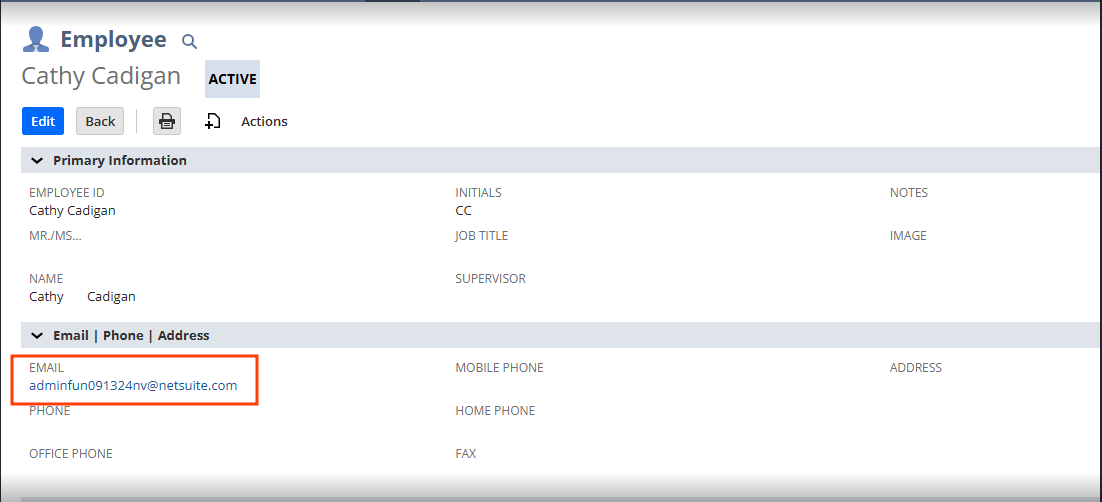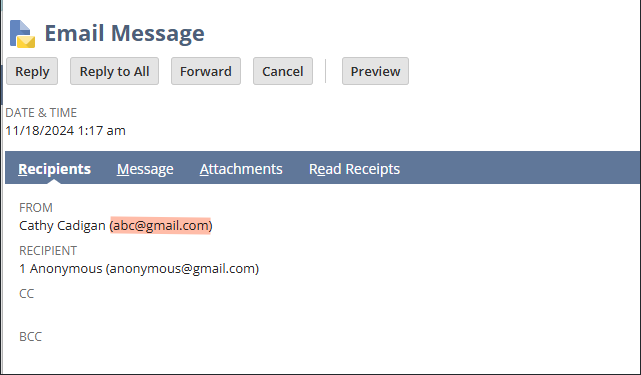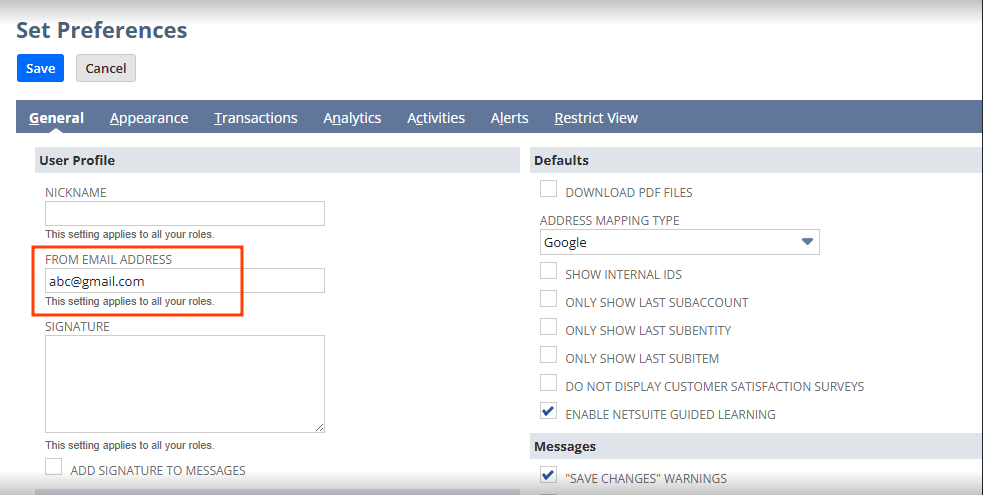Problem: The user Cathy Cadigan has her email address listed as adminfun091324nv@netsuite.com in her Employee record. However, emails sent by her show the “From” email address as abc@gmail.com instead of the email listed in her Employee record.