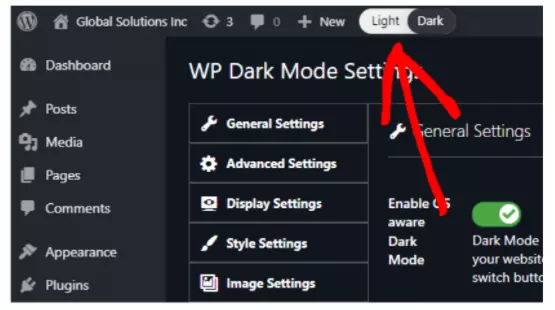Dark mode, now common across many apps and websites, reduces eye strain with a black background and lighter text. WordPress supports this feature through themes and plugins, making it easy to apply and improve user experience.
- First of all, install and activate the WP Dark Mode plugin.
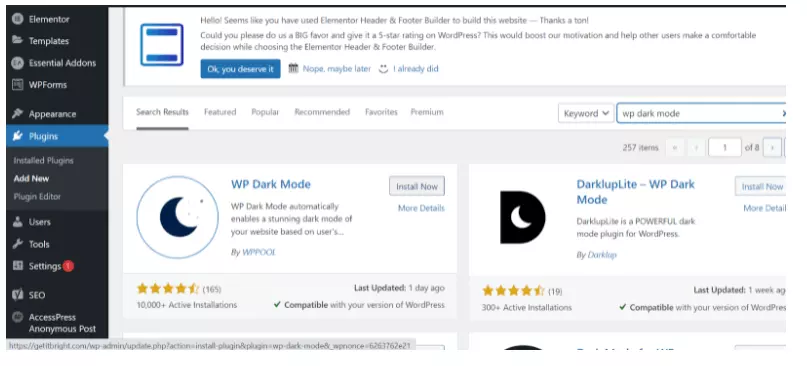
- Upon activation, go to the Settings » WP Dark Mode page in your WordPress admin and click on the General Settings tab.
- Here, the setting Enable OS aware Dark Mode has been switched ON for you. It means that visitors will automatically see the dark mode version of your site when their device is set to dark mode.
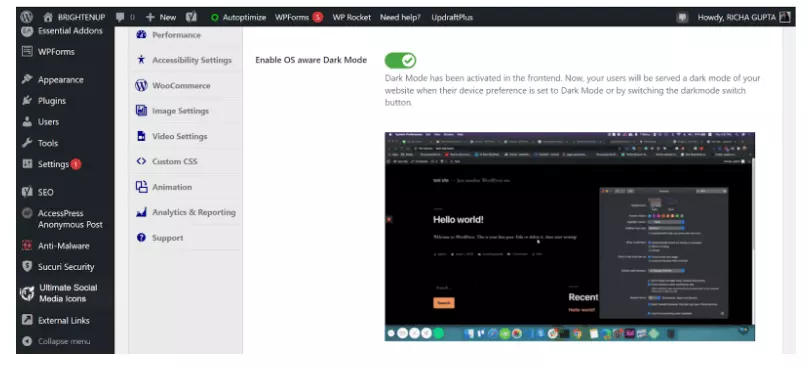
- The setting ‘Show Floating Switch’ has also been switched ON. It means users can switch their view of the site to dark mode at any time, even if they haven’t enabled a Dark Mode option on their device.